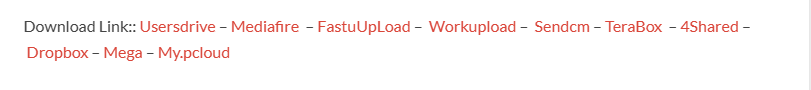Primetool x supports multiple samsung galaxy models for android servicing and device management.
Primetool X Frp Unlocking And Driver Installation Tool. This Breathtaking Tool Makes It Easy To Remove Frp On Samsung Devices And Some Xiaomi Models Like The Redmi A3. The Tool Comes With A One-call Support System And Is Simple To Use, As It Has A Graphical Interface. Most Importantly It Comes With The Necessary Drivers For Mediatek And Usbdk, Which Are Needed For Preloader And Brom Modes.
PrimeTool X Latest Version Free Download
Downloading Primetool X Is Now Available Free With No Additional Charges And Offers The Latest Featured Updates For All Users. This Is A Powerful Tool Designed For Frp Removal On Samsung And Xiaomi Devices With Frp Support, Including The Xiaomi Redmi A3.
It Works In Preloader And Brom Modes, Allowing Adaptable Ways To Work With The Device. This Version Also Adds Driver Installation For Mediatek And Usbdk, Which Improves Connection Possibilities. Primetool X Also Features An Advanced, User-friendly Interface That Simplifies The Completion Of Tasks And Increases Efficiency. So, Please Take Advantage Of The One-click Frp Removal Feature And Make The Most Of It.
What Is The PrimeTool X
Primetool X Is One Of The Most Powerful Utilities For Frp Removal On Samsung Devices And Some Xiaomi Devices Like The Xiaomi Redmi A3. It Works Flawlessly In Both Preloader And Brom Mode, Making It Easy For Users To Bypass Google Account Verification.
As With All Mtk Tools, This One Also Contains The Necessary Driver Installation For Mediatek And Usbdk, Which Allows For Correct Operation Without Any Issues. The Modern And Intuitive Gui Paired With One-click Frp Removal Brings Greater Ease Of Use And Satisfaction For Users, Which Primetool X Aims To Do.
Also Read
Whatsapp Group
- GSM ATOZ TOOL :: Group Link Join
- GSM ATOZ TOOL 1:: Group Link Join
- GSM ATOZ TOOL 2 :: Group Link Join
- GSM ATOZ TOOL 3 :: Group Link Join
- GSM ATOZ TOOL 4 :: Group Link Join
- GSM ATOZ TOOL 5:: Group Link Join
- GSM ATOZ TOOL 6 :: Group Link Join
- Gsm Atoz Tool Remotely Services :: Group Link Join
- Telegram Group GSM ATOZ TOOL :: Group Link Join
- Telegram Group GSM ATOZ TOOL 1 :: Group Link Join
Features of PrimeTool X
- Supports Frp Removal For Samsung And Xiaomi Devices [Xiaomi Redmi A3 Device Support Only]
- Works In Preloader | Brom Mode
- Includes Driver Installation For Mediatek And Usbdk
- Simple And Modern User Interface
- One-click Frp Removal
Supported Devices – PrimeTool X
Samsung Devices
- Galaxy A11 | Android 16
- Galaxy A02 | All
- Galaxy A02s | A025M
- Galaxy A03s | All
- Galaxy A04 | All
- Galaxy A04e | All
- Galaxy A05 | All
- Galaxy A05s | A057F U8
- Galaxy A05s | A057F U9
- Galaxy A05s | A057G U7
- Galaxy A05s | A057M UA
- Galaxy A05s | A057M UB
- Galaxy A06 | All
- Galaxy A10s | All
- Galaxy A11 | A115F U6
- Galaxy A11 | A115M U5
- Galaxy A20s | A207F
- Galaxy A20s | A207M
- Galaxy A23 | A235F UA
- Galaxy A23 | A235M UB
- Galaxy A23 | A235N U9
- Galaxy A32 | All
- Galaxy S20 FE | G780G UH
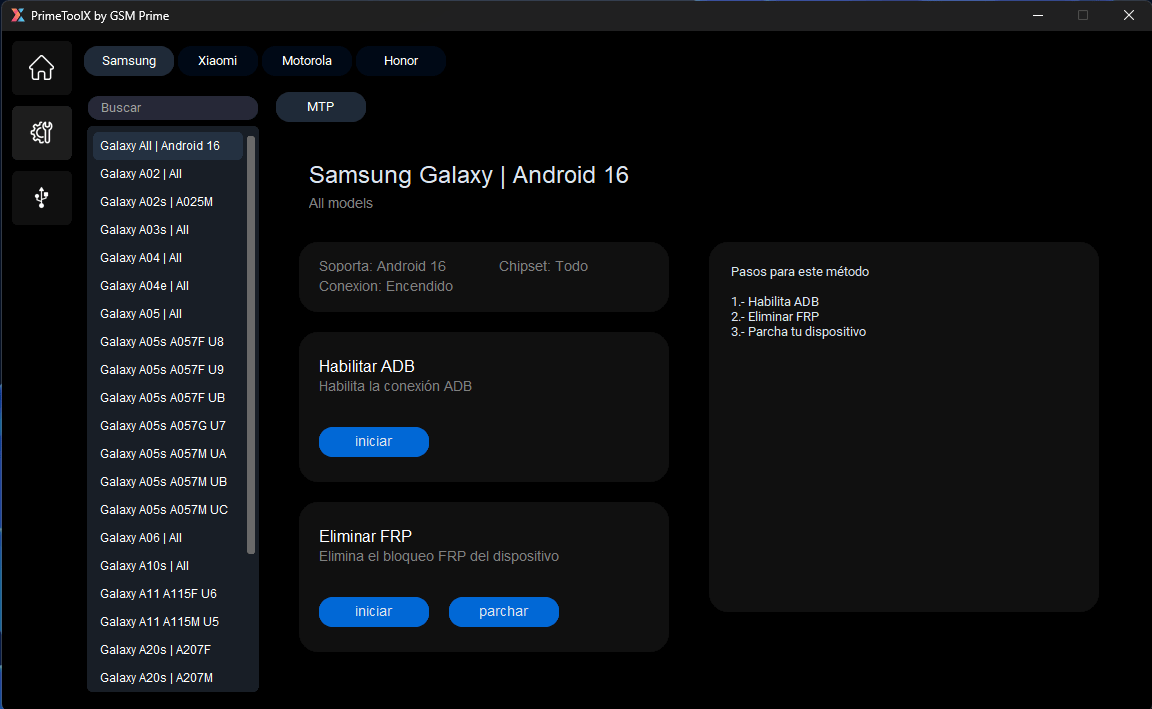
Primetool x simplifies android unlocking flashing and system repair with powerful one-click features.
Xiaomi Devices
- Redmi A2
- Redmi A3
- Redmi 9A
- Redmi 10 2022
- Redmi 120
- Redmi Note 128
- Redmi 13C
- Redmi 14C
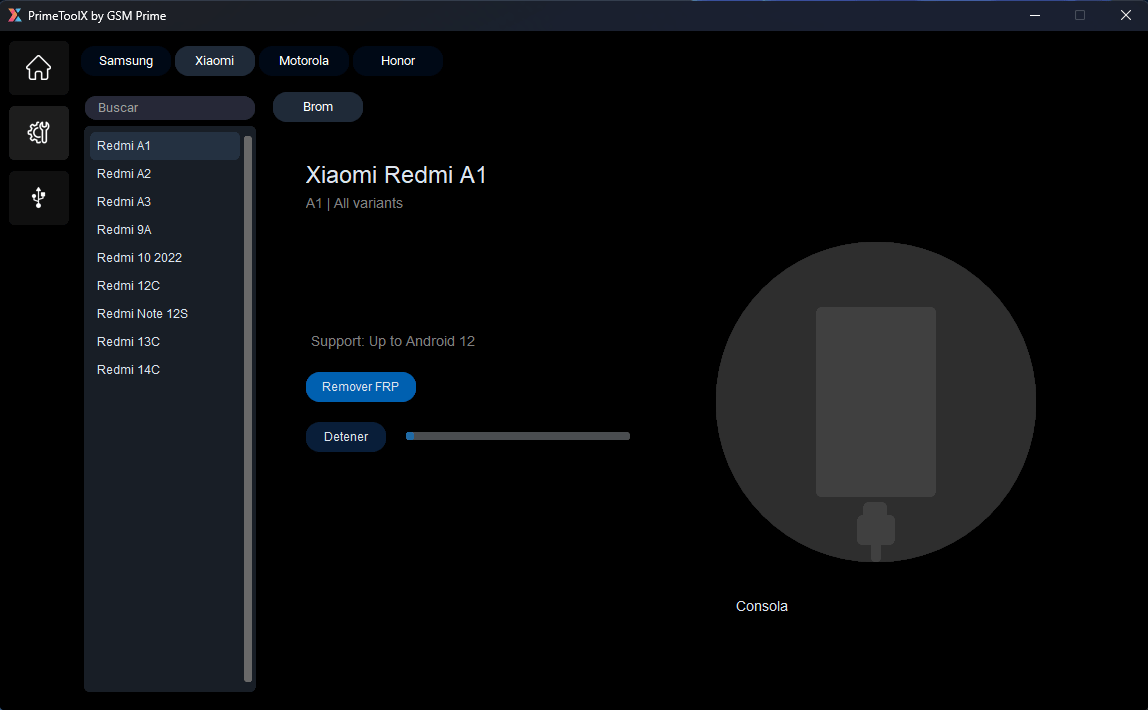
Primetool x download for frp bypass flashing and android repair tasks
Motorola
- Moto E22
- Moto E22i
- loto G05
- Moto G15
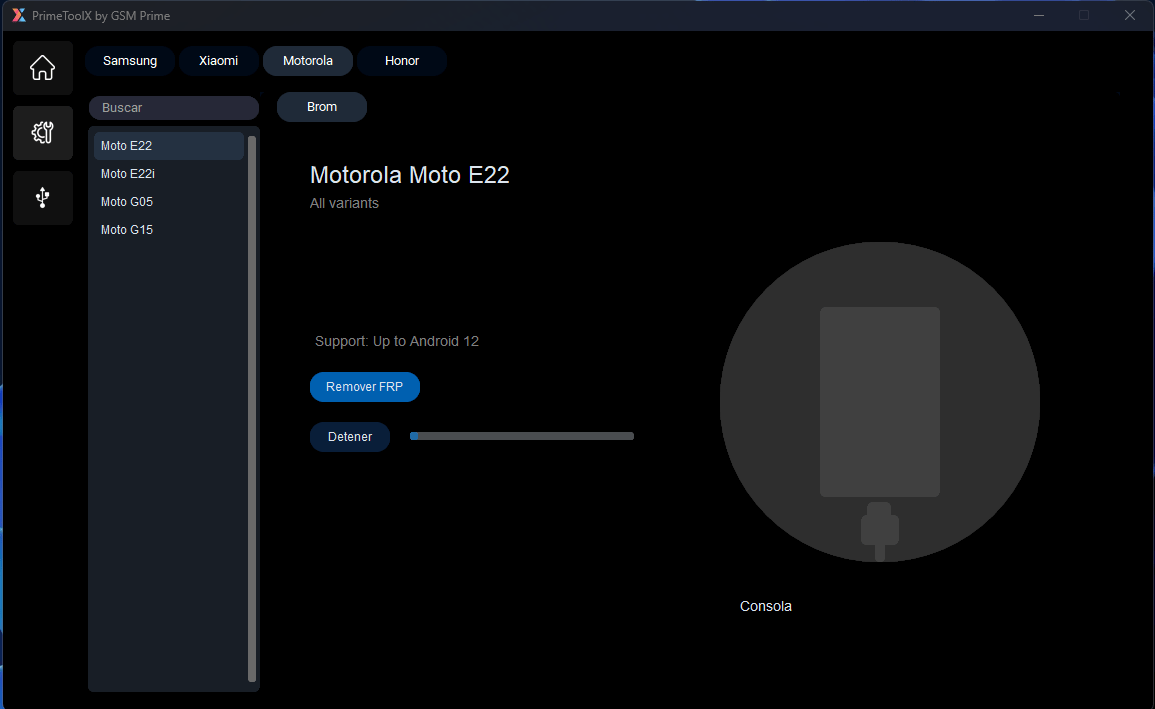
Primetool x free download for android frp bypass flashing and device repair
Honor
- Honor Play 10
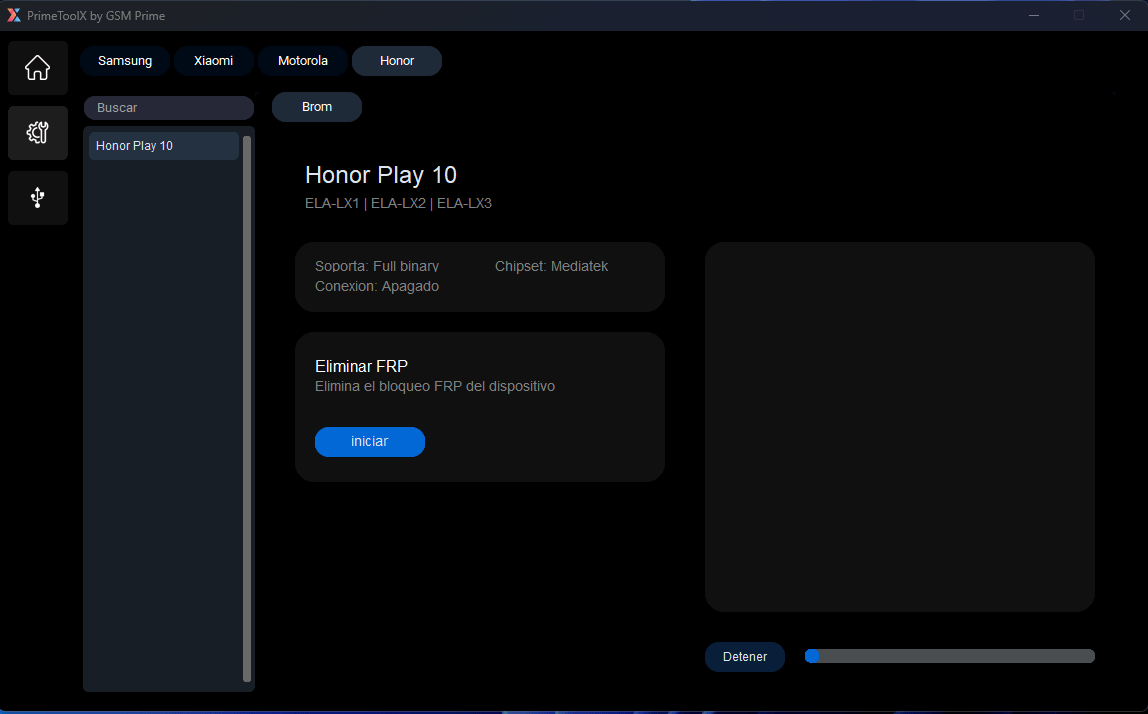
Prime tool latest version for professional android flashing frp removal and device repair
Drivers Included
- MediaTek Driver
- UsbDk Driver
- Qualcomm 9008 Driver
- Zadig Driver
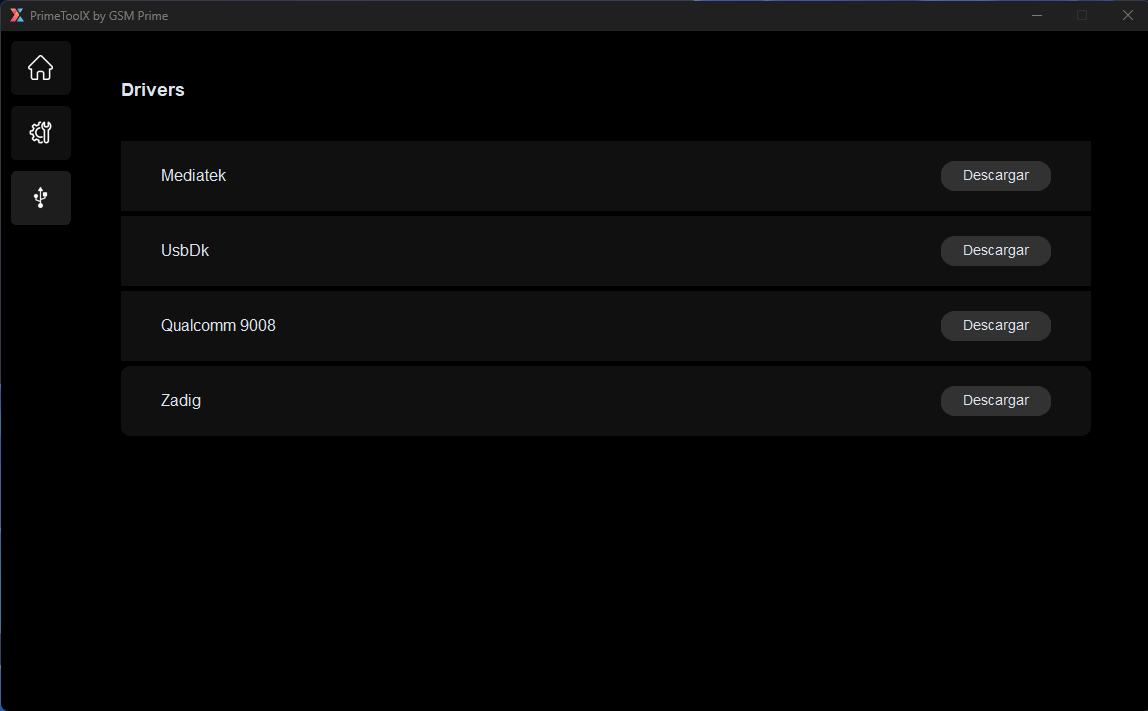
Prime tool download for fast smartphone unlocking flashing and repair solutions
How to Use
- You Will Need To First Download The Zip From The Below Link.
- Then, Unzip All The Files In The C Drive.
- Then, Install The Setup With The Basic Instructions.
- Run The Tool As Admin “PrimeTool X“
- If You Already Have Drivers Installed, Skip This Step.
- Enjoy ! !!
Frequently Asked Questions (FAQs)
What Is Primetool X Used For?
Primetool X Is An All-in-one Android Utility Used For Frp Bypass Flashing Firmware And System Repair On Supported Devices.
Does Primetool X Support Samsung And Xiaomi Devices?
Yes Primetool X Supports Frp Removal For Samsung Devices And Xiaomi Phones Including Redmi A2 A3 And Selected Redmi Models.
Which Modes Does Primetool X Work In?
Primetool X Operates In Preloader And Brom Mode Allowing Deep-level Access For Unlocking And Repair Tasks.
Are Drivers Included With Primetool X?
Yes Primetool X Includes Mediatek Usbdk Qualcomm 9008 And Zadig Drivers For Smooth Device Connectivity.
Is Primetool X Free To Download And Easy To Use?
Yes Primetool X Is Free To Download And Features A Simple Modern Interface With One-click Frp Removal.
How To Download
To Download PrimeToolX Follow These Steps:
- Go To The Gsmatoztool.com Website Of PrimeToolX.
- Find The Download Page And Don’t Click Button And Click Only The (Download Link).
- Wait For The Download To Complete.
- Locate The Downloaded File On Your Device Once The Download Is Finished.
- Double-click On The File To Start The Installation Process.
PrimeTool X
Download Link:: Usersdrive – Mediafire – FastuUpLoad – Workupload – Sendcm – TeraBox – 4Shared – Dropbox – My.pcloud – Mega – Playbook
PrimeToolX8.5
Download Link:: Usersdrive – Mediafire – 4shared – My.pcloud – Playbook – Disk.Yandex – DropBox – Mega – Proton Drive
PrimeTool X8.7
Download Link:: Usersdrive – Mediafire – 4shared – My.pcloud – Playbook – Limewire – Disk.Yandex – DropBox – Mega – Vexfile