Nice Unlocker Is An Effective Tool For Removing Samsung Kgm Locks. It Supports Many Android Devices Including Samsung Tab Models. With Just One Click Users Can Fix Issues Like Frp Locks Softbricks And Factory Reset Protection. It Also Works With Mtp Odin And Adb Modes To Give Full Unlocking Support.
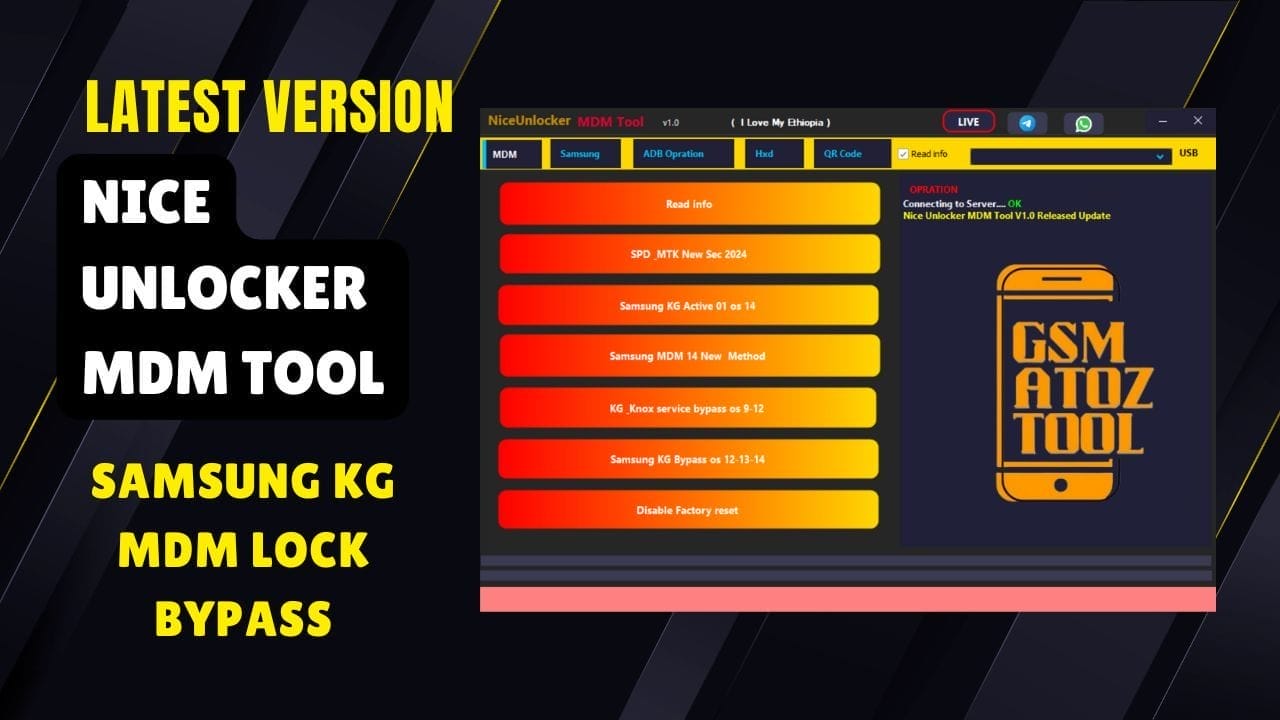
Nice unlocker mdm tool latest version free download
Struggling With A Locked Samsung Tab Or Facing Mdm-related Errors? Nice Unlocker Is The Right Choice. Whether You Are Dealing With Kg Active Os 13/14, Factory Reset Disabled, Or Even Spreadtrum And Mediatek Locks, This Tool Gives A Simple And Quick Fix. It Even Supports New Security Patches From 2024–2025.
The Tool Offers Organized Tabs Like Samsung Tab – Download Section, Odin, Mdm, Spreadtrum, Mediatek, And More. You Can Do Tasks Like Reading Device Info, Flashing Files, Removing Frp Bypassing Knox Or Unlocking Mdm For Brands Like Nokia Zte Tecno And Infinix.
Nice Unlocker MDM Tool Latest Version Free Download
You Can Now Download The Latest Version Of Nice Unlocker Mdm Tool For Free. It Is Packed With Powerful Features For Samsung Tab Users. In The Samsung Tab – Download Section, You Can Perform Factory Reset, Fix Softbrick Errors And Remove Frp Locks Easily. It Supports Multiple Frp Removal Methods Like Frp Remove New Frp Remove 2 And Frp Remove Old Making It Useful For Different Android Versions And Lock Types.
In The Samsung Tab Mtp Mode You Can Read Device Info, Bypass Sam Kg With The 2025 Method And Enter Download Mode With One Click. Odin Allows You To Flash Pit, Bl, Ap, Cp, And Csc Files. Features Like Auto Reboot Repartition, And Erase Nand Are Also Included. With Support For Mdm Fixes Qr Code Bypass Mediatek And Spreadtrum Unlocking And Even Nokia And Zte Tabs This Tool Is A Complete Solution For Mobile Technicians And Advanced Users.
Also Read
What Is The Nice Unlocker MDM Tool
Nice Unlocker Mdm Tool Is A Smart Software Made To Unlock Android Devices Especially Samsung Phones And Tablets. It Helps Remove Mdm (mobile Device Management) And Kg (knox Guard) Locks With One Click. It Supports Many Tasks Such As Factory Reset Fix Softbrick And Different Frp Remove Methods Through The Samsung Tab – Download Section. It Also Works With Newer And Older Android Versions, Making It A Flexible Tool For Many Devices.
The Odin Tab Allows Flashing Important Firmware Files Like Pit, Bl, Ap, Cp, And Csc, While Features Like Auto Reboot And Erase Nand Offer Full Control. With Advanced Tabs Like Samsung Tab – Mdm, Spreadtrum, Mediatek, Nokia, And Qr Code This Tool Supports Many Brands And Models. It’s Easy To Use And Made For Both Beginners And Technicians.
Features Nice Unlocker MDM Tool
Samsung Tab – Download Sectionb
- Factory Reset
- Fix Softbrick
- FRP Remove New
- FRP Remove 2
- FRP Remove Old
Samsung Tab – MTP Mode
- Read Info
- SAM KGBYPASS 2025
- Factory Reset
- Enter Download Mode
- FRP Remove New 2024
- FRP Remove Old
Samsung Tab – ODIN
- PIT File
- BL File
- AP File
- CP File
- CSC File
- Auto Reboot
- Repartition
- Sum MD5
- Erase Nand
- Flash
- Read PIT
Samsung Tab – MDM
- Enable ADB via Serial
- Generate QR
- KG Active OS 13 / 14
- KG Bypass OS 14 New
- KG Bypass OS 12–13–14
- Disable Factory Reset
- KG Broken Bypass 1
- KG Broken Bypass 2
- KG Broken Bypass 3
- Knox Bypass Old
- MDM Relock Fix
Spreadtrum Tab
- All Black Screen MDM Remove
- New Security 2024–2025 (Method 1)
- New Security 2024–2025 (Method 2)
- New Security 2024
- Root Detected Solution
- MDM Relock Fix
- Disable Factory Reset
- Reboot
MediaTek Tab
- Read Info
- All Black Screen MDM Remove
- MTK MDM Unlock
- MTK MDM Unlock by MJX
- MTK OS 11 to 14 New
- New Security 2024–2025 (Method 1)
- New Security 2024–2025 (Method 2)
- MDM Relock Fix
- Disable Factory Reset
Nokia Tab
- Read Info
- Nokia MDM Bypass 2022–2023
- Nokia MDM Bypass 2024 July
- Nokia MDM Manual
- Nokia MDM Old_New
- MDM Relock Fix
- Disable Factory Reset
QR Code Tab
- Tecno / Infinix ADB Enable #1
- Tecno / Infinix ADB Enable #2
- Samsung OS 11–13 QR Code ADB
- Samsung OS 14 QR Code ADB
- Nokia Old Security ADB Enable
- Nokia New Security ADB Enable
- All Brand Universal QR Code
HXD Tab
- Miscdata – Open
- Miscdata – Write
- HXD Online New Method
- Proinfo – Location
- Select File (e.g., MISCDATA)
- Read Info (Checkbox)
- USB Selection Dropdown
ZTE Tab
- Read Info
- ZTE Blade Old Model
- ZTE Blade A34
- MDM Relock Fix
- Disable Factory Reset
Android Tab
- Remove MDM
- Read Info
- FRP Remove
- Disable Factory Reset
- Reboot
- Enable Developer Option
- Disable OTA
- Enable OTA
- Samsung Account Remove
- Samsung Payjoy Remove
Method Selector Dropdown:
- SAMSUNG MDM BYPASS NEW
- SPD MDM UNLOCK
- MTK MDM UNLOCK BY MIX
- REALME UI 5
- UNIVERSAL METHOD
- (More options…)
ITAdmin Tab
- IT Admin (Tecno, Infinix, Itel)
- Redmi MDM (All In One)
- IT Admin VIVO (New Security)
- IT Admin All Brand OS
- IT Admin OS By Profile
- IT Admin OS 15
- IT Admin Hyper OS
- Disable Factory Reset
Net Unlock Tab
- Read Info
- Network Unlock Google Pixel (Old Security)
- Network Unlock Google Pixel (New Security)
- Network Unlock Google Pixel (Any OS)
- Relock Fix
- Reboot

Nice-unlocker-mdm-tool-latest-version-free-download
How to Use
- You Will Need To First Download The Zip From The Below Link.
- Then, Unzip All The Files In The C Drive.
- Then, Install The Setup With The Basic Instructions.
- Run The Tool As Admin “Nice Unlocker MDM Tool“
- If You Already Have Drivers Installed, Skip This Step.
- Enjoy ! !!
How To Download
To Download Nice Unlocker MDM Tool Follow These Steps:
- Go To The Gsmatoztool.com Website Of Nice Unlocker MDM Tool.
- Find The Download Page And Don’t Click Button And Click Only The (Download Link).
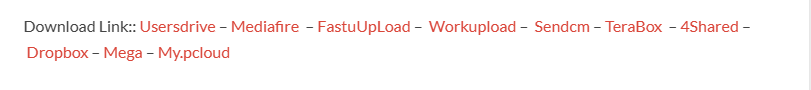
- Wait For The Download To Complete.
- Locate The Downloaded File On Your Device Once The Download Is Finished.
- Double-click On The File To Start The Installation Process.
Nice Unlocker MDM Tool
Download Link:: Usersdrive – Workupload – Sendcm – TeraBox – 4Shared – My.pcloud – Mega – Playbook – Dropbox










