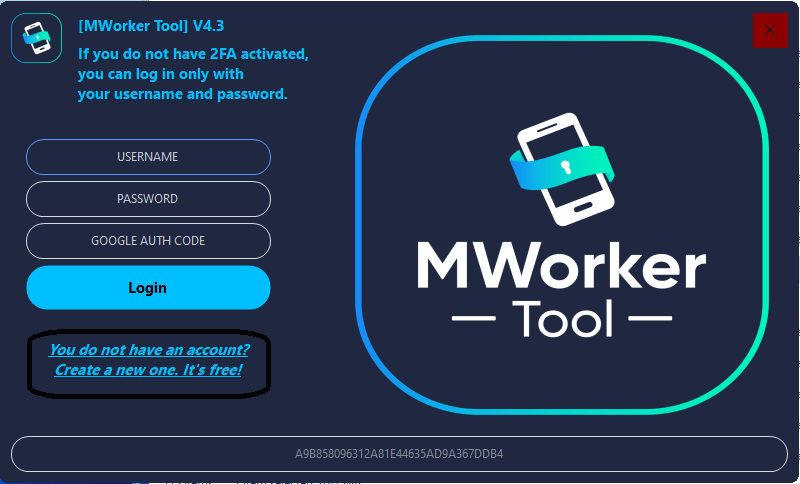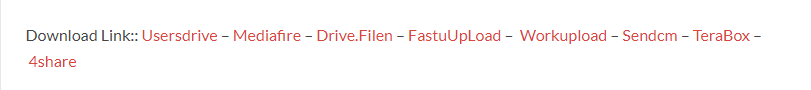Are you in search of a reliable tool for unlocking network services and repairing devices on USA carriers? Look no further than MWorker Tool V4.3! Featuring Sprint Unlock, MTK/SPD Unlock and access to Qualcomm Tool Server – MWorker provides an all-encompassing solution for unlocking and repairing devices on USA carriers with its status always visible so orders can be placed easily and orders processed swiftly; whether FRP Unlocking, ADB Unlock or remote access this tool has got it covered via its USA server!
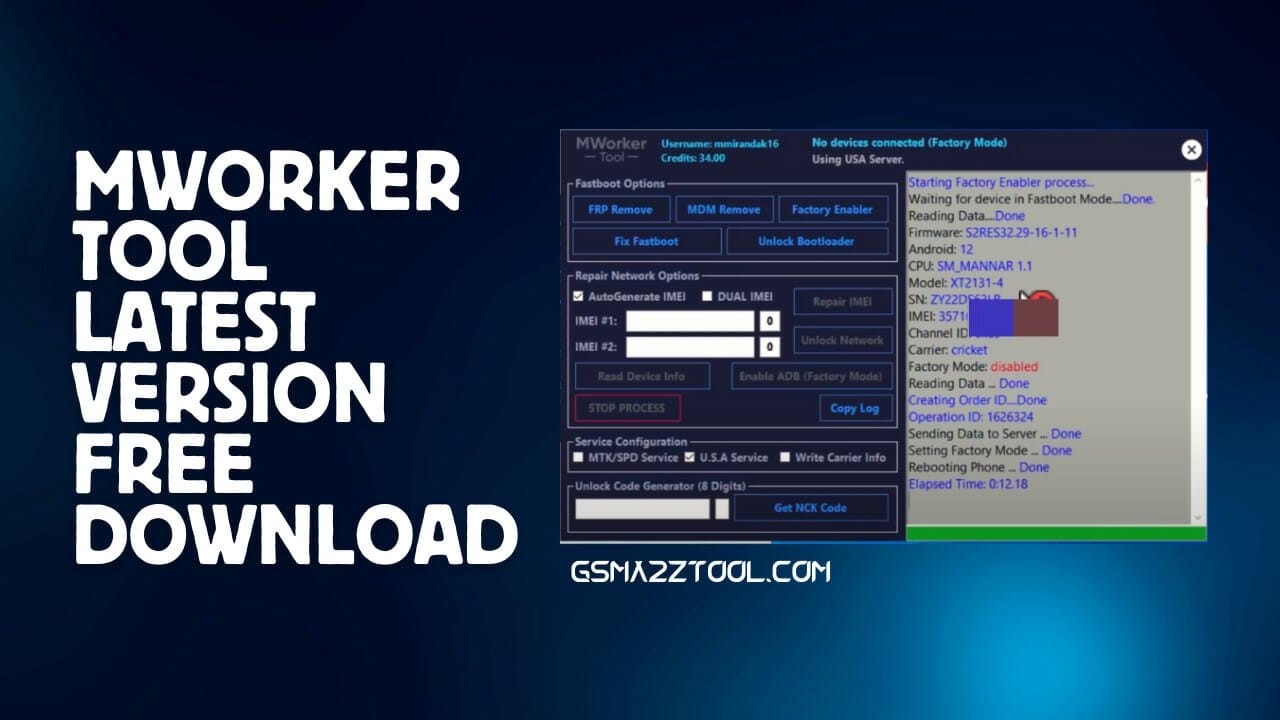
Mworker tool latest for repair and unlock network
MWorker Tool Latest Version Download
MWorker Tool now offers features such as FRP unlocking, repair, ADB unlocking and USA server support for Sprint unlock, MTK/SPD unlocks, Qualcomm Tool server access as well as USA carrier unlocking services to facilitate users placing orders with ease. With support for Sprint Unlocking MTK/SPD Unlocks Qualcomm Tool server accessing order status easily.
RESELLER PRICING / REMOTE SERVICES
Whatsapp Group GSM
GSM ATOZ TOOL
https://chat.whatsapp.com/
GSM ATOZ TOOL
https://chat.whatsapp.com/
GSM ATOZ TOOL
https://chat.whatsapp.com/
GSM ATOZ TOOL
https://chat.whatsapp.com/
Telegram Group
https://t.me/Gsmatoztools
What Is MWorker Tool
MWorker Tool is an all-encompassing device, providing services such as FRP unlock, unlock repair, ADB unlock and remote access for Sprint MTK/SPD Qualcomm phones that primarily serve US carriers. Furthermore, this versatile tool provides its own server in USA to display order status easily when placing orders. One of the best aspects of MWorker Tool is its ability to flash and unlock Android devices easily. Although some functions may require payment, many essential functions are without cost. For example, unlocking the bootloader on your Moto smartphone using fastboot mode is simple using this tool.
Features M Worker Tool:
Repair/Unlock Module [Fastboot Options]
- FRP Removal: Bypass Factory Reset Protection quickly.
- MDM Remove: Get rid of restrictions on Mobile Device Management limitations.
- Factory Enabler: Enable Factory Mode.
- Fix Fastboot: Address problems related to Fastboot mode.
- Unlock Bootloader: Remove the bootloader on your device.
Repair Network Options
- Auto Generate IMEI Automatically create IMEI numbers.
- Dual IMEI works with two SIM devices.
- Repair IMEI fix problems that are related to the IMEI.
- Unlock Network: Unlock your device for network use.
- Read Device Info: Retrieve essential device information.
- Enable ADB (Factory Mode): Activate ADB in Factory Mode.
Service Configuration
- MTK or SPD FRP: Control FRP with MTK and SPD devices.
- U.S.A Service Cater to meet service needs throughout the United States.
- Create a new SKU + WriteCarrier: Change the SKU and carrier settings.
- Unlock Code Generator (8 Digit)
- Generate 8-digit unlock codes.
Sprint/T-Mobile Unlock (ADB)
- Unlock Sprint and T-Mobile phones using ADB.
- Restart ADB Service
- Make sure to restart your ADB service.
- Read Device Info
- Retrieve device information.
- Save Backup
- Secure your data with backup capabilities.
- Sprint/Boost Unlock
- unlock Sprint as well as Boost devices.
- T-Mobile/MetroPCS Unlock
- Unlock MetroPCS and T-Mobile devices.
Flasher Pro (FREE)
- Find Fastboot device: Rapidly find Fastboot devices.
- Find Firmware by using SN Search for Firmware by using the device’s serial number.
- Pick Model and Operation (Upgrade Flash, Full Flash). Select the model and operation you want to use.
- Start Flash: Begin your flashing procedure.
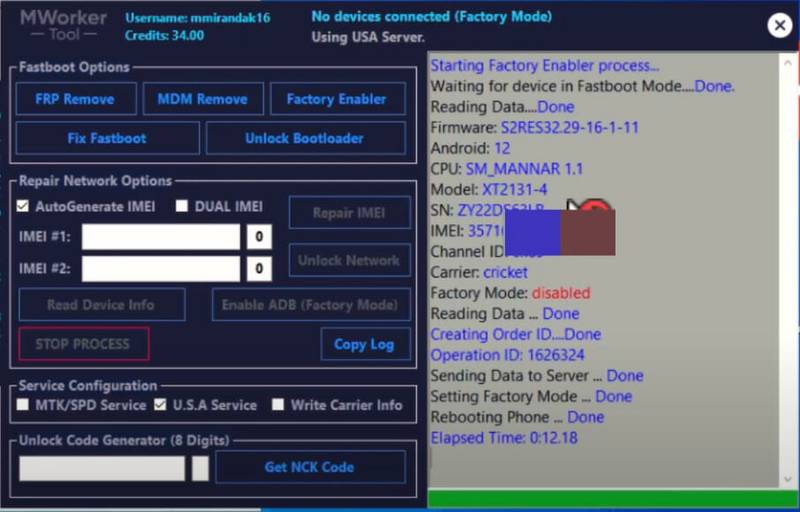
Mworker tool
Changelog!
- Corrected NCK CODEAddressed issues relating to the NCK codes.
- Created Repair SKUs in WriteCarrier Function: Improved settings of the carrier repair function.
- Updated FRP and new security in new devices: Stay up-to-date with the most recent security standards.
- Fixed Network Data (Locked Network Following Repair/Unlock): Resolved network issues that could arise after the repair or after unlocking.
- Qualcomm Flasher Active! (Download Firmware using SN Work ): > Qualcomm Flasher capabilities are now available.
- Sprint Module Active! Unlock and manage Sprint devices easily.
How Do You Utilize It?
- Download the setup file.
- Setup file for extract
- Setup the file
- Start the tool by opening within the ” C:\Program Files (x86)\MWorker Tool.” Click on the ” MWorker.exe” File to launch the software on your computer.
- If you are dealing with new users, you must first Sign Up for the tool
- After you click the link, you can be directed to the MWorker tool’s homepage. Click on the sign-up link.
- Complete all the details and then click on”Enter. ” Enter” button.
- After successfully entering your password and username back to the tool, enter the username and password, then log into the tool.
- Make sure to register the fingerprint on the tool for a single time. (The new POP Menu opens within that menu. Click on the available option and sign up for the FPI Data.)
- The next step is to join your gadget to the PC and then enjoy the program.
How To Download
To download MWorker Tool take these steps:
- Go to the Gsmatoztool.com website
- Check out the downloads section on the website.
- Find the MWorker Tool and then click the (Download Link).
- The download will take a while to be completed.
- After completing the download, download the document and follow the installation steps to install the program on your device.
MWorker Tool V4.3
Download Link:: Usersdrive – Mediafire – 4shared – Drive.Filen – FastuUpLoad – Workupload – Sendcm – Terabox