This article will help you understand the MTK Auth Bypass Tool V78 (MTK Meta Mode Utility) and how to use it effectively. This tool allows you to bypass authentication on MTK devices and access features such as system read/write and calibration functionality. We will detail this tool, how to download it, its features, benefits, instructions for use, and more. So, read on to learn the ins and outs of the MTK Auth Bypass Tool V78.
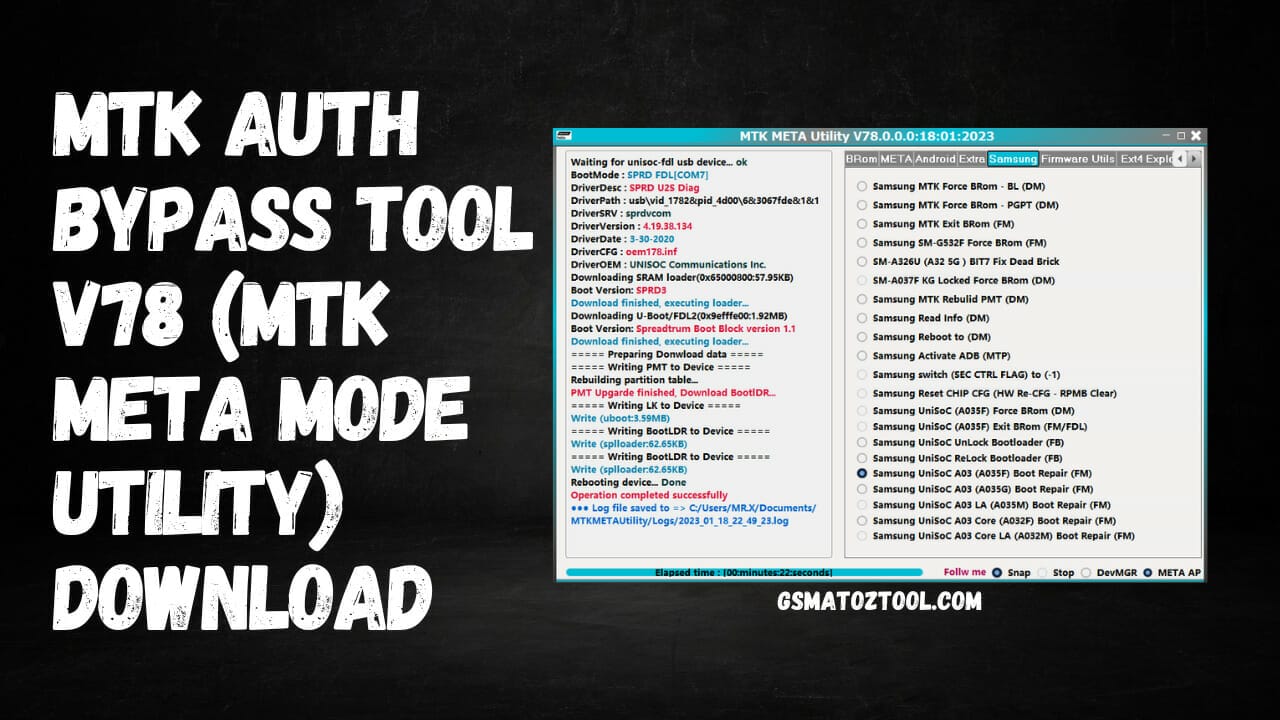
Mtk auth bypass tool v78 (mtk meta mode utility) download
MTK Auth Bypass Tool V78 (MTK Meta Mode Utility) Download
- BMB Tool Pro v4.0
- Xiaomi Diag Port Enable [Without ROOT] 2023
- XTM Tool Download Latest Version Free By GSM X TEAM
- FRPFILE Ramdisk Tool V3.0.2
RESELLER PRICING / REMOTE SERVICES
Whatsapp Group GSM
GSM ATOZ TOOL
https://chat.whatsapp.com/
GSM ATOZ TOOL
https://chat.whatsapp.com/
GSM ATOZ TOOL
https://chat.whatsapp.com/
GSM ATOZ TOOL
https://chat.whatsapp.com/
Telegram Group
https://t.me/Gsmatoztools
What Is MTK Auth Bypass Tool V78
MTK Auth Bypass Tool V78 is a powerful and valuable tool to help bypass authentication on MediaTek-powered devices. This tool allows users to bypass authentication on Android devices utilizing MediaTek’s processor. This is an essential tool for anyone who needs to flash a device or repair it and needs to bypass the authentication process.
Features MTK Auth Bypass Tool:
MTK META Utility V78:18.01.2023 :
New (Features/Enhancements/Improvements) :
- Due to the requests of many users suggested restoring Samsung Force BootROM (Crash By PGPT),
- we have fixed it to support A136U.
– Added Samsung Force Brom by PGPT for :
- Samsung Galaxy A13 5G :
- (SM-A136U, SM-A136U1, SM-A136W, SM-A136B)
- Samsung Galaxy M13 5G :
- (SM-M136B, SM-M136B/DS)
- Samsung Galaxy F42 5G :
- (SM-E426B, SM-E426B/DS)
- Samsung Galaxy A31 :
- (SM-A315F, SM-A315F/DS, SM-A315G/DS, SM-A315G, SM-A315N)
- To exit Brom after using the PGPT method,
- you need an excellent PGPT to download as UserSection from the Brom tab,
- GPT backups can be found inside the (MTKMETAUtility\\SAMGPT) directory.
Added Device manager button.
Please don’t try this function with the following:
- Devices with (Locked/Active).
- Devices with [SEC CTRL STATUS (0/2)].
- Devices from TracFone WS carrier (TFN).
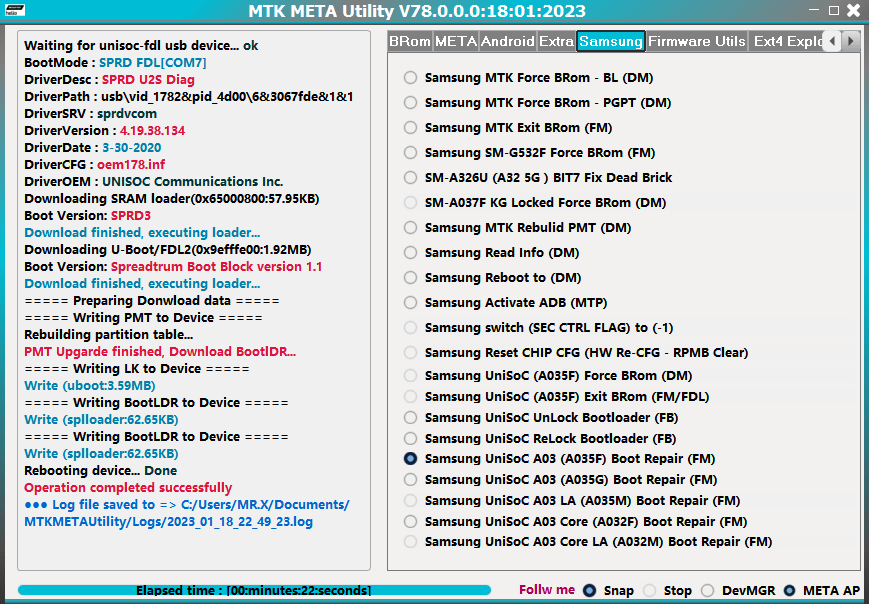
Mtk auth bypass tool v78
* Bug Fixes :
- I have fixed (STATUS_DA_HASH_MISMATCH) while exiting Brom for VIVO devices – or the BootSection download function.
- He is fixed (Chip not supported) while exiting Brom for VIVO V23 5G (VIVO MT68xx). After forcing BootROM with other tools.
- He fixed the progress bar alignment.
- Regarding (A032M/A035M) – A03 Latin America versions :
- We have yet to succeed in the dead boot repair procedure via USB. The reason is (our developer needs a test device in his hands,
- We couldn’t find the needed test device in his area,
- If anyone can ship it to him, he will complete the function for [M-LA] versions).
- We have tried to use (SPLLdr/U-Boot/LK) as FLDs, but when we run it,
- It turns to real-time execution,
- And the device disconnects immediately and enters Fast-boot mode,
- After executing the FDL in case, LK is alive.
- However, you can service the [M/LA] version and revive it
- We use Pandora’s Box software until we find a stable one-click solution.
- Pandora’s Box uses (generic/autoloader/no-auth) for that SoC.
- For the ‘F’ version, use FDLs from the USB recovery image from the Samsung factory,
- Which isn’t compatible with ‘M’ builds.
- – We have implemented essential dead boot repair support for (A035G). It seems to have the same (SoC/D-RAM) config as the ‘F’ version,
- Please let us know if it’s working or not if it worked. Flash A035GXXS2BVL6 after a boot repair operation.
- This software was made for educational purposes only.
- We allow the use of this software under certain circumstances.
- Therefore, this software is provided ‘as-is’ without express or implied warranty.
- In no event will the authors be held liable for any damages arising from the use of this software,
- Please only use it for legal servicing and maintenance of mobile phones,
- And must not be used for illegal purposes.
- Use it at your own risk.
What Is MTK Auth Bypass Tool?
MTK Auth Bypass Tool is created to help users bypass authentication when flashing their MTK devices. This tool allows you to flash your MTK device in Meta mode, which can be used to unlock your device and bypass the password.
What Are the Requirements for Successful Usage?
To be able to use the MTK Auth Bypass Tool successfully, you need the following:
- MTK devise with USB port
- Windows operating system running on your computer
- USB cable
- MTK Auth Bypass Tool V78 (MTK Meta Mode Utility)
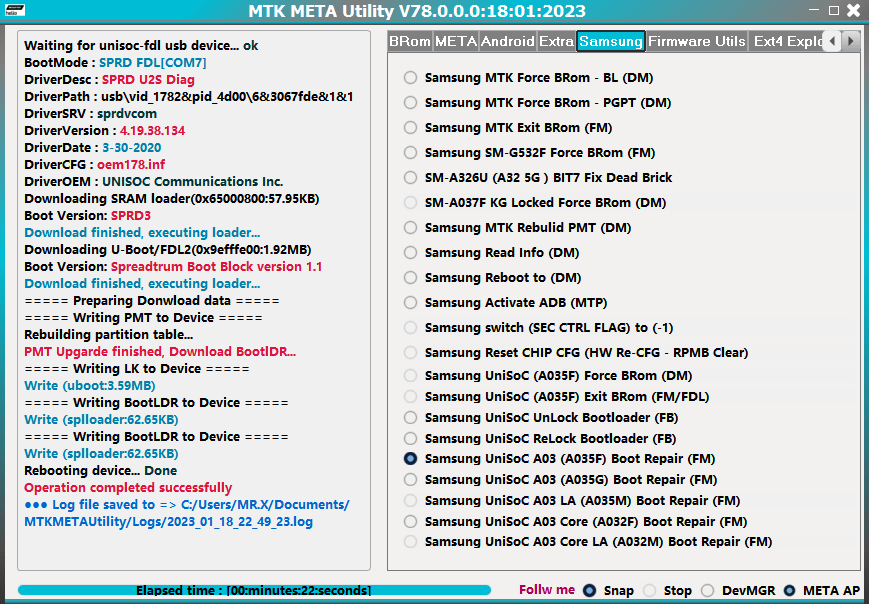
Mtk auth bypass tool (mtk meta mode utility) download
How to Use the MTK Auth Bypass Tool?
Once you have all the above requirements ready, you can follow the steps below to use the MTK Auth Bypass Tool V78 (MTK Meta Mode Utility) and bypass authentication:
- Step 1: Download and install the MTK Auth Bypass Tool V78 (MTK Meta Mode Utility) on your computer.
- Step 2: Connect the MTK device to the computer via USB and ensure it is in Meta mode.
- Step 3: Open and run the MTK Auth Bypass Tool V78 (MTK Meta Mode Utility).
- Step 4: Select the “Unlock” option on the main menu.
- Step 5: Click the “Authentication Bypass” button and wait for the operation to complete.
- Step 6: Once the authentication bypass is done, you can disconnect the MTK device from the computer.
That’s all you need to do to use the MTK Auth Bypass Tool V78 (MTK Meta Mode Utility). You can now access your MTK device without logging in with the password. However, it is important to note that this tool will only work if the MTK device is in Meta mode.
How To Download MTK Auth Bypass Tool 78
If you are looking for the MTK Auth Bypass Tool V78 (MTK Meta Mode Utility), this article is for you! With this tool, you can bypass any authentication or authorization requirement on an MTK device. To download the tool, follow the simple steps provided in this article.
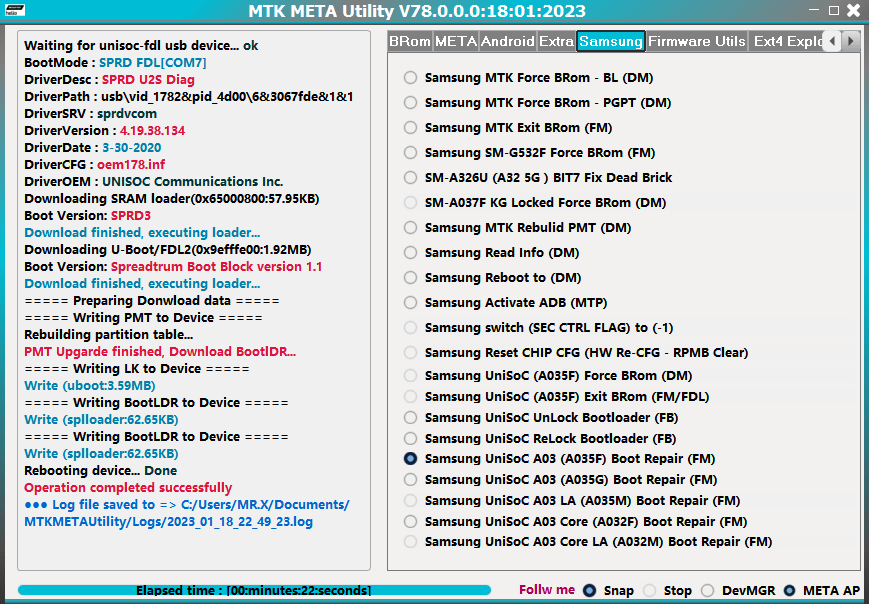
Download mtk auth bypass tool 78
First, you need to make sure you have a compatible device. Not all MTK devices are compatible with this tool, so you must ensure your device is compatible before proceeding any further. The most compatible devices are those running on the MTK MediaTek chipset, and those models have been listed in the Compatibility section below.
The second step is downloading the MTK Auth Bypass Tool V78 (MTK Meta Mode Utility). This tool is free from several websites, so search for it online, and you’ll find it. After downloading the tool, extract the zipped file, and you should be ready to run the application.
Download Link:: Usersdrive – Mediafire – Mega – Google Drive – 4shared – Racaty – Drive.Filen










