Micpid Tool V1.2.4, Our Latest Free Download Tailored Specifically For Qualcomm And Mediatek Devices, Features Imei Repair, Device Information Reading, Diagnostic Mode Activation And Auto Com Port Detection/credit System Checks To Provide A Seamless Device Management Experience.
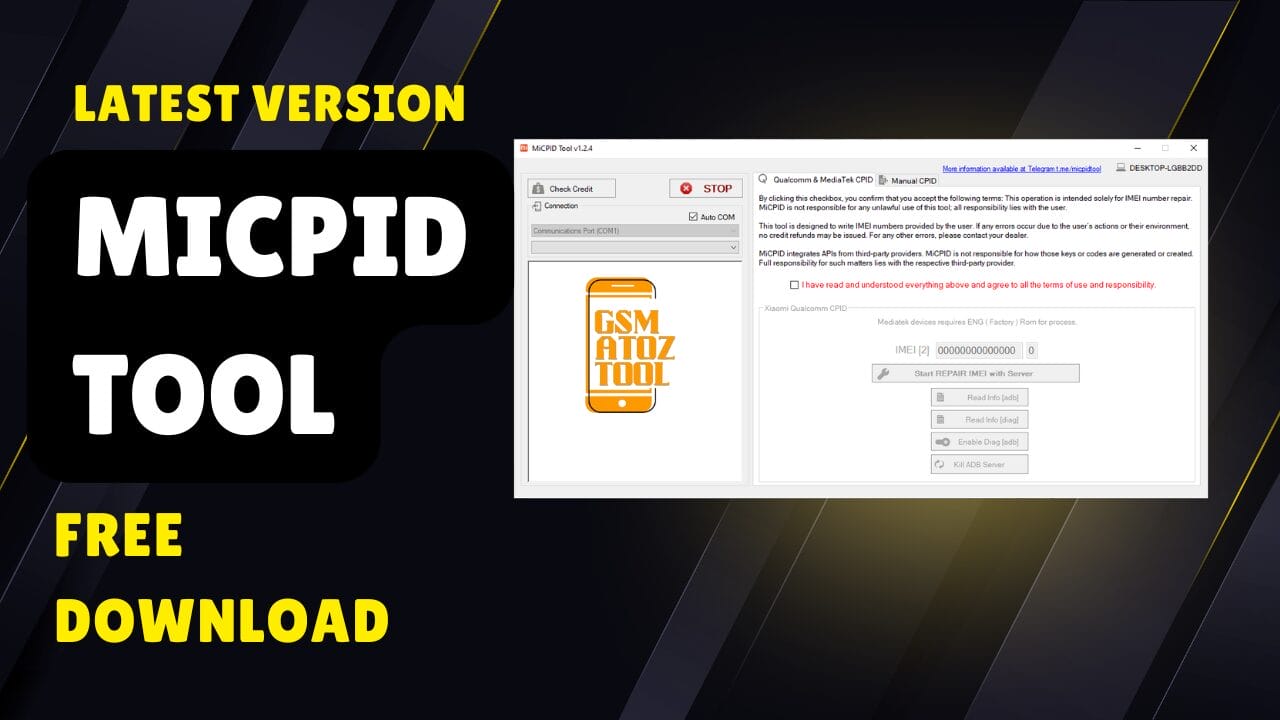
Micpid tool latest version free download
MiCPID Tool Latest Version Free Download
Micpid Tool’s Latest Release Is Now Free To Download, Offering Powerful Device Management Features Like Qualcomm And Mediatek Cpid Support To Facilitate Easy Imei Repair For Devices.
This Tool Offers Diagnostic Functionality, Allowing Users To Read Device Details And Initiate Imei Repair On The Server. Other Functionalities Include Auto Com Port Detection And Credit System Checks.
Micpid Tool Offers Users An All-encompassing Device Management Solution By Creating Critical Info Certificates For Qualcomm Devices And Accessing Adb Mode Device Information, Offering A Comprehensive Solution.
What Is The MiCPID Tool
Micpid Tool Is A Powerful Application Designed For Mobile Device Technicians, Offering Seamless Imei Repair For Qualcomm And Mediatek Devices. The Micpid Tool Features Reading Device Information And Diagnostic Mode (diag Mode).
Micpid Tool Allows Users To Start Imei Repair Via Server, Kill Adb Server And Take Advantage Of Auto Com Port Detection. Furthermore, This Application Includes Credit System Check Capabilities And Creating Critical Info Certificates For Qualcomm Devices. The Micpid Tool Simplifies Repair Processes For Qualcomm And Mediatek Smartphones To Provide Efficient Service To Our Clients.
Features:
Qualcomm & MediaTek CPID
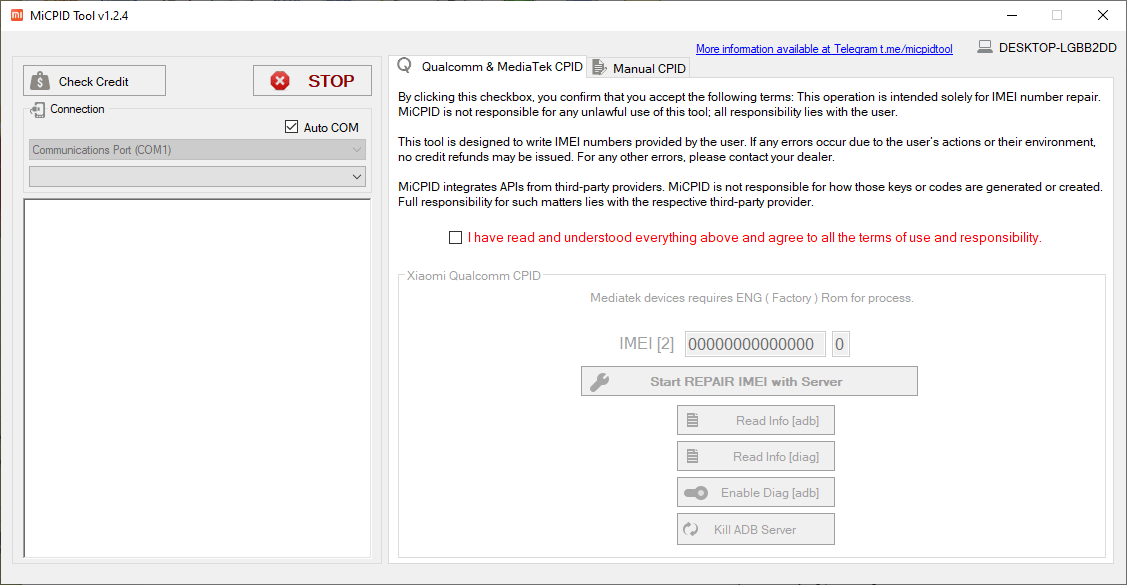
Micpid tool download
IMEI Repair for Qualcomm & MediaTek Devices
- Supports Imei Repair For Xiaomi And Other Qualcomm Devices.
- Requires Eng (factory) Rom For Mediatek Devices.
- Users Must Agree To The Terms Before Proceeding.
Start IMEI Repair with Server
- Users Can Input The Imei Number And Begin The Repair Process.
- Server-based Repair Ensures Efficiency And Accuracy.
- Button: “Start Repair Imei With Server”
Read Device Information
- Options To Read Device Information In Adb And Diag Modes.
- Buttons: “Read Info [adb]” And “Read Info [diag]”
Enable Diagnostic Mode (Diag Mode)
- Allows Users To Enable Diag Mode Through Adb.
- Button: “Enable Diag [adb]”
Kill ADB Server
- Provides An Option To Reset Adb Connections.
- Button: “Kill Adb Server”
Auto COM Port Detection
- Detects Active Com Ports Automatically For Connected Devices.
- Checkbox: “Auto Com”
Check Credit System
- Ensures Users Have The Necessary Credits For Performing Imei Repairs.
- Button: “Check Credit”
Manual CPID
Create Critical Info Certificate (Qualcomm Devices)
- Generates A Critical Information Certificate Instead Of Writing Directly To The Device.
- Requires External Tools Like Dft Pro, Maui Meta, Or Qpst To Write The Certificate.
- Button: “Create Critical_info”
Read Device Information in ADB Mode
- Read Info [adb]
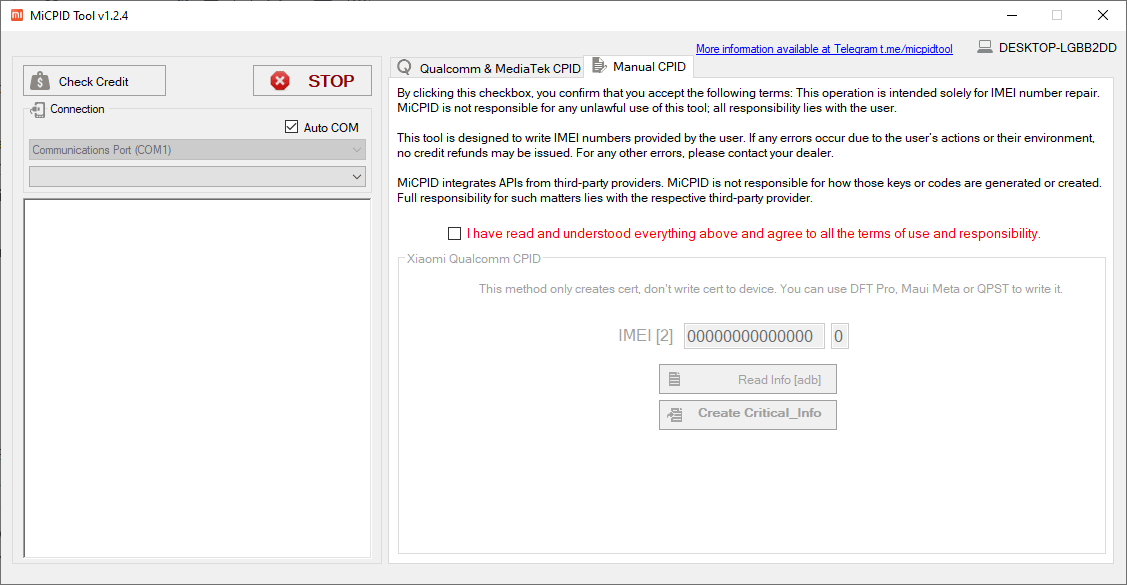
Micpid tool
How to Use
- You Will Need To First Download The Zip From The Below Link.
- Then, Unzip All The Files In The C Drive.
- Then, Install The Setup With The Basic Instructions.
- Run The Tool As Admin “MiCPID Tool“
- If You Already Have Drivers Installed, Skip This Step.
- Enjoy ! !!
How To Download
To Download MiCPID Tool Follow These Steps:
- Go To The Gsmatoztool.com Website Of MiCPID Tool.
- Find The Download Page And Don’t Click Button And Click Only The (Download Link).
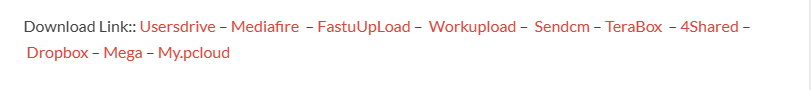
- Wait For The Download To Complete.
- Locate The Downloaded File On Your Device Once The Download Is Finished.
- Double-click On The File To Start The Installation Process.
MiCPID Tool V1.2.4
Download Link:: Usersdrive – Mediafire – FastuUpLoad – Workupload – Sendcm – TeraBox – 4Shared – Dropbox – My.pcloud – Mega – Playbook









