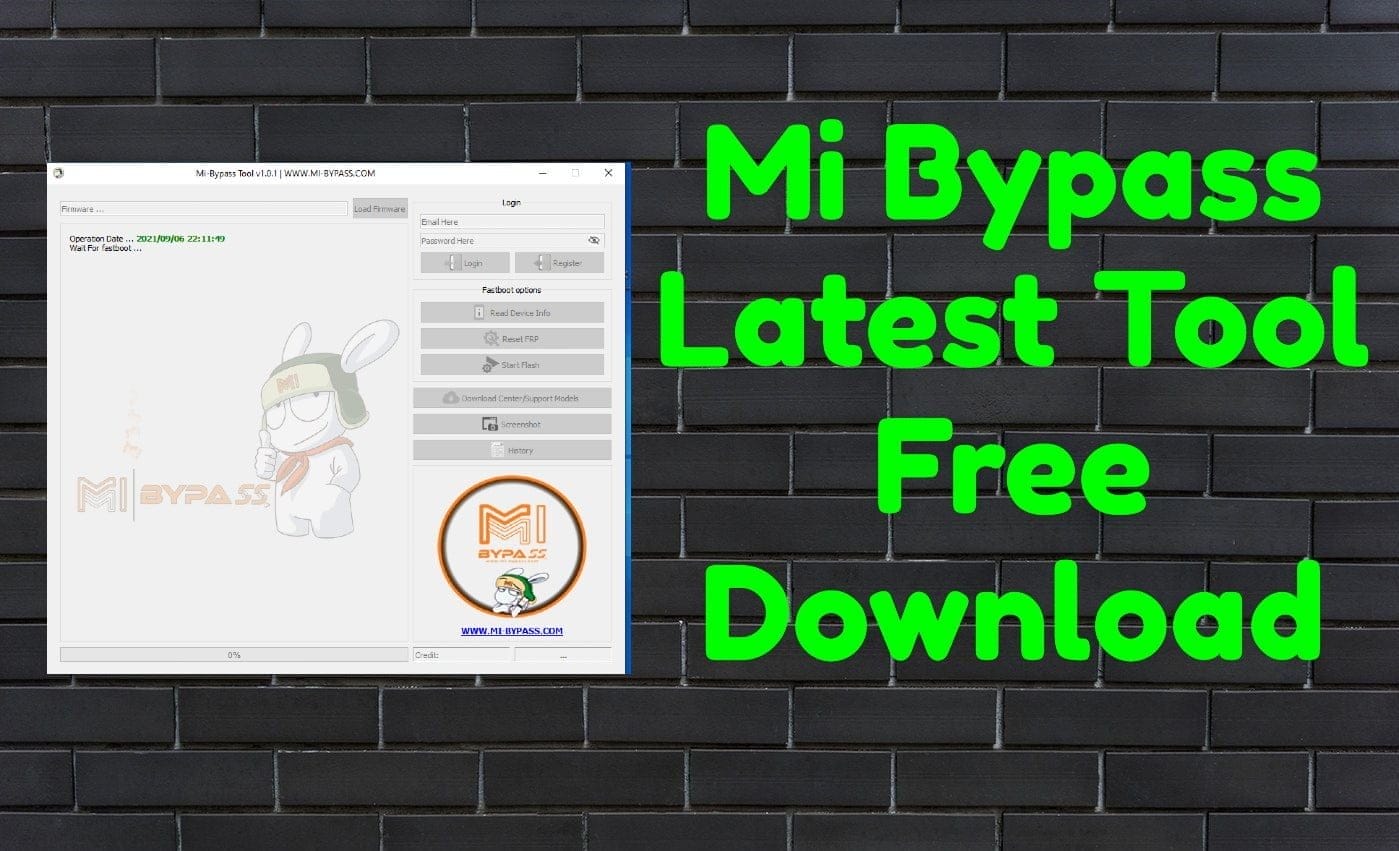Download Mi Bypass Tool V1.0.1 Flashing and Bypass FRP
Mi Bypass Tool V1.0.1 is a small tool for Windows computers. it is allowed users to Remove FRP and Mi accounts or flashing any mobile in fastboot mode. the tool is working from the official API access of Xiaomi but needs some credit balance to use this tool. but it is trusted and verified by many users in the tool you have to use free read device information in Fastboot mode free of cost. some functions are also free you can try and post results in the comment box.
Features Mi Bypass Tool:
Changelog!!!
How To Use?
- First, you need to download the tool from the below link
- install set up and wait for the installation to complete
- Next, go to “C:\Program Files (x86)\Mi-Bypass Tool“
- and run “Mi-Bypass.exe“
- if need to create a desktop shortcut from right click and go to send to desktop shortcut option
- Next, enter your email address and password and click on sign up button
- Next again click on the sign-in button and log in to the tool
- Now all option is enabled if you login successfully but need credit balance for using those all function
- Done!!!
README:
Compatibility: Windows XP, Windows Vista, Windows 7, Windows 8, Windows 8.1, and Windows 10 (32 bit and 64 bit) runs completely.
Take a backup: If you are ready to try the above tool, please back up your personal data from your Android smartphone or tablet. As a firmware or recovery shines can be a brick device.
Credit: MB bypass device is created and distributed by v1.0.1 manufacturer. Therefore, full credit goes on to developer to share the tool for free.
Download Link:: Link 1:: Link 2:: Link 3:: Link 4:: Link 5:: Link 6