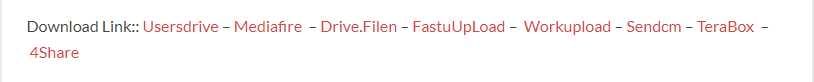Marvel GSM Tool V7.5 is an impressive software program that enables users to download for free and quickly bypass FRP on MTK and Qualcomm devices, such as those from Samsung, Huawei, Xiaomi, etc. Support for brands such as these is also provided, as are features such as custom URLs, MTK address selection, and Qualcomm loader options for your convenience. Whether it is time to erase FRP or generate an IMEI number, Marvel GSM Tool has you covered!

Marvel gsm tool v7. 5 download free mtk qualcomm mtp frp erase tool
What Is Marvel GSM Tool V7.5
Marvel GSM Tool V7.5 is an indispensable mobile software tool designed to support an extensive array of devices from top brands like Samsung, Huawei, Tecno, Xiaomi, Infinix Moto Moto, Nokia, Oppo Vivo, HTC, LG, Qualcomm, Qualcomm. The Marvel GSM Tool provides features like Custom URL and Direct URL access to platforms like Youtube Maps FRP Marvel FRP Hidden Settings, SBroSamsung My Files, etc.
The tool allows users to start bypassing devices with MTK (MediaTek) processors by selecting an MTK Address and Scatter File. Also, it provides Erase Tool functionality for Qualcomm (QCOM) devices and General Loader (Firehose) support for brands like Xiaomi, Huawei, Oppo, Vivo, and Infinix devices.
Mediatek Bypass allows users to circumvent security protocols on MTK devices easily. The tool features a Marvel Mi Account Bypasser and offers users the ability to select a System IMG File for use with its Erase Tool feature. Furthermore, advanced functions like Testpoint Drivers IMEI Genrater and Marvel IMEI Genrater are also included as additional benefits of Mediatek Bypass capabilities.
Marvel GSM Tool V7.5 Download Latest Version
Marvel GSM Tool V7.5 Free MTK Qualcomm MTP FRP Erase Tool offers a comprehensive solution for bypassing accounts on various devices such as Samsung, Huawei, Tecno, Xiaomi, Infinix, and more. Boasting features like MTK Address =>> Select Scatter File and Mediatek Bypass it ensures an effortless experience for users. Furthermore, this tool supports Qualcomm (QCOM) devices and includes an efficient Loader (Firehose).
Xiaomi, Huawei, Oppo, Vivo, and Infinix users can take advantage of the Marvel Mi Account Bypasser and Select System IMG FileErase Tool features to bypass their account passwords, as well as extra functionalities like Testpoint Drivers and IMEI generation using Marvel IMEI Generator.
Features Marvel GSM Tool:
Supported Operations:
ADB Operations:
Without Root
- Read Info
- Storage Info
- Reset FRP
- Factory Reset
- Backup Whatsapp
- Restore WhatsApp
- Full Buckup
- Restore Backup
- Install More local
- Install Language Enabler
- Install GApps
- Mi Account Anti Relock
- Bypass Screen Lock
- Reset Screen Lock
- Disable Dm-Verity
- Reboot To:
- Normal
- Download
- Fastboot
- Bootloader
- Edl
- PowerOff
Run App:
- Settings
- Developer Options
- Chrome
- Google Search
- Galaxy Store (For Samsung)
- Play Store
- Youtube
- My Files (For Samsung)
- Messages (For Samsung)
- Gmail
- Direct Open Url / Link
- Enable Any Language Just One Click For Some Android Versions
- Sideload:
- Flash Zip Files
- App Manager:
- Install & UnInstall)
- Adb Extra:
Write ADB Commands
- • With Root:
- Enable Diag Mode
- Reboot To Root Mode
- Fix Factory Mode
FastBoot Operations:
- Read Info
- Advanced Info
- Remove Frp Method 1
- Remove Frp Method 2
- Remove Frp Method 3
- Remove Frp Fro Moto
- Remove Frp For Lenovo
- Remove Frp For Micromax
- Remove Frp For Xiaomi
- Unlock Bootloader
- Lock BootLoader
- Erase Data
- Erase System
- Erase Data
- Erase Cache
- Erase Recovery
- Full Erase
- Reboot To Edl
- Reboot RUU
- Exit Fastboo
MTK:
- Flash scatter file in boot mode.
- Skip preloader in any flash mode (firmware-upgrade / Download Only / Format-Download).
- Flash scatter in firmware-upgrade mode.
- Flash scatter in download-only mode.
- Flash scatter in format-download mode.
- View addresses, only select device brand & model, and click view.
Fastboot:
- Reboot to recovery mode.
- Unlock Huawei FRP by unlock code.
Qualcomm:
- Flash Device From XML File.
- Backup EFS.
- Reset EFS.
- Restore EFS.
- Xiaomi Frp.
- Xiaomi Disable Mi Account (Without Vpn){old}.
- ADB Read Full Info
- ADB Check Root
- ADB Disable MI Cloud
- ADB Reset EFS (Beta)
- Exit Fastboot Mode
- ADB Reboot To Fastboot
- ADB Reboot To Sideload
- ADB Reboot To Recovery
- ADB Factory Reset
- Format All Data (Mi Assistant Mode) [Sideload]
- Flash Recovery Firmware (Mi Assistant Mode) [Sideload]
- Factory Reset (BROM Mode)
- Full Reset [Fomrat + FRP] (BROM Mode)
- Bypass BootRom
- Bypass Mi Account
- Erase NVRAM & NV DATA
- Factory Reset (EDL Mode)
- Reset FRP (EDL Mode)
- Bypass Mi Account (EDL Mode)
- Reset EFS (EDL Mode)
- Reboot EDL To Recovery
- Reboot EDL To Normal
- Patch Mi Account (From System. img)
ADB Operations:
Without Root
- Read Info
- Storage Info
- Reset FRP
- Factory Reset
- Backup Whatsapp
- Restore WhatsApp
- Full Buckup
- Restore Backup
- Install More local
- Install Language Enabler
- Install GApps
- Mi Account Anti Relock
- Bypass Screen Lock
- Reset Screen Lock
- Disable Dm-Verity
- Reboot To:
- Normal
- Download
- Fastboot
- Bootloader
- Edl
- PowerOff
Run App:
- Settings
- Developer Options
- Chrome
- Google Search
- Galaxy Store (For Samsung)
- Play Store
- Youtube
- My Files (For Samsung)
- Messages (For Samsung)
- Gmail
Direct Open Url / Link
- Enable Any Language Just One Click For Some Android Versions
- Sideload:
- Flash Zip Files
- App Manager:
- Install & UnInstall)
Adb Extra:
Write ADB Commands
- • With Root:
- Enable Diag Mode
- Reboot To Root Mode
- Fix Factory Mode
FastBoot Operations:
- Read Info
- Advanced Info
- Remove FRP Method 1
- Remove FRP Method 2
- Remove FRP Method 3
- Remove FRP Fro Moto
- Remove Frp For Lenovo
- Remove Frp For Micromax
- Remove Frp For Xiaomi
Unlock Bootloader
- Lock BootLoader
- Erase Data
- Erase System
- Erase Data
- Erase Cache
- Erase Recovery
- Full Erase
- Reboot To Edl
- Reboot RUU
- Exit Fastboot
Flash
- Recovery
- System
- Cache
- Boot
- Logo
- Zip
- Tz
Full Flash
- Get Identifier Token Fro HTC
- Flash Unlock File
- Write IMEI
MTP Mode:
- Bypass FRP Via Mtp Mode For
- Samsung
- Huawei
- Htc
- Infinix
- Tecno
- Moto
- Xiaomi
- Vivo
- Oppo
- Lg
- Nokia
- Qualcomm
ADB Driver:
- Add Install ADB Driver In Menu Bar Tools.
- Add Install MTP Driver In Menu Bar Tools
MTP:
- Add Open MTP Browser For Google Pixel Devices.
ADB:
- Add Reset Frp Old Method.
- Add Reset Frp New Method.
- Add Backup Sdcard.
- Add Restore Sdcard.

Marvel gsm tool v7. 5
MTK:
- Add MTK Main Beta Tab:
- Supported Operations:
- Read GPT Info.
- Format Userdata.
- Reset FRP.
- Reset FRP Huawei.
- Reset Frp Samsung.
- Bypass FRP Mi Account OneClick Xiaomi.
- Read RPMB.
- Dump Bootrom.
- Dump Preloader.
- Dump Boot And Vmbeta img.
- Unlock Bootloader.
- Relock Bootloader.
- Dump All Partitions.
Testpoint:
- Add Mi A2 Testpoint.
- Add Mi A2 Lite Testpoint.
MTK Address:
- Add View Protect1 Address.
- Add View Protect2 Address.
Qualcomm:
- Add More Xiaomi Models.
- Add More Oppo Models.
- Add More Vivo Models.
- Add More Infinix Models.
- Add More Samsung Models.
- Add Reboot From Edl To Normal.
- Add Reboot From Edl To Recovery.
Apple:
- Add Exit Dfu Mode
- Enter Sleep Mode
- Restart iDevice
- Shutdown iDevice
- Flash IPSW Firmware:
- #Supported To IOS 12.5.5 Only
- #Flash Via Upgrade Mode Or Restore Mode
- Note: “Restore Mode Will Erase All Data”
- Support Auto-Download IPSW
Samsung:
Add Custom Flash:
- Flash Boot file
- Flash System file
- Flash Recovery file
- Flash Cache file
- Flash Modem file
- Flash Userdata file
Add Fix:
- Bypass MDM (ADB Mode)
- Remove Security Notification
- SamsungAdd Frp Adb Method 1
- Add Frp Adb Method 2
- Add Frp Adb Via MTP Mode (2022 Method)
SPD:
- Add Flash Pac Firmware
- Add MTP Frp Browser
- Add Extract OnePlus Ops Firmware
- Add Extract LG Kdz, Dz Firmware
- Add Extract Samsung Tar, Md5 Firmware
- Add Extract Huawei Update. App Firmware
How To Use?
- The first step is first to download the file using the following link
- Then, you should remove all the files from C: drive. It’s exceptionally crucial
- Then you need to open the folder that you need to extract the entire file
- Run the Setup file “Marvel-Tool_V7.5.exe.”
- After that, launch the application using your link “Marvel Tool.exe” as an administrator
- After that, you’ll need to install all the drivers you already have installed. If not, skip this step.
- Connect the phone and attempt to accomplish any task
- Enjoy !!!
How To Download
To download the Marvel GSM Tool for free, follow these steps:
- Click on the (Download Link) to initiate the downloading process.
- Once the download is complete, extract the files from the downloaded folder.
- Run the setup file and follow the instructions to install.
- Enjoy
Marvel GSM Tool V6.0
Download Link:: Mediafire – Usersdrive –Mega – Google Drive – 4shared – OneDrive – TeraBox
Marvel GSM Tool V6.1
Download Link:: Mediafire – Usersdrive –Mega – Google Drive – 4shared – OneDrive – TeraBox
Marvel GSM Tool V7.0
Download Link:: Mediafire – Usersdrive –Mega – Google Drive – 4shared – OneDrive – TeraBox
Marvel GSM Tool V7.5
Download Link:: Usersdrive – Mediafire – Drive.Filen – FastuUpLoad – Workupload – Sendcm – TeraBox – 4shared