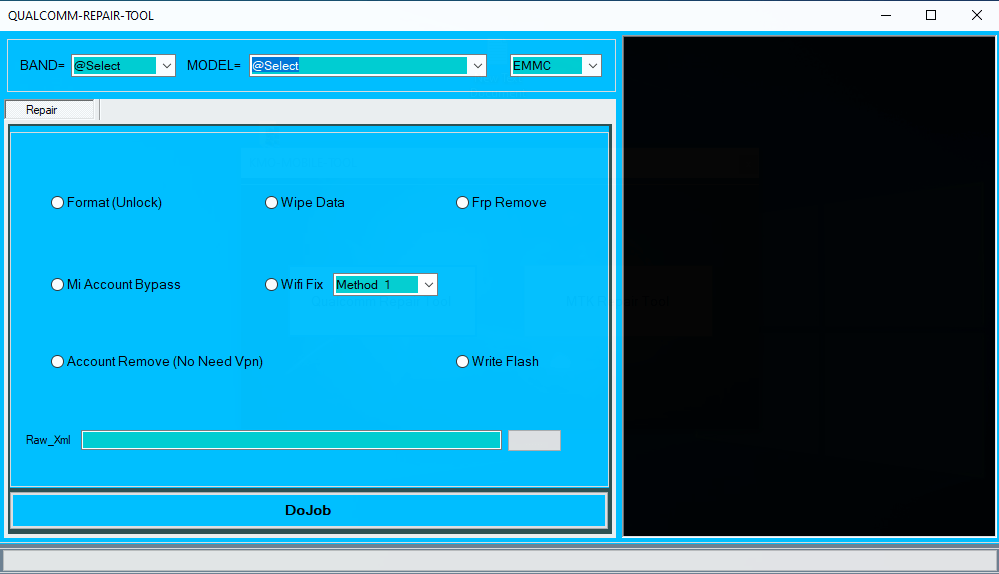KMO Mobile Tool V 1.2.0 Free For All Users Without activation or credit, login needed
The KMO mobile device is a small device for Windows computers that allow users to remove FRP, flashing, or repair basebands and many features. This device supports both CPU MTK and Qualcomm and supports all major brands EX: WAV, OPPO, Xinyi, Hoouvi, Motorola, Nokia, Realme, Tecno, Wiko, and more. Some useful features I have to describe below you can check once and use the tool.
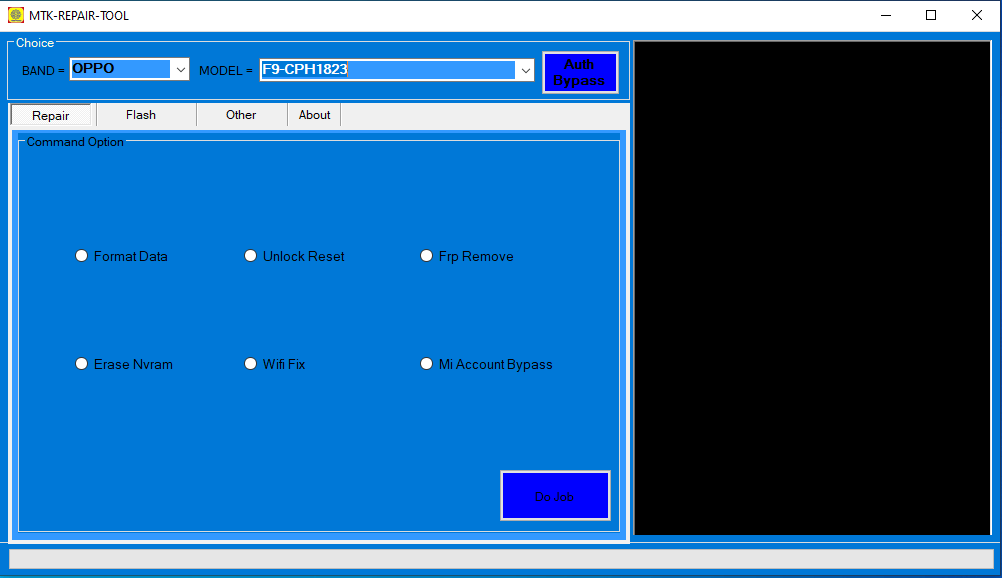

Features Qualcomm Repair Tool:
Repair (OPPO, VIVO, Xiaomi) UFS – EMMC:
- Format (Unlock)
- Wipe Data
- FRP Remove
- Mi Account Bypass
- Wifi Fix [Diffrent method select]
- Account Remove (No Need VPN)
- Write Flash
- Select Custom XML File
Features MTK Repair Tool:
MTK – Repair Tab Function:
- Format Data
- Unlock Reset
- FRP
- Remove
- Erase NVRAM Wifi Fix
- Mi Account Bypass
- Flashing any firmware
- Partition Format, Read
Supported Models MTK:
- @CPU Wise
- Xiaomi
- ASUS
- Huawei
- MEIZU
- MOTOROLA
- NOKIA
- OPPO
- REALME
- Tecno
- VIVO
- WIKO
How To Use?
- First, you need to download the setup file from the below link
- Next, extract the file on the desktop and set up it
- Double click on file and setup-wizard is start you can next confirm and install
- Next back to the desktop and run tool as admin
- Now on your computer screen, one popup comes you can choose which CPU you have to repair format flash and select it
- next, he was the open the interface of the tool now you need to select which action do with the tool on your phone.
- Done!!!
README:
Compatibility: Windows XP, Windows Vista, Windows 7, Windows 8, Windows 8.1, and Windows 10 (32 bit and 64 bit) runs completely.
Take a backup: If you are ready to try the above tool, please back up your personal data from your Android smartphone or tablet. As a firmware or recovery shines can be a brick device.
Credits: KMO mobile device is created and distributed by the developer. Therefore, full credit goes on to developer to share the tool for free.