The Josto-gsm Frp Reset Tool Is An Invaluable Utility Designed To Simplify And Expedite The Frp (factory Reset Protection) Bypass Process For Android Devices. Boasting Features That Detect Connected Devices, Reset Frp Via Mtp Mode, And Apply Special Methods In Test Mode – It Is A Must-have Tool For Anyone Trying To Get Through Google Verification Hurdles.

Josto-gsm frp reset tool download latest version
JOSTO-GSM FRP Reset Tool Latest Version Free Download
The Josto-gsm Frp Reset Tool Is An Essential Utility For Android Users Needing To Bypass Frp Locks On Their Devices. The Latest Version Can Be Easily Downloaded For Free And Provides A Seamless Device Management Experience.
Utilizing Its Ability To Detect Devices, This Application Scans Android Devices Connected Via Wifi Networks. It Displays Their Status Or Device Id To Ensure Communication Is Clear Prior To Performing Frp Reset Operations.
Reset Frp (mtp Mode) This Tool Helps Bypass Devices Stuck On The Google Verification Screen By Using Media Transfer Protocol (mtp) For Effective Results.
Test Mode Uses Special Methods Explicitly Designed To Optimize Performance For Samsung Phones, Which Require Specific Drivers Or Preconfigured Boot States For Optimal Operation.
What Is the JOSTO-GSM FRP Reset Tool
The Josto-gsm Frp Reset Tool Is An Indispensable Utility Designed To Assist Users In Bypassing Google Frp Locks On Android Devices. This Robust Tool Easily Detects Devices By Scanning For Connected Android Units And Displaying Their Status Or Device Id, Providing Clear Communication Before Beginning Reset Operations.
Utilizing Media Transfer Protocol (mtp), The Josto-gsm Frp Reset Tool Uses Bypass Actions For Frp Bypass On Devices Stuck On Google Verification Screens That Recognize Mtp As Their Source, Increasing Accessibility For Those Facing Lock Issues.
Josto-gsm Frp Reset Tool Applies Specialized Methods, Which Are Particularly Advantageous When Applied To Samsung Phones In Test Mode. These Typically Involve Using Special Drivers Or Preconfiguring Boot States, Which Provides An Individualized Approach To Unlocking Frp Locks.
Also Read
Whatsapp Group
- GSM ATOZ TOOL :: Group Link Join
- GSM ATOZ TOOL 1:: Group Link Join
- GSM ATOZ TOOL 2 :: Group Link Join
- GSM ATOZ TOOL 3 :: Group Link Join
- GSM ATOZ TOOL 4 :: Group Link Join
- GSM ATOZ TOOL 5:: Group Link Join
- GSM ATOZ TOOL 6 :: Group Link Join
- Gsm Atoz Tool Remotely Services :: Group Link Join
- Telegram Group GSM ATOZ TOOL :: Group Link Join
- Telegram Group GSM ATOZ TOOL 1 :: Group Link Join
Functional Buttons:
Detect Devices
- Scans For Connected Android Devices And Displays Status Or Device Id.
- Ensures Proper Communication Before Attempting Frp Reset Operations.
Reset Frp (Mtp Mode)
- Uses Media Transfer Protocol (mtp) To Trigger Frp Bypass Actions.
- Useful For Devices Stuck On The Google Verification Screen But Recognized Via Mtp.
Reset Frp (Test Mode)
- Applies Methods Targeting Devices In Test Mode, Often Used On Samsung Phones.
- Typically Requires Special Drivers Or Pre-configured Boot States.
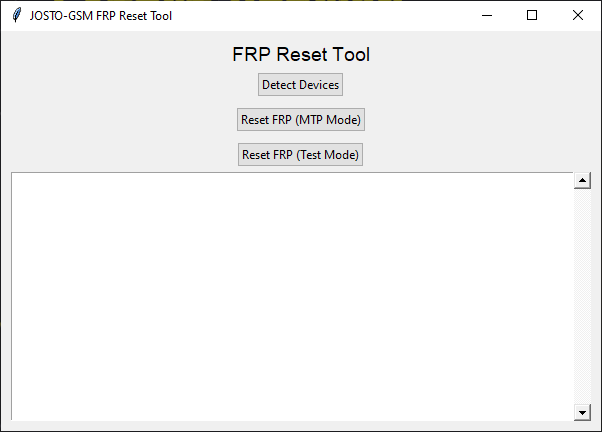
Frp reset tool
How to Use
- You Will Need To First Download The Zip From The Below Link.
- Then, Unzip All The Files In The C Drive.
- Then, Install The Setup With The Basic Instructions.
- Run The Tool As Admin “JOSTO-GSM FRP Reset Tool“
- If You Already Have Drivers Installed, Skip This Step.
- Enjoy ! !!
How To Download
To Download JOSTO-GSM FRP Reset Tool Follow These Steps:
- Go To The Gsmatoztool.com Website Of JOSTO-GSM FRP Reset Tool.
- Find The Download Page And Click On The (Download Link).

- Wait For The Download To Complete.
- Locate The Downloaded File On Your Device Once The Download Is Finished.
- Double-click On The File To Start The Installation Process.
- Follow The On-screen Instructions To Complete The Installation.
JOSTO-GSM FRP Reset Tool
Download Link:: Usersdrive – Mediafire – Workupload – FastuUpLoad – Sendcm – TeraBox – My.pcloud – Mega – Playbook – Dropbox









