The launch of Download iReverse Qualcomm Tool Lite Latest Version , the ultimate Windows Computer Optimization Tool You should consider iReverse Qualcomm Tool Lite if you’re looking for an effective and safe tool to enhance your Windows PC experience. This innovative solution was developed by the incredible team at HadiK IT to improve multiple processes and make them easier to use.
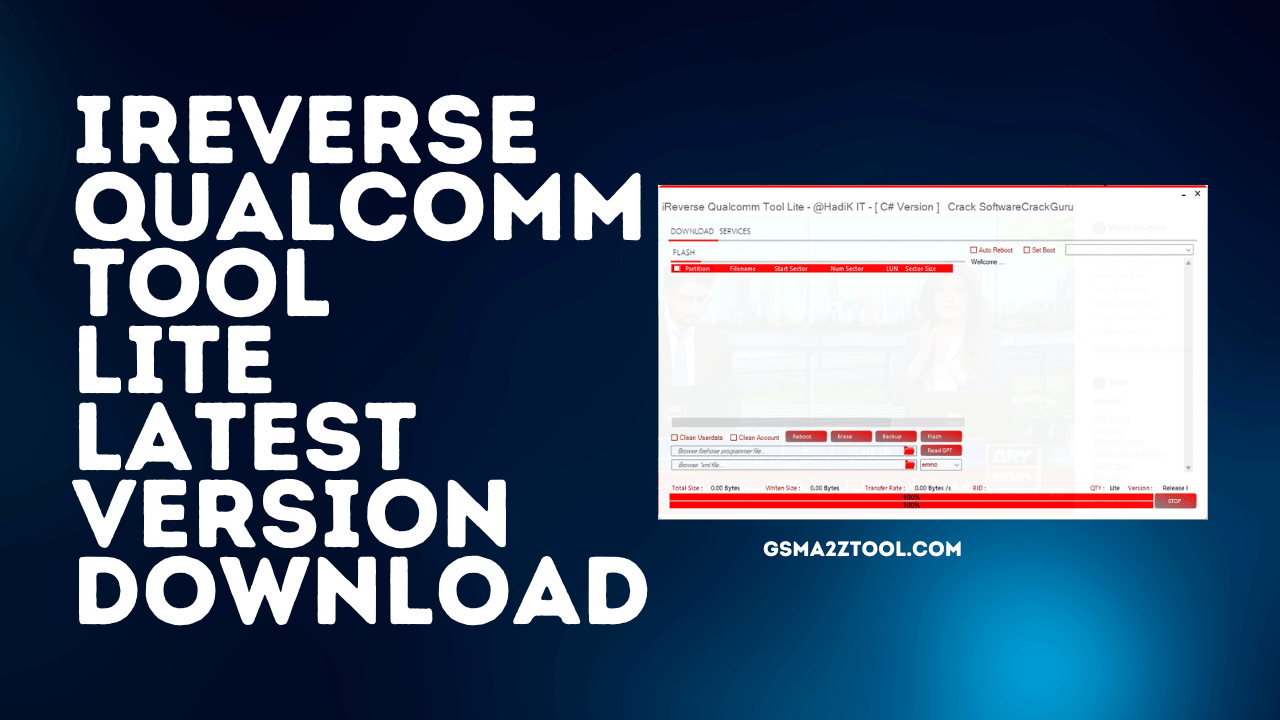
Download ireverse qualcomm tool lite latest version
iReverse Qualcomm Lite Tool v1.2 Latest Version Download
There is a wide variety of powerful functions using the iReverse Qualcomm Tool Lite, which will surely enhance how you work with your computer. Let’s look at the main tasks in greater specific detail:
- Android Fast Info V1.0.0 Latest Version Tool Download
- iBoy Ramdisk Tool v5.6.0.0 | iCloud Unlock | Free Unlock Tool
- XTool Auto Plist Reader iCloud Removal Windows Tool
- iReverse Qualcomm Tool Lite
RESELLER PRICING / REMOTE SERVICES
Whatsapp Group GSM
GSM ATOZ TOOL
https://chat.whatsapp.com/
GSM ATOZ TOOL
https://chat.whatsapp.com/
GSM ATOZ TOOL
https://chat.whatsapp.com/
GSM ATOZ TOOL
https://chat.whatsapp.com/
Telegram Group
https://t.me/Gsmatoztools
Features iReverse Qualcomm Lite Tool:-
iReverse Qualcomm Lite Tool v1.2 (FREE) (No registration required)
We are pleased to announce the new Version 1.1 of iReverse Qualcomm Light Tool. This powerful utility was designed by a team of hardworking people at iReverse and is loaded with new features and enhancements to enhance the speed and performance of your gadget.
Adjusted Manual Loader Fixed:
We have addressed and solved any issues that arise from the manual loader function. Loading the required files without any glitches or issues is now possible.
The Mi Fastboot Flash was added:
We’ve integrated the capability to flash Mi Fastboots to offer a complete solution. This feature lets you quickly and easily flash Mi devices, improving the overall performance and functionality.
Introduction User Registration:
We’ve implemented an online user registration system to make your experience more enjoyable with iReverse Qualcomm Lite Tool. After registering, you’ll be able to get more advantages and access exclusive features, which will provide an individual and customized user experience.
And More:
We’ve also implemented a variety of enhancements and improvements to increase the overall functionality and stability of the tool. These improvements offer you an effortless and secure experience while using your device.
Help for Programming Autoloaders and more:
One of the best aspects that stand out in iReverse Qualcomm Lite Tool is its extensive support for more than 600 devices. Autoloader’s programming capabilities ensure compatibility with a broad range of devices, which allows you to carry out various tasks easily. Whether you’re working with the most top-of-the-line devices or obscure designs, iReverse Qualcomm Lite Tool is a must-have tool.
Flash and Download Capabilities:
To ensure an organized and secure setting, it is easy to erase user data and accounts, such as FRP and Mi Account. The program allows for easy and quick restarts and automatic reboots, which erase useless information without a problem. To keep your information secure in your mind, create safe backups of your most important data. Additionally, the iReverse Qualcomm Tool Lite allows users to select firehose and XML files according to what they require. You can pick between UFS or EMMC storage formats to boost the device’s capabilities. Additionally, the tool offers excellent GPT Flashing and reading capabilities.
Service for advanced users:
The iReverse Qualcomm Tool Lite offers simple methods for reading and writing QCN files and NV items for those with more knowledge. With these tools, you can enhance the performance and customize your phone by altering the settings and default settings. Utilizing iReverse Qualcomm Tool Lite allows users to access a comprehensive feature set that can increase the speed and efficiency of your Windows PC operations.
Additionally, iReverse Qualcomm Tool Lite is free until 2023 due to HadiK IT. Users can use the tool’s full capabilities without spending cash because of this fantastic offer.
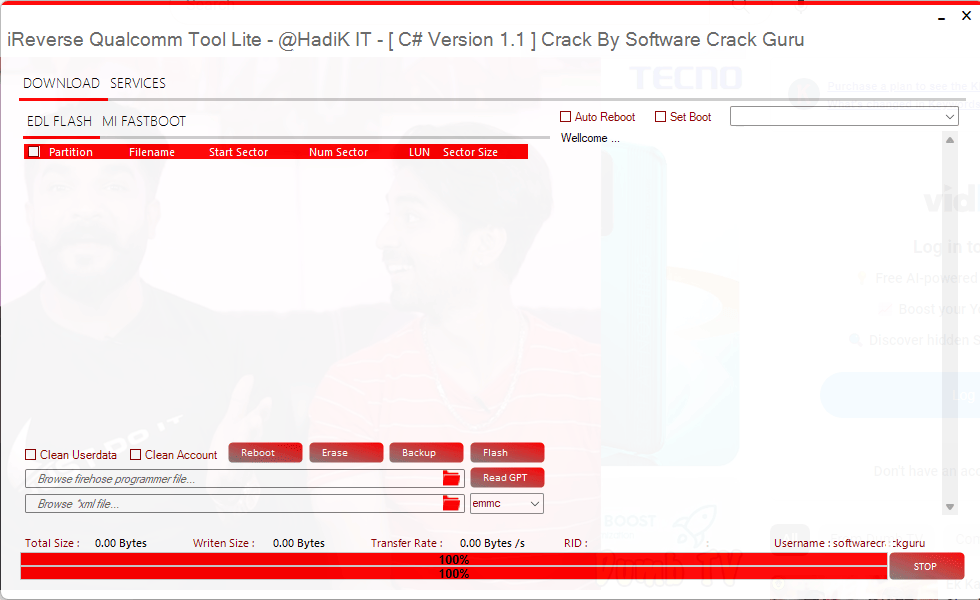
Ireverse qualcomm lite tool v1. 1
iReverse Qualcomm Lite Tool v1.1
Recent changes:
- – Repair the manual loader
- – Include Mi Fastboot flash
- – Add user name/register
- – etc…
Support:
- – Autoloader programmers for over 600 Devices
Capabilities for Flash and Download:
To maintain an organized and secure setting, you can easily erase data from user accounts, such as FRP and Mi Account. This tool permits quick and easy reboots and automated reboots that erase useless data without any issues. To keep your information secure in your mind, create safe backups of your crucial information. Additionally iReverse Qualcomm Tool Lite iReverse Qualcomm Tool Lite allows you to select firehose or XML files based on your required data type. You can choose between UFS or EMMC storage formats to boost your device’s performance. Additionally, the tool offers outstanding GPT Flashing and reading features.
The Advanced User Services:
IReverse, Qualcomm Tool Lite offers simple methods of reading or writing QCN and NV files for users with more knowledge. With these services, you can increase the performance and personalization of your phone by changing the settings and default settings.
Utilizing iReverse Qualcomm Tool Lite allows users to access a comprehensive feature set that can accelerate and enhance the efficiency of your Windows PC operations.
Furthermore, iReverse Qualcomm Tool Lite is free until 2023, thanks to HadiK IT. Users can use the tool’s full capabilities without paying because of this fantastic offer.
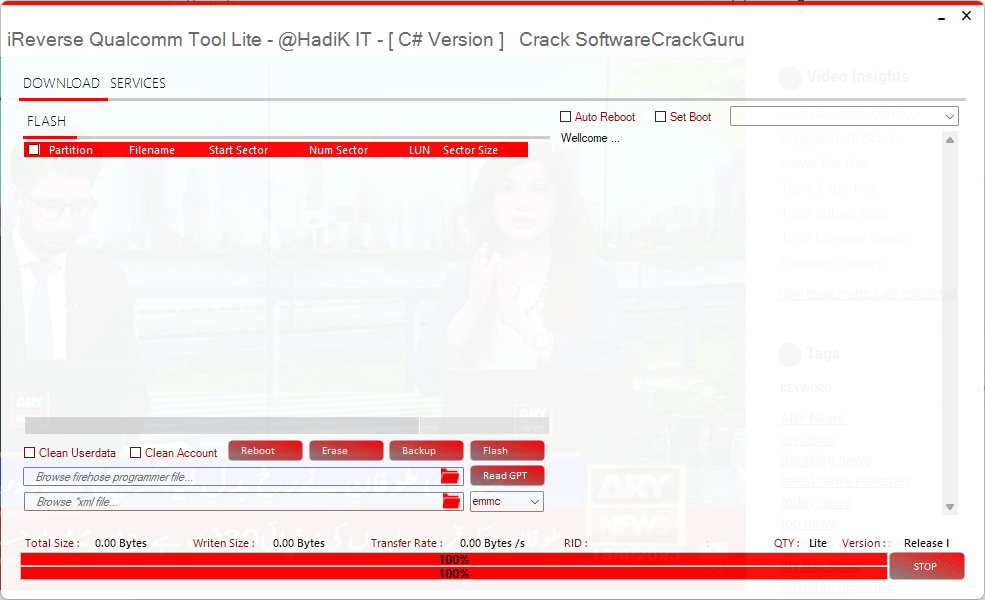
Ireverse qualcomm tool
Autoloader Programmer Support for 725 Qualcomm Devices:
iReverse Qualcomm Lite Tool v1.2 offers autoloader programmer support for a wide range, including 725 Qualcomm devices. There is no need to input manually or choose an autoloader programming tool. Click “Read GPT,” and the program will detect the proper setting for the device. This feature provides a seamless experience working with a range of Qualcomm devices.
ADB Open Port Diag:
In response to user feedback and requests, we’ve included the ADB port open Diag feature. This feature lets you access port dials on Port Diag on your device using the Android Debug Bridge (ADB) application. This means that it is easy to access and use Port Diag on your device Port Diag for various diagnostic and troubleshooting functions.
MTP Bypass Universal:
We’ve added the MTP Bypass Universal feature to provide even more options. By bypassing the MTP restrictions on your device, this feature, you can enjoy speedy data management and transfer between your computer and device. Eliminate all conditions to allow more efficient sharing of data.
Sending Loader Fix:
In response to bugs, we have reacted and solved any issues related to loaders that send messages. The function for sending loaders is now more stable, reliable, and smooth in flashing and related processes.
With the reverse Qualcomm Lite tool v1.2, it allows you to optimize the performance of your device with ease. The autoloader programmer feature, ADB open Port Diag, MTP Bypass Universal, and the fixed loader feature enhance the application’s overall efficiency and user experience.
How to Use?
- The first step is downloading the file by clicking the link below.
- After that, you need to remove all files from C: drive (necessary)
- Verify that you have turned off your antivirus before installing the application
- After that, to open the folder, set up the file using some basic instructions
- Start this program ” iReverse Qualcomm Tool Lite.exe.”
- Then, you’ll be able to install all the drivers you have already installed them. You can skip this step
- Connect the phone to your computer and try to perform any task
- Enjoy ! !!
Conclusion
A powerful tool created in collaboration with HadiK IT to improve the functioning of Windows computers is called iReverse Qualcomm Tool Lite. It is essential for those who want to enhance the device’s performance due to its many features and user-friendly interface. To make use of every component on your Windows PC, download it now. iReverse Qualcomm Tool Lite today.
Download Link:: Usersdrive – Mediafire – Google Drive – 4shared – Racaty – Drive.Filen – Up4EVER – FastuUpLoad
iReverse Qualcomm Lite Tool v1.1
Download Link:: Usersdrive – Mediafire – Google Drive – 4shared – Racaty – Drive.Filen – FastuUpLoad
iReverse Qualcomm Lite Tool v1.2
Download Link:: Usersdrive – Mediafire – Google Drive – 4shared – Drive.Filen – FastuUpLoad










