Hth Nd Android Tool V1.0.0 Provides An Efficient Flashing Solution For Oppo, Vivo, And Infinix Smartphones. It Includes Brom Operations, Frp Erasure, Data Formatting, Bootloader Management Functions, And Features Like Emi Preloader Support And Micloud Management To Accommodate Both Novices And Experienced Ones In Device Maintenance And Repair Tasks.

Hth nd android tool v1. 0. 0 universal oppo vivo infinix smart flash
HTH ND Android Tool Latest Version Free Download
Hth Nd Android Tool’s Latest Version Is Now Free To Download And Offers Android Users Various Features That Maximize Device Performance. Users Can Easily Read Info, Erase I+frp Data And Format I+frp Data As Needed To Ensure Optimal Device Functionality.
This Powerful Tool Offers Several Functions Such As Wipe App Data Safe + Frp, Unlock Bootloader And Relock Bootloader, In Addition To Features Such As Emi Preloader Data Management Capabilities As Well As Various Erase Options To Meet Any Individual Need.
Experienced Users Can Take Advantage Of Like Write Imei Vivo Only And Flash Operations To Recover Devices With Greater Ease, Providing Unparalleled Flexibility With The Hth Nd Android Tool Today!
Also Read
Whatsapp Group
- GSM ATOZ TOOL :: Group Link Join
- GSM ATOZ TOOL 1:: Group Link Join
- GSM ATOZ TOOL 2 :: Group Link Join
- GSM ATOZ TOOL 3 :: Group Link Join
- GSM ATOZ TOOL 4 :: Group Link Join
- GSM ATOZ TOOL 5:: Group Link Join
- GSM ATOZ TOOL 6 :: Group Link Join
- Gsm Atoz Tool Remotely Services :: Group Link Join
- Telegram Group GSM ATOZ TOOL :: Group Link Join
- Telegram Group GSM ATOZ TOOL 1 :: Group Link Join
What Is The HTH ND Android Tool
Hth Nd Android Tool Is An Efficient Utility For Managing And Servicing Android Devices. It Includes Multiple Features Such As Brom, Read Info, And Various Erase Data Options – Frp Removal As Well As Wipe App Data Safe Functionality Are Among Those It Can Offer.
This Tool Allows Users To Lock And Unlock The Bootloader For Full Device Security Management. Emi Preloader Operations Such As Dump/write Imei For Specific Models Like Vivo Can Also Be Performed Using This Software Tool.
Hth Nd Android Tool Provides Technicians With Comprehensive Solutions For Device Data Management And Security Protocols. Format Data And Erase Microclouds – Perfect For Technicians!
Features of
- READ INFO
- ERASE DATA I + FRP
- ERASE DATA II + FRP
- FORMAT DATA + FRP
- WIPE APP DATA SAFE + FRP
- WIPE DATA ONLY + FRP
- WIPE MiCloud only
- UNLOCK Bootloader
- RELOCK Bootloader
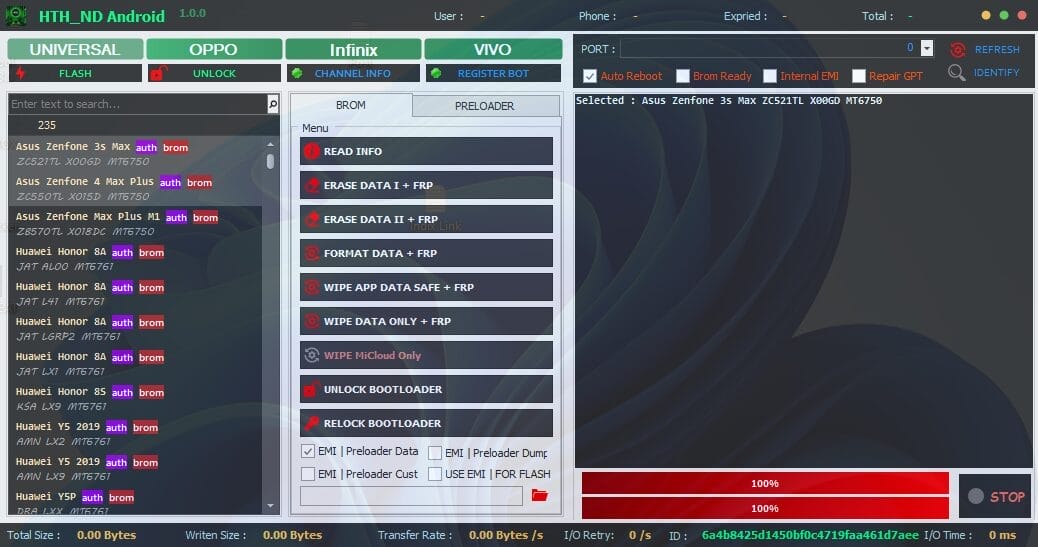
Hth_nd android tool
- EMI Preloader Data
- EMI Preloader Dump
- EMI Preloader cust
- USE EMI – FOR FLASH
- READ INFO
- ERASE DATA 1 + FRP
- ERASE DATA 11 + FRP
- ERASE FRP ONLY
- FORMAT DATA + FRP
- WIPE APP DATA SAFE + FRP
- WIPE DATA ONLY + FRP
- UNLOCK BmTLOADER
- RELOCK BOOTLOADER
- ERASE FRP
- ERASE FRP
- SAVE FORMAT
- ERASE MICLOUD
- Write IMEI VIVO Only

Hth nd android tool download
How To Use
- You Will Need To First Download The Zip From The Below Link.
- Then, Unzip All The Files In The C Drive.
- Then, Install The Setup With The Basic Instructions.
- Run The Tool As Admin “HTH ND Android Tool “
- If You Already Have Drivers Installed, Skip This Step.
- Enjoy ! !!
How To Download
To Download Follow These Steps:
- Go To The Gsmatoztool.com Website Of HTH ND Android Tool .
- Find The Download Page And Don’t Click Button And Click Only The (Download Link)
- Wait For The Download To Complete.
- Locate The Downloaded File On Your Device Once The Download Is Finished.
- Double-click On The File To Start The Installation Process.
- Follow The On-screen Instructions To Complete The Installation.
HTH ND Android Tool V1.0.0
Download Link:: Usersdrive – Mediafire – Drive.Filen – FastuUpLoad – Workupload – Sendcm – TeraBox – 4Shared – Mega – PlayBook











