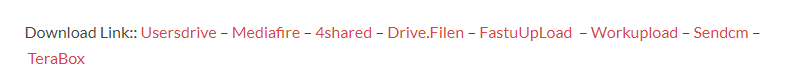Halabtech Tool V1.1.6, An Unlocking And Flashing Solution Designed For Smartphones Like Samsung, Huawei, And Xiaomi, Is Now Available. This Powerful Tool Streamlines Repairs By Bypassing Screen Locks And Rmm Settings And Accessing Fastboot And Normal Modes With Its Feature Set, Which Includes Test Point Support, Adb Connectivity, Qualcomm Compatibility, And Test Point Verification To Increase Efficiency For Android Users.

Halabtech tool v1. 1. 6 unlocking and flashing tool for smart phones
HalabTech Tool Latest Version Free Download
Download Halabtech Tool’s Latest Free Release Featuring Expanded Support For Samsung, Huawei, And Xiaomi Devices To Easily Perform Screen Lock Repairs And Rmm Bypassing In Both Normal Mode – Adb Mode And Fastboot Mode.
Utilize Test Point Methods On Qualcomm And Mtk Devices For Fast Root Access With Twrp Recovery Using Halabtech Tool’s Test Point Methods, Edl Mode Support, Mtp Frp Bypass Functionality, And Edl Mode Features For Efficient Android Repairs. It Even Comes With Edl Mode Support – Making This An Efficient Solution.
With One-click Solutions Like Mtk One Click, Users Can Effortlessly Manage Adb And Fastboot Mode Across Different Manufacturers – Htc Included! Take Advantage Of The Halabtech Tool Version’s Seamless Device Recovery For A Seamless Device Management And Recovery Experience.
Also Read
What Is The HalabTech Tool
Halabtech Tool Is A Flexible Software Program Developed For Mobile Device Repair, Specifically Targeting Brands Like Samsung, Huawei, Xiaomi, And Htc. It Supports Screen Lock Removal, Rmm Bypass, And Network Unlocking.
They Are Utilizing Fastboot Mode, Normal Mode- Adb Mode, And Edl To Facilitate Android Device Operations. Users Can Utilize Adb For Command Execution, Access Twrp Recovery, And Manage Qualcomm/mtk One Click Processes Efficiently With This Tool.
Halabtech Tool Includes Features Like Test Point Access That Enable Users To Recover Or Root Devices Using Img Files – Providing Effective Troubleshooting And Repair Solutions Across Various Smartphone Models.
Features:
SAMSUNG
Main
- Read Info ll Active lang (No Root)
- Reset Frp ADB ll Frp ADB(mth2) ll add Arabic 6.X-7.XX-8.X. X(No Root)
- Remove Samsung account ll Enable ALL lang (Root)
- Reboot To Normal Mode ll Reset lock (Root)
- reboot to download mode ll Reset lock Halab tech device
- Reboot To Recovery Mode ll Remove security notice (No Root)
- Fix flash error ll Enable Mobile Data icon (No Root)
- Erase FRP lock ll Remove Lock screen by ADB (No Root)
- Erase FRP lock 2 ll Delete security notice (Root)
- Read Info ll Run service (Root)
- call to 111 ll factory Reset
- reboot to download mode
Repair
- Repair SN(root)
- Disable factory mode(root)
- S-Health Knox Fix(root)
- RESET EFS
- Fix IMEI null(baseband unknown)
- Active diag
- SPD: Repair IMEI / Repair Network
- Exynos: Read EFS / Wipe EFS.
- Qualcomm: Read EFS / Wipe EFS / Restore Original IMEI.
Screen Lock
-
- Remove systemui
- Remove Lock
RMM
- Stop RMM (Root)
- Remove RMM (combination + Root)
- Remove RMM (combination + Root)
- Remove RMM New method (new security) (combination + Root) (test)
- Remove RMM Auto (all device) (combination + Root) [beta]
- Remove RMM All (just ADB) (test)
Network
- Flash Modem files all devices.

Halabtech tool
IMG
- Make recovery remove the lock (DEL UI) ll Make recovery remove the lock (NO DEL UI)
- For Android 7.0 & 8.0: Make recovery remove lock ll Make recovery Fix.
- For Android 7.0 only: Make recovery remove lock ll Make recovery Fix.
HTC
ADB Mode
- Read Info ll Active lang (no root)
- Reset Frp ADB
- Reboot To Normal Mode
- Reboot to fastboot mode
- Reboot To Recovery Mode
FastBoot Mode
- Read Info ll Get Token ll Reboot Bootloader
- Reboot RUU ll Relock Bootloader ll Reboot Fastboot(Non-ADB)
- FRP FASTBOOT ll Reboot Normal(OS) ll Reboot Download Mode
- Write IMEI
- Unlock Bootloader ll Flash Rom ZIP
- Flash Recovery ll Flash Boot ll Flash System ll Flash Userdata.
Huawei
Normal Mode – ADB Mode
- Read Info ll Active lang (no root)
- Reset Frp ADB ll Enable all lang (root)
- Reboot To Normal Mode
- Reboot to fastboot mode
- Reboot To Recovery Mode
- Remove DEMO (no root)
- Patch ROOT Android 9
FastBoot Mode
- Read Info ll Get Token ll Reboot Fastboot(Non-ADB)
- Relock Bootloader ll Unlock Bootloader
- FRP FASTBOOT ll Read Info build Number
- Check Bootloader state ll Reset FRP by code
- Write Root.
- Flash Recovery.
Android
ADB
- Read Info all active lang (No Root)
- Reset Frp ADB ll add Arabic 6.X-7.XX-8.X. X(No Root)
- Micromax Frp ADB Mode ll install more Locale and active it
- Frp ADB (Method2)
- Reboot to download mode ll Reset lock (root)
- Reboot To Recovery Mode ll Remove Lock screen by ADB (No Root)
- Reboot To Normal Mode ll Factory reset
- Install MagiskManagerv7.2.0
- Install Apk.
FastBoot
- Read Info ll Reboot Bootloader
- ReIock Bootloader ll Reboot EDL
- FRP Fastboot Method 1 ll Wipe Data /Cache
- Remove Spd Frp ll Wipe Data
- Remove Qualcomm FRP
- Remove Xiaomi FRP
- Remove Lenevo FRP
- Remove Moto FRP
- Remove YUFORIA FRP

Halabtech tool v1. 1 free download
How To Use
- You Will Need To First Download The Zip From The Below Link.
- Then, Unzip All The Files In The C Drive.
- Then, Install The Setup With The Basic Instructions.
- Run The Tool As Admin “HalabTech Tool “
- If You Already Have Drivers Installed, Skip This Step.
- Enjoy ! !!
How To Download
To Download Follow These Steps:
- Go To The Gsmatoztool.com Website Of HalabTech Tool .
- Find The Download Page And Don’t Click Button And Click Only The (Download Link)
- Wait For The Download To Complete.
- Locate The Downloaded File On Your Device Once The Download Is Finished.
- Double-click On The File To Start The Installation Process.
- Follow The On-screen Instructions To Complete The Installation.
HalabTech Tool V1.1.6