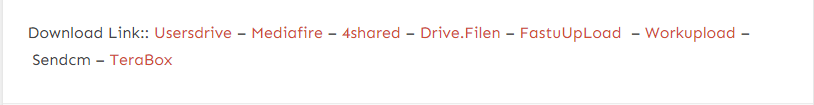Haafedk Mtk Tool Is A Simple And Latest Mtk Tool To Erase Frp Available For Windows Computers That allows users To Erase Frp, Reset Passcode Factory Reset Auth Bypass Bootloader Unlock, Or Unlock All Mtk Powered Devices Quickly. It’s The Latest Mtk Universal Tool Created By Ouch Samnang, which Gives You Numerous Options Options To Unlock Or Fix Any Mtk Powered Phone, Such As Xiaomi, Oppo, Realme, Vivo, Samsung, Tecno, Meizu, Infinix, And More.
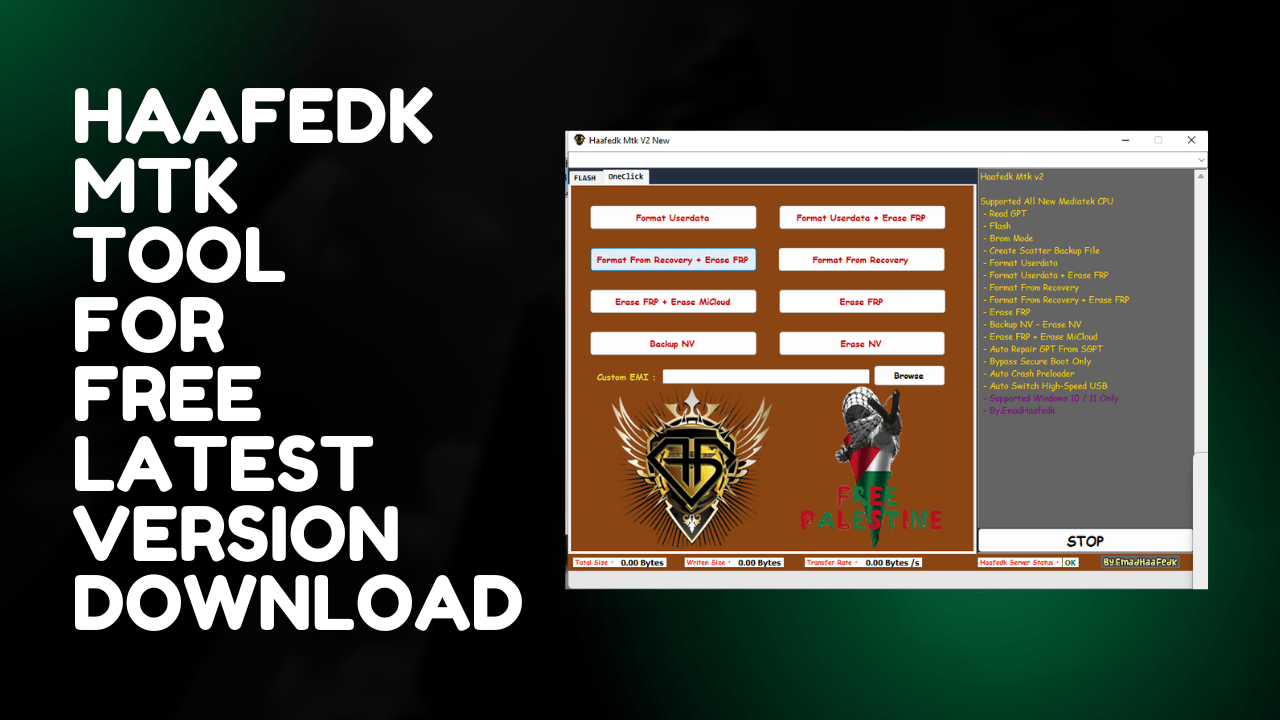
Haafedk mtk tool
Haafedk Mtk V2 2024 Download Haafedk Tool Latest Version
Haafedk Mtk V2 Is A Powerful Tool That Supports All New Mediatek Cpu. It Offers Features Such As Read Gpt, Flash, Brom Mode, Create Scatter Backup File, And More. Users Can Easily Format Userdata, Erase Frp, And Perform Other Tasks With Ease. This Tool Is Compatible With Windows 10 / 11 Only And Is Developed By By.emadhaafedk.
What Is Haafedk Mtk Tool V2
Haafedk Mtk V2 Is A Tool That Supports All New Mediatek Cpus, Offering A Wide Range Of Features Such As Reading GPT, Flashing, Creating Scatter Backup Files, Formatting data, Erasing FRP, And More. It Is Designed For Windows 10/11 And Is Developed By By.emadhaafedk.
Read Also
The Tool Also Allows For Auto Repair Of GPT from SGPT, Bypassing Secure Boot, Auto Crash Preloader, And Switching To High-speed USB. Additionally, It Supports Functions Like Factory Reset, Bypassing Authentication, Removing Frp, Backing Up And Restoring Imei, Removing Frp For Samsung And Oppo Devices, And More.
Features Haafedk Mtk Tool:
Haafedk Mtk v2
Supported All New Mediatek CPU
- Read GPT
- Flash
- Brom Mode
- Create Scatter Backup File
- Format Userdata
- Format Userdata + Erase FRP
- Format From Recovery
- Format From Recovery + Erase FRP
- Erase FRP
- Backup NV – Erase NV
- Erase FRP + Erase MiCloud
- Auto Repair GPT From SGPT
- Bypass Secure Boot Only
- Auto Crash Preloader
- Auto Switch High-Speed USB
- Supported Windows 10 / 11 Only
- By.EmadHaafedk
Supported Mediatek CPUs:
- MT6739/MT6731
- MT6755/MT6750/M/T/S
- MT6757/MT6757D
- MT6758
- MT6761/MT6762/MT3369/MT8766B
- MT6763
- MT6765/MT8768t
- MT6771/MT8385/MT8183/MT8666
- MT6779
- MT6781
- MT6785
- MT6797/MT6767
- MT6799
- MT6833
- MT6853
- MT6873
- MT6877
- MT6885/MT6883/MT6889/MT6880/MT6890
- MT6893
- MT8110
- MT8167/MT8516/MT8362
- MT8168
- MT8195
- MT8512
- MT8518
- MT8695
How To Use
- You Will Need To First Download The Zip From The Below Link.
- Then, Unzip All The Files In The C Drive.
- Then, Install The Setup With The Basic Instructions.
- Run The Tool As Admin “Haafedk Mtk V2 New“
- If You Already Have Drivers Installed, Skip This Step.
- Enjoy ! !!
How To Download
To Download Haafedk MTK Tool Follow These Steps:
- Go To The Gsmatoztool.com Website Of Haafedk MTK Tool .
- Find The Download Page And Click On The (Download Link).
- Wait For The Download To Complete.
- Locate The Downloaded File On Your Device Once The Download Is Finished.
- Double-click On The File To Start The Installation Process.
- Follow The On-screen Instructions To Complete The Installation.
Haafedk Free Mtk Tool v2
Download Link:: Usersdrive – Mediafire – Drive.Filen – FastuUpLoad – Workupload – Sendcm – 4Shared – TeraBox
Haafedk Gsm Tool
Register Account: Haafedk Registration
Download Link:: Usersdrive – Mediafire – Drive.Filen – FastuUpLoad – Workupload – Sendcm – 4Shared – TeraBox