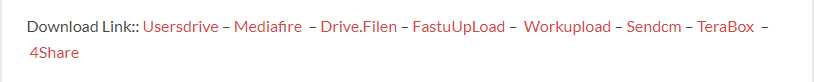Gsmyamtool Mtk V1.0 2024 Is Now Available To Download. Essential Features For Mtk Devices, with Capabilities That Include Formatting Data Safely On Oppo Devices And Erasing FRP for Both Oppo And Samsung Phones, As Well As Resetting Mi Accounts And Unlocking Or Relocking Bootloaders.
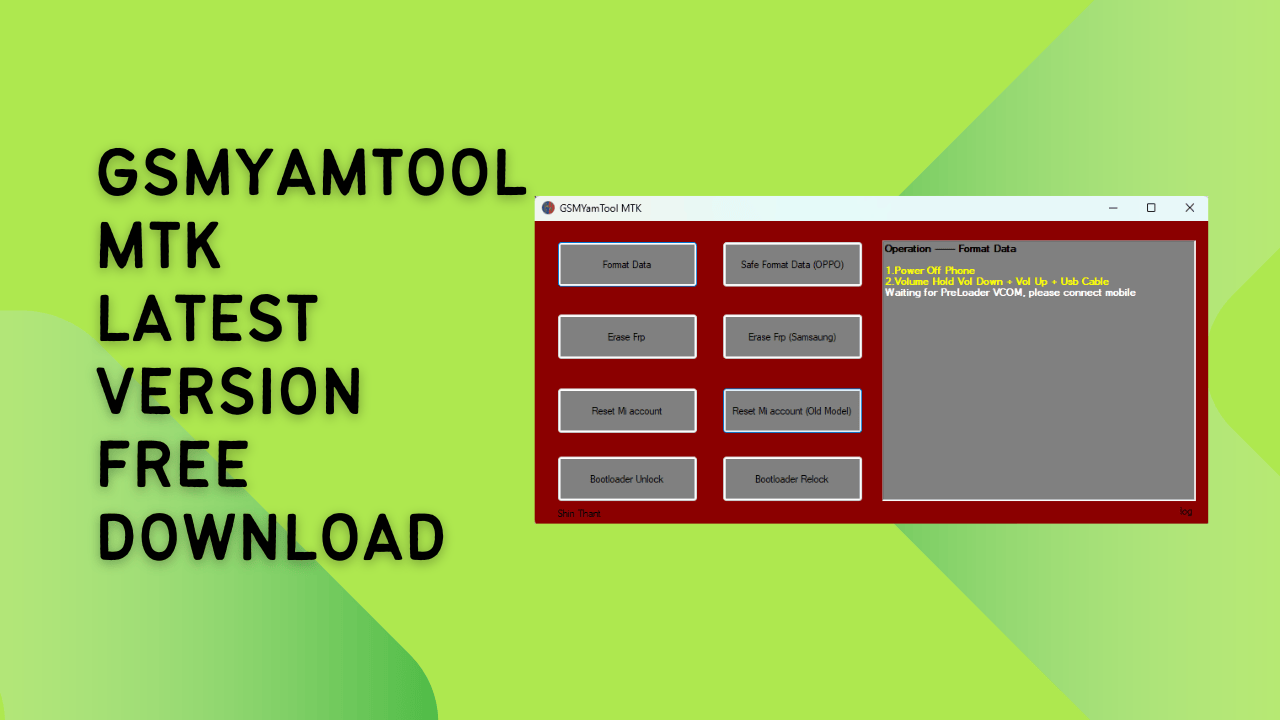
Gsmyamtool mtk
What Is GSMYamTool MTK
Gsmyamtool Mtk Is A Comprehensive Tool Designed For Mtk Devices That Offers Various Features. Gsmyamtool Mtk V1.0 Is Now Available As A Free Download And Allows Users To Format Data (oppo), Erase Frp (samsung), Reset Mi Account And Reset Mi Account (old Model), As Well As Bootloader Unlock/relock Features.
GSMYamTool MTK Latest Version Download
Gsmyamtool Mtk V1.0 Was Made Available For Free Download In 2024, Offering Users The Capability Of Formatting Data Safely On Oppo Devices As Well As Erasing Frp On Samsung Devices, Resetting Mi Accounts On Both Old Models, Unlocking And Relocking Bootloaders And Much More.
Features GSM Yam Tool:
- Format Data
- Safe Format Data (OPPO)
- Erase FRP
- Erase FRP (SAMSUNG)
- RESET Mi Account;
- RESET Mi Account (OLD MODEL)
- BootLoader Unlock
- BootLoader Relock
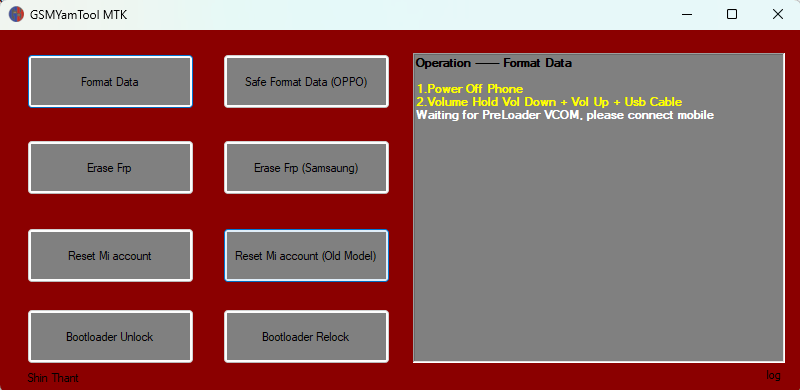
Gsmyamtool mtk
How To Use?
- The First Step Is First To Download The File Using The Following Link
- Then, You Should Remove All The Files From C: Drive. It’s Exceptionally Crucial
- Then You Need To Open The Folder That You Need To Extract The Entire File
- Run The Setup File “GSMYamTool MTK.exe.”
- After That, Launch The Application Using Your Link “cam Qualcomm Af Tool.exe” As An Administrator
- After That, You’ll Need To Install All The Drivers You Already Have Installed. If Not, Skip This Step.
- Connect The Phone And Attempt To Accomplish Any Task
- Enjoy !!!
How To Download
- To Download The GSMYamTool MTK For Free, Follow These Steps:
- Click On The (Download Link) To Initiate The Downloading Process.
- Once The Download Is Complete, Extract The Files From The Downloaded Folder.
- Run The Setup File And Follow The Instructions To Install.
- Enjoy
GSMYamTool MTK V1.0
Download Link:: Usersdrive – Mediafire – Drive.Filen – FastuUpLoad – Workupload – Sendcm – TeraBox – 4shared