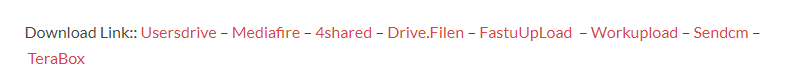Introducing Gsmwolf Mtk Dev By Fixcare Team, A New Security Tool Offering A Range Of Features For Bypassing Authentication, Unlocking Frp On Mtk Devices, Factory Resetting, Unlocking Mi Cloud Frp, Safe Formatting Vivo While Retaining All Data, Unlocking Demo Vivo Phones And Much More. Get It Now For Free Download.

Gsmwolf mtk dev by fixcare team new security tool
Download GSMWolf MTK Tool Latest Version
Gsmwolf Mtk Tool From Fixcare Team Is An Exciting New Security Tool That Offers An Array Of Free Downloadable Features. Users Can Easily Unlock Demo Vivo Handsets Or Factory Reset + Frp With Frp Removed And Safely Format Vivo Phones, Keeping All Data Intact While Performing Tasks Such As Unlock Demo Vivo And Factory Reset Unlock Bootloader. It Supports Samsung Frp All Mtk (auth Bypass, Factory Reset + Frp And Unlock Mi Cloud Frp), Factory Reset + Frp And Unlock Mi Cloud Frp In Addition To Vivov23e Demo And Backup Nv.
What Is The GsmWolf MTK Tool
Gsmwolf Mtk Tool Is An Intuitive Application With Many Useful Features For Mtk Devices. Users Can Easily Download Its Latest Version Through Free Download And Access Its Functions, Including Auth Bypass, Mtk Frp All Factory Reset+ Frp Unlock Mi Cloud Frp Safe Format Vivo (keep All Data).
Also Read
RESELLER PRICING / REMOTE SERVICES
Users Can Efficiently Manage Their Devices With This Tool’s Capabilities To Unlock Demo Vivo (method 1 & 2), Factory Reset, Safe Format Misc (mfmc), Unlock Bootloader/relock Bootloader, Frp All Mtk Erase Samsung Frp Erase Xiaomi Account Erase As Well As Vivov23e Demo Handling Capabilities. It Also Features Backup Nv Support To Boost Convenience.
Features GsmWolf MTK Tool
- Auth Bypass
- MTK FRP ALL
- Factory Reset + FRP
- Unlock Mi Cloud FRP
- Safe Format Vivo (Keep All Data)
- Unlock Demo Vivo (Method 1)
- Unlock Demo Vivo (Method 2)
- Factory Reset
- Safe Format – Misc
- Unlock Bootloader
- Relock Bootloader
- Samsung FRP – All MTK
- Xiaomi Account Erase
- VivoV23e Demo
- Backup Nv

Gsmwolf mtk dev by fixcare team
How to Use
- You Will Need To First Download The Zip From The Below Link.
- Then, Unzip All The Files In The C Drive.
- Then, Install The Setup With The Basic Instructions.
- Run The Tool As Admin “ GsmWolf MTK“
- If You Already Have Drivers Installed, Skip This Step.
- Enjoy ! !!
How To Download
To Download GsmWolf MTK Tool Follow These Steps:
- Go To The Gsmatoztool.com Website Of Gsm Wolf MTK Tool.
- Find The Download Page And Click On The (Download Link).
- Wait For The Download To Complete.
- Locate The Downloaded File On Your Device Once The Download Is Finished.
- Double-click On The File To Start The Installation Process.
- Follow The On-screen Instructions To Complete The Installation.
GsmWolf MTK Dev by FixCare Team
Download Link:: Usersdrive – Mediafire – Drive.Filen – FastuUpLoad – Workupload – Sendcm – TeraBox – 4Shared – Mega