Introduces The Gsmtools Unispd Frp Tool As A Powerful Solution To Simplify Factory Reset Protection (frp) On Android Devices. Packed With Features Like Recovery And Erase Options, This Tool Empowers Users To Wipe Data Efficiently, Format Devices, And Gain Seamless Smartphone Access.

Gsmtools unispd frp tool
GSMTools UniSPD FRP Tool Latest Version Free Download
Gsmtools Unispd Frp Tool’s Latest Version Can Now Be Freely Downloaded, Featuring Features Such As Recovery Wipe Data 1 + Frp, Recovery Wipe Data 11+ And Recovery Format Data +.
Also Read
Whatsapp Group
- GSM ATOZ TOOL 5:: Group Link Join
- GSM ATOZ TOOL 6 :: Group Link Join
- Gsm Atoz Tool Remotely Services :: Group Link Join
- Telegram Group GSM ATOZ TOOL :: Group Link Join
- Telegram Group GSM ATOZ TOOL 1 :: Group Link Join
This Tool Features Functions Like Recovery Wipe App Data+, Recovery Wipe Data Only +, Erase Data+frp And Erase Only, Making It A Powerful Asset In Effectively Managing Device Recovery And Factory Reset Processes.
What Is The GSMTools UniSPD FRP Tool
Gsmtools Unispd Frp Tool Is A Comprehensive Utility For Various Recovery And Data Management Tasks. Recover Wipe Data 1 +frp, Wipe Data 11+frp And Recovery Format Data + Are Among Its Many Features. It Provides Recover App Data+/ Wipe App Data Only+ Recovery Wipe/format Format Data Recovery (with Or Without Format Data Support), Erasure Of Data +frp Or Only And Eraser Only Recovery Of Deleted Or Corrupted Data Recovery Erase +frp Or Only).
Features
- RECOVERY WIPE DATA 1 + FRP
- RECOVERY WIPE DATA 11 +
- RECOVERY FORMAT DATA +
- RECOVERY WIPE APP DATA +
- RECOVERY WIPE DATA ONLY +
- ERASE DATA + FRP
- ERASE ONLY
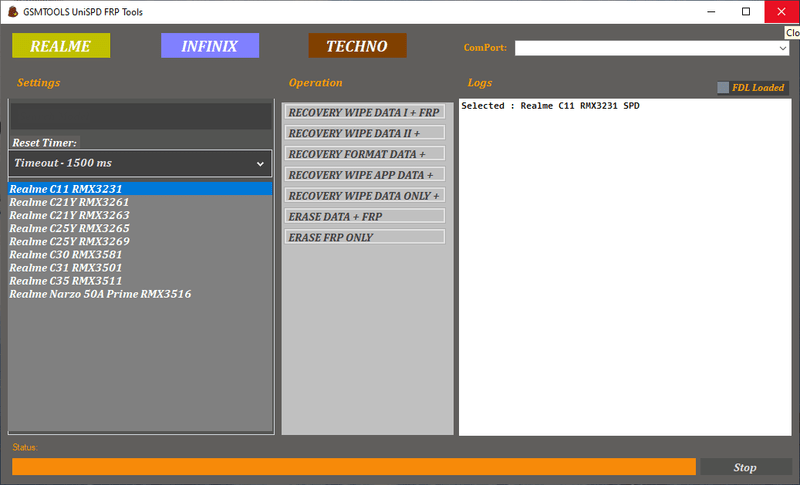
Gsmtools unispd frp tool by rasheed ks free download
How To Use
- You Will Need To First Download The Zip From The Below Link.
- Then, Unzip All The Files In The C Drive.
- Then, Install The Setup With The Basic Instructions.
- Run The Tool As Admin “GSMTools UniSPD FRP Tool“
- If You Already Have Drivers Installed, Skip This Step.
- Enjoy ! !!
How To Download
To Download Follow These Steps:
- Go To The Gsmatoztool.com Website Of GSMTools UniSPD FRP Tool.
- Find The Download Page And Don’t Click Button And Click Only The (Download Link)

- Wait For The Download To Complete.
- Locate The Downloaded File On Your Device Once The Download Is Finished.
- Double-click On The File To Start The Installation Process.
- Follow The On-screen Instructions To Complete The Installation.
GSMTools UniSPD FRP Tool
Download Link:: Usersdrive – Mediafire – Drive.Filen – FastuUpLoad – Workupload – Sendcm – TeraBox – 4Shared – Mega










