G-st Samunlock Tool V7.8 Provides A Comprehensive Solution For Bypassing Factory Reset Protection (frp). Compatible With All Samsung Cpus, This Versatile Tool Offers Features Like Removing Frp, Factory Resetting And Disabling Knox. Plus, It Ensures Effortless Unlocking With Drivers Specifically For Mediatek And Qualcomm Chipsets!

G-st samunlock tool free samsung frp for easy unlocking
G-ST SamUnlock Tool Latest Version Free Download
The G-St Samunlock Tool, The Latest Free Version, Is Available For Download And Provides Comprehensive Support For Samsung Devices Across All Cpus. Key Features Of This Software Are Read Info, Remove Frp [new 2023], And Factory Reset And Disabling Factory Mode Capabilities.
Format Frp 1 And Format Frp 2 Options Are Available For Samsung Devices Powered By Mediatek To Improve Device Management And Old Versions Such As Exynos Cpu And Qualcomm Cpu Support.
G-St Samunlock Tool Includes Essential Drivers Such As The Mediatek Driver, Lib Usb32 Driver, Qualcomm Driver And Samsung Driver, Ensuring Seamless Connectivity And Unlocking Functionality.
Also Read
What Is The G-ST SamUnlock Tool
G-st Samunlock Tool Is A Powerful Software Solution Tailored Explicitly For Samsung Devices Packed With Different Cpu Features. Users Can Read The Info, Remove Frp Protection And Perform A Factory Reset Using This Application; Additionally, It Includes Options To Disable Factory Mode Or Knox Security Measures.
For Samsung [mediatek] Devices, This Tool Offers Format Frp 1 And Format Frp 2 Capabilities And Supports Older Versions With Exynos Or Qualcomm Cpus. The Tool Contains Essential Drivers Such As Samsung Driver, Mediatek Driver, Lib Usb32 Driver And Qualcomm Driver To Guarantee Compatibility And Ease Of Use.
Features of G-ST Samunlock V7.8
Samsung [All CPU]:
- READ INFO
- REMOVE FRP
- REMOVE FRP [NEW 2023]
- FACTORY RESET
- DISABLE FACTORY MODE
- DISABLE KNOX
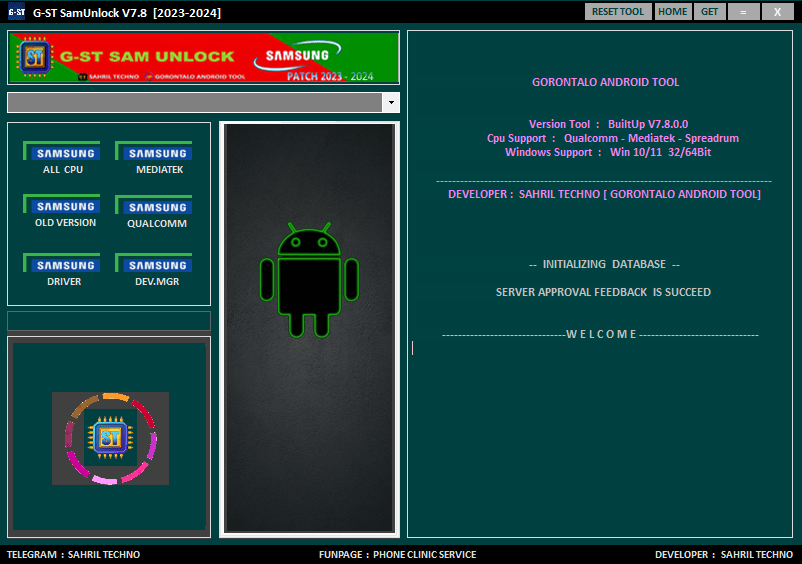
G-st samunlock tool free download
Samsung [MediaTek]:
- Format FRP 1
- Format FRP 2
Samsung [Old Version]:
- Exynos CPU
- Qualcomm CPU
Samsung [Qualcomm]:
Supported Devices:
- Samsunz SM-A115F
- Samsung SM-A115M
- Samsunz SM-A 115U1
- Samsung SM-M115F
- Samsunz SM-A705F
- Samsung SM-AOI 5A
- Samsung SM-A015AZ
- Samsung SM-015AZ
- Samsunz SM-AOISG
- Samsung SM-AOI 5M
- Samsunz SM-AOIST
- Samsung SM-AOI 5T1
- Samsunz SM-AO ISU
- Samsung SM-A015U1
- Samsung SM-A015V
- Samsung SM-A02 SF
- Samsung SM-A025G
- Samsung SM-A025M
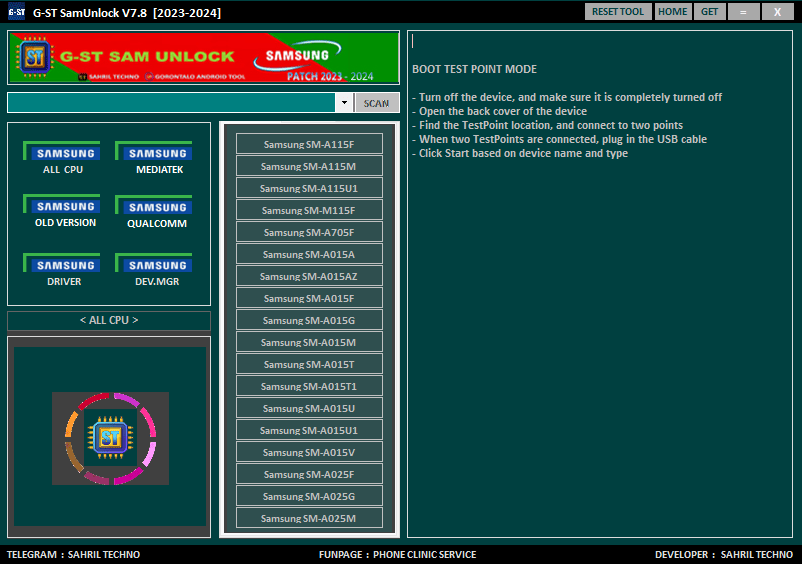
G-st samunlock tool latest version
Samsung Driver:
- MEDIATEK DRIVER
- LIB USB32 DRIVER
- QUALCOMM DRIVER
- SAMSUNG DRIVER
How To Use
- You Will Need To First Download The Zip From The Below Link.
- Then, Unzip All The Files In The C Drive.
- Then, Install The Setup With The Basic Instructions.
- Run The Tool As Admin “G-St Samunlock Tool “
- If You Already Have Drivers Installed, Skip This Step.
- Enjoy ! !!
How To Download
To Download Follow These Steps:
- Go To The Gsmatoztool.com Website Of G-St Samunlock Tool .
- Find The Download Page And Click On The (Download Link)

- Wait For The Download To Complete.
- Locate The Downloaded File On Your Device Once The Download Is Finished.
- Double-click On The File To Start The Installation Process.
- Follow The On-screen Instructions To Complete The Installation.
G-ST Sam Unlock V7.8
Download Link:: Usersdrive – Mediafire – FastuUpLoad – Sendcm – TeraBox – 4Shared – Mega – PlayBook









