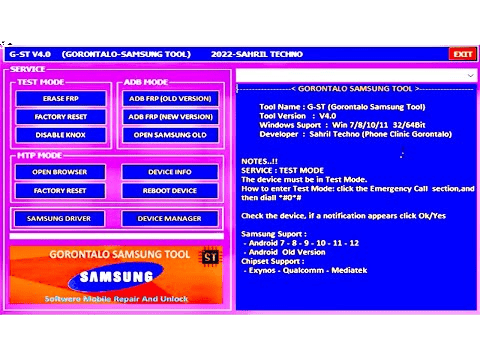G ST SAM FRP TOOL V4.0
G ST Sam FRP Tool V4.0 Remove FRP In All Samsung Mobile Tool. is a small tool that runs on Windows computers. It allows users to bypass the FRP Lock feature on Samsung smartphones with one click. The tool works on Windows 7, 10, 11 and 64, which is supported entirely. The tool works on all Samsung smartphones that run Android 9-12 versions.

- Read More Tool: TST Ramdisk iOS 15.5 Hello Screen iPhone 6S to X Bypass Tool
- Read More Tool: iBypasser Ramdisk AIO Tool
- Read More Tool: SamFw FRP Tool 2.0
GSM ATOZ TOOL
https://chat.whatsapp.com/
GSM ATOZ TOOL1
https://chat.whatsapp.com/
https://t.me/Gsmatoztools
G-ST SAM SAM FRP TOOL
G ST Sam FRP Tool V4.0 Remove FRP In All Samsung Mobile Tool
Support Samsung Android :
- Android Version 7,8,9,10,11,12 – Samsung New Version – Samsung Old Version
Chipset Support
- Exynos – Qualcomm – Mediatek Operational Mode :
- TestingMode ADB Mode – MTP Mode
Changelog!!!
G ST Sam FRP Tool V4.0
——————< GORONTALO SAMSUNG TOOL >——————
- Tool Name: G-ST (Gorontalo Samsung Tool)
- Tool Version: V4.0
- Windows Support: Windows 7/8/10/11 32/64Bit
- The developer: Sahil Techno (Phone Clinic Gorontalo)
NOTES..!!
- Service: Test Mode
- The device should have been placed set to Test Mode.
- How to begin entering Test Mode Click in the section for Emergency calls and
- then dial *#0*#
- If the device is not working, check it out. If you get a message, click OK/Yes.
Remove FRP In All Samsung Mobile Tool
Samsung Support :
- Android 7 – 8 – 9 – 10 – 11 – 12
- Android Old Version
- Chipset Support
- Exynos – Qualcomm – Mediatek
G ST Sam FRP Tool
How to Use?
- The device should have been placed operating in Test Mode.
- Make an emergency call and then dial *#0*#
The steps are:
- Make sure you connect the USB cable with the device.
- Click Scan Port and make sure that the driver is recognized.
- Click to Check Your Device (Not Important)
- Click to enable ADB (Important)
README:
Support: The tool is compatible with Windows XP, Windows Vista, Windows 7, Windows 8, Windows 8.1 as well as Windows 10 (32-bit and 64-bit).
Create a backup: If you are interested in trying the tool above, you should back up the personal data on the device you use for Android smartphones or tablets. Flashing any firmware or recovery could cause the device to be damaged.
Credits:: G ST Sam FRP Tool V4.0 Remove FRP In All Samsung Mobile Tool. is developed as a service provided by the creator. Therefore, all credit goes to the creator for sharing the tool at no cost.
Download Link:: Mediafire – Usersdrive –Mega – Google Drive – 4shared – OneDrive – Tera Box