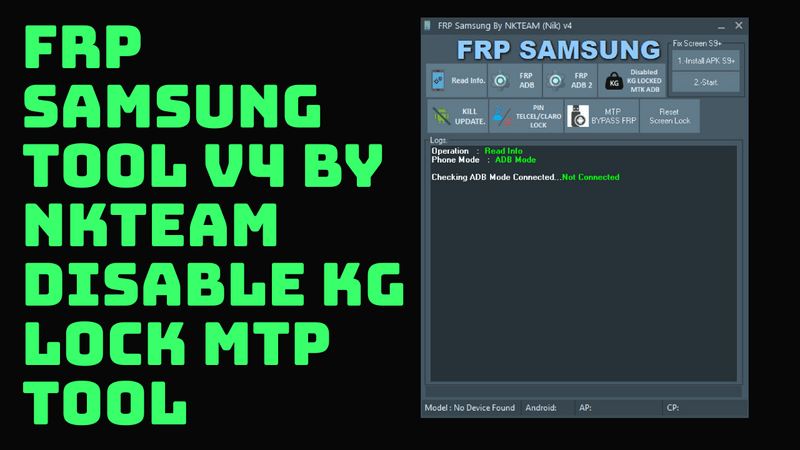FRP SAMSUNG TOOL V4 By NKTEAM – DISABLE KG LOCK MTP TOOL is a small application for Samsung smartphones. You can use the program using Windows 7, 8, 8.1, and 10 and the most up-to-date Windows 11 supported tool. It allows users to remove FRP using An MTP and ADB. Test mode, which requires one click, is all it takes. There are other features included in the tool that I have listed below.
- BMB SPD FRP TOOL Free Latest Tool
- Oppo Qualcomm Tool V2.0
- OPPO/REALME QUALCOMM TOOL V2.0 | FACRORY & FRP UNLOCK
- GSM ATOZ TOOL 1
- https://chat.whatsapp.com/
- GSM ATOZ TOOL 2
- https://chat.whatsapp.com/
- GSM ATOZ TOOL 3
- https://chat.whatsapp.com/
- Telegram Group
- https://t.me/Gsmatoztools
Features FRP Samsung Tool:
Read Info: It permits one click to read information from devices using MTP and ADB mode.
- FRP ADB: It is permissible for users to unblock FRP Locks on USB Debugging mode. If you can enable test mode, you can click FRP ADB and select this option for older devices.
- FRP ADB 2. It follows the FRP ADB that I mentioned in the previous paragraph. However, if you’ve attempted it on a brand new device, first turn on USB Debugging using a Test Mode and try to run this procedure.
FRP SAMSUNG TOOL V4
Disable KG locked MTK ADB. It is new security developed by a Samsung developer. With this setting, you can deactivate KG locked to MediaTek Device in an ADB Mode. The same procedure first allows USB Debugging. Then click the ” Disable KG Locked MTK ADB” button. If the device is locked, you can try formatting the device from recovery mode. Run Code in Emergency Mode “*#0*#” and select the Diable KG Locked MTK ADB button. Disable the KG Locked.

Frp samsung tool v4 by nkteam – disable kg lock mtp tool
FRP SAMSUNG TOOL V4 By NKTEAM
KILL Update: It allows users to pause the latest software updates coming on the Samsung servers on their device and still enjoy the current version of the application. Some users experience many issues following updates. If you need to stop updating, click the “Kill Update” “Kill Update button.”
PIN/Telecel or Lock that is clear: it allows you to take out various locks when you are in the USB Debugging Mode.
MTP Bypass FRP: It allows users to unblock the FRP lock in MTP mode or Normal mode. You need to click the “MTP Bypass” button “MTP Bypass FRP” button and disable FRP Locks on Samsung devices.
Reset Lock Screen: it can be used by users to disable the screen lock from Samsung’s older devices. If you try it on the latest model, it doesn’t work, and you will encounter many errors with the program. This option is compatible with devices that run Lollipop or 6.0, and you can unlock it. With this method, unlocking does not result in loss of data. You must take off the screen lock on the device.

Frp samsung tool v4 by nkteam – disable kg lock mtp tool
FRP SAMSUNG TOOL V4 By NKTEAM – DISABLE KG LOCK MTP TOOL
You can also repair the screen S9+ by switching to an ADB mode with one click.
How To Use?
- The first step is first to download the file using the link below.
- Then, you should unzip all the files on C: drive. It’s vitally crucial
- After that, go to the folder in which you will need to extract all the files
- Run the ” FRP Samsung By NKTEAM.exe”
- Then, you’ll need a password. Start the tool and type “NKTEAMVIP.”
- Connect the phone to the internet and try to perform any task
- Enjoy !!!

Frp samsung tool v4 by nkteam – disable kg lock mtp tool
FRP SAMSUNG TOOL
File Download:
README:
Compatible: The tool is compatible with Windows XP, Windows Vista, Windows 7, Windows 8, Windows 8.1 as well as Windows 10 (32-bit and 64-bit).
Make a Backup: If you are interested in trying the above tool, make a backup of the personal data on Your Android Smartphone or Tablet. Flashing any recovery or Firmware could cause the device to be damaged.
Credits: The FRP Samsung Tool is developed for distribution by its developer. Therefore, all credit goes to the creator for sharing the tool at no cost.
Download Link:: Mediafire – Usersdrive –Mega – Google Drive – 4shared – OneDrive – TeraBox