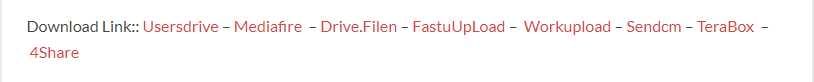Easy Box Nokia Tool v0.062, designed specifically for HMD devices, boasts an innovative range of features like flash options, data retention, and FRP erasure, as well as SKUID changing. Equipped to operate in EDL mode seamlessly with HMD smartphones for various tasks like identifying, flashing, and FRP unlocking tasks.

Easy box nokia tool v0. 062 hmd device for nokia latest version
What Are the Components of an Easy Box Nokia Tool
Easy Box Nokia Tool is an efficient software application designed to offer various flash options for Nokia smartphones. Users can utilize its functionality to Retain User Data, Erase FRP, and Change SKUID easily. At the same time, it supports EDL Mode for advanced functions on HMD phones such as Identify, Flash Unlock, FDP Repair, Boot Unlock plus Service/RnD options for Serial SKUID/BT WIFI/IMEI 1/2 Writing in just one click.
Easy Box Nokia Tool HMD Device Manager Free Download
Easy Box Nokia Tool HMD Device Manager Free Download provides HMD smartphones with multiple Flash Options for flashing. Users may retain User Data or erase FRP with an option to Change SKUID, as well as use EDL MODE for various functions, including flashing, unlocking FRP, repairing FDP, unlocking boot, and servicing. In just one click, users can write Serial numbers, SKUID numbers, BT, WIFI numbers, and IMEI number(s) 1 and 2.
Features Easy Box Nokia Tool:
HMD Smartphones
- Retain User Data
- Erase FRP
- Change SKUID
- USE EDL MODE

Easy box nokia tool
Functions HMD Smartphones:
- Identify
- Flash
- FRP Unlock
- FDP Repair
- Boot Unlock
- Service
- RnD
- Serial, SKUID, BT, WIFI, IMEI 1, IMEI 2 – Write one click
How to Use?
- The first step is to get the ZIP file using the following link
- After that, you need to remove all files from C: drive ( important)
- Verify that you have removed the antivirus before installing the application
- After that, to open the folder, download the installation file using some basic instructions
- Start this executable ”Easy Box Nokia Tool.exe“
- Then, you can install all drivers if you already installed them. You can skip this step
- Connect the phone to your computer and try to accomplish any function
- Enjoy ! !!
How To Download
To download the Easy Box Nokia Tool for free, follow these steps:
- Click on the (Download Link) to initiate the downloading process.
- Once the download is complete, extract the files from the downloaded folder.
- Run the setup file and follow the instructions to install.
- Enjoy
Easy Box Nokia Tool v0.062
Download Link:: Usersdrive – Mediafire – Drive.Filen – FastuUpLoad – Workupload – Sendcm – TeraBox – 4shared