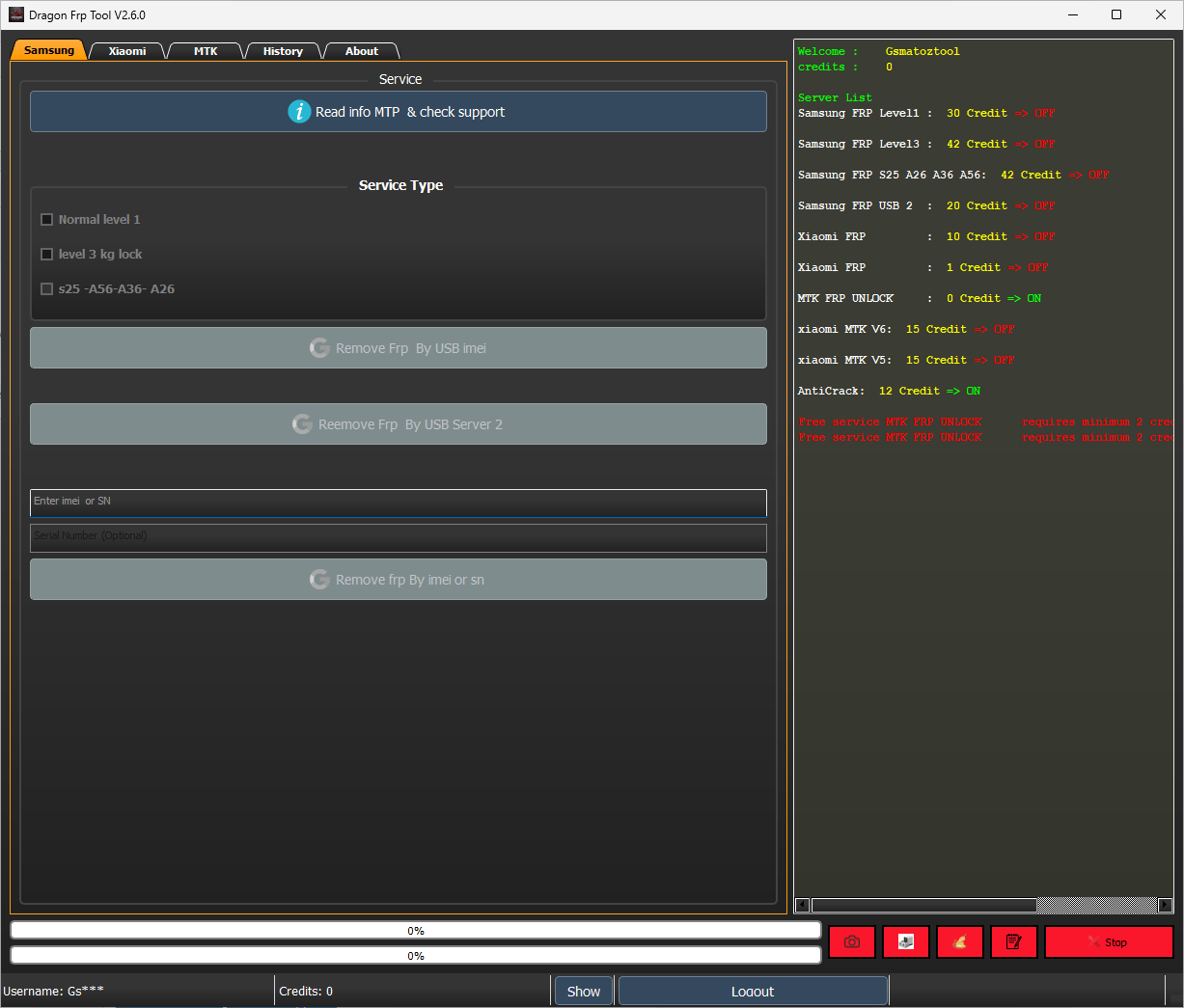Ever Been Stuck With A Phone That Just Won’t Unlock Because Of Frp Or Other Software Locks? It’s One Of Those Moments Where You Feel Frustrated Especially When You Know All Your Important Data Is Right There But Out Of Reach. Whether It’s A Samsung, Xiaomi, Oppo, Or Vivo, These Issues Can Be A Real Headache For Anyone Who Needs Their Device Working Again Fast.
That’s Where The Dragon Frp Tool Comes In It’s Designed To Handle Everything From Samsung “read Info Mtp & Check Support” To Removing Frp By Usb Or Imei And Even Factory Resets Across Multiple Brands. In This Post You’ll Learn Exactly What This Tool Can Do, How It Works For Devices Like The A56, A36, A26, And More Plus Step-by-step Guidance To Make The Process Simple. By The End You’ll Know Exactly How To Use It To Solve Your Phone Problems.

Dragon frp tool all-in-one frp bypass for samsung xiaomi oppo vivo
Dragon Frp Tool All-in-one Frp Bypass For Samsung Xiaomi Oppo Vivo
Ever Been Stuck With A Phone Locked By Factory Reset Protection (frp) And Felt Totally Lost? If You’ve Ever Bought A Used Samsung Or Xiaomi Phone And Hit That Annoying Frp Lock, You Know How Frustrating It Can Be. The Good News Is There’s A Reliable Way To Get Past Those Locks Without Complicated Hacks Or Risky Software.
This Article Introduces The Dragon Frp Tool, A Powerful All-in-one Solution Designed To Bypass Frp Locks On Popular Brands Like Samsung, Xiaomi, Oppo, And Vivo. You’ll Learn How It Works, What Devices It Supports, And How To Use It To Quickly Unlock Your Phone And Get Back To Normal.
Also Read
Dragon FRP Tool Latest Version Free Download
The Latest Version Of The Dragon Frp Tool Is Available For Free Download And Comes Packed With New Features To Handle Various Frp Scenarios. It Supports Samsung Devices With “read Info Mtp & Check Support” Functionality, Enabling You To Quickly Verify Device Compatibility Before Proceeding.
This Tool Offers “service Type Normal Level 1” And “level 3 Kg Lock” Options For Different Security Levels, Including Models Like 525, A56, A36, And A26. The Free Download Ensures You Always Get Updates To Work With The Newest Phone Models And Security Patches.
What Is The Dragon FRP Tool
The Dragon Frp Tool Is Software Designed To Bypass Frp Locks On Multiple Android Devices. It Works By Communicating With Your Phone Via Usb And Uses Methods Like “gremove Frp By Usb Imei” Or “greemove Frp By Usb Server 2” To Unlock Your Device Safely.
You Can Enter Your Device’s Imei Or Serial Number To Assist The Process, Ensuring The Unlock Is Specific To Your Phone. Its Support Extends Beyond Samsung, Including Xiaomi Devices Using The “mi Assistant [sideload]” Feature For Seamless Frp Removal.
Features:
Samsung
- Read info MTP & check support
- Service Type
- Normal Level 1
- Level 3 Kg Lock
- 525-a56-a36-a26
- Gremove Frp By Usb Imel
- Greemove Frp By Usb Server 2
- Enter Imel Or Sn
- Gremove Frp By Imer Or Sn
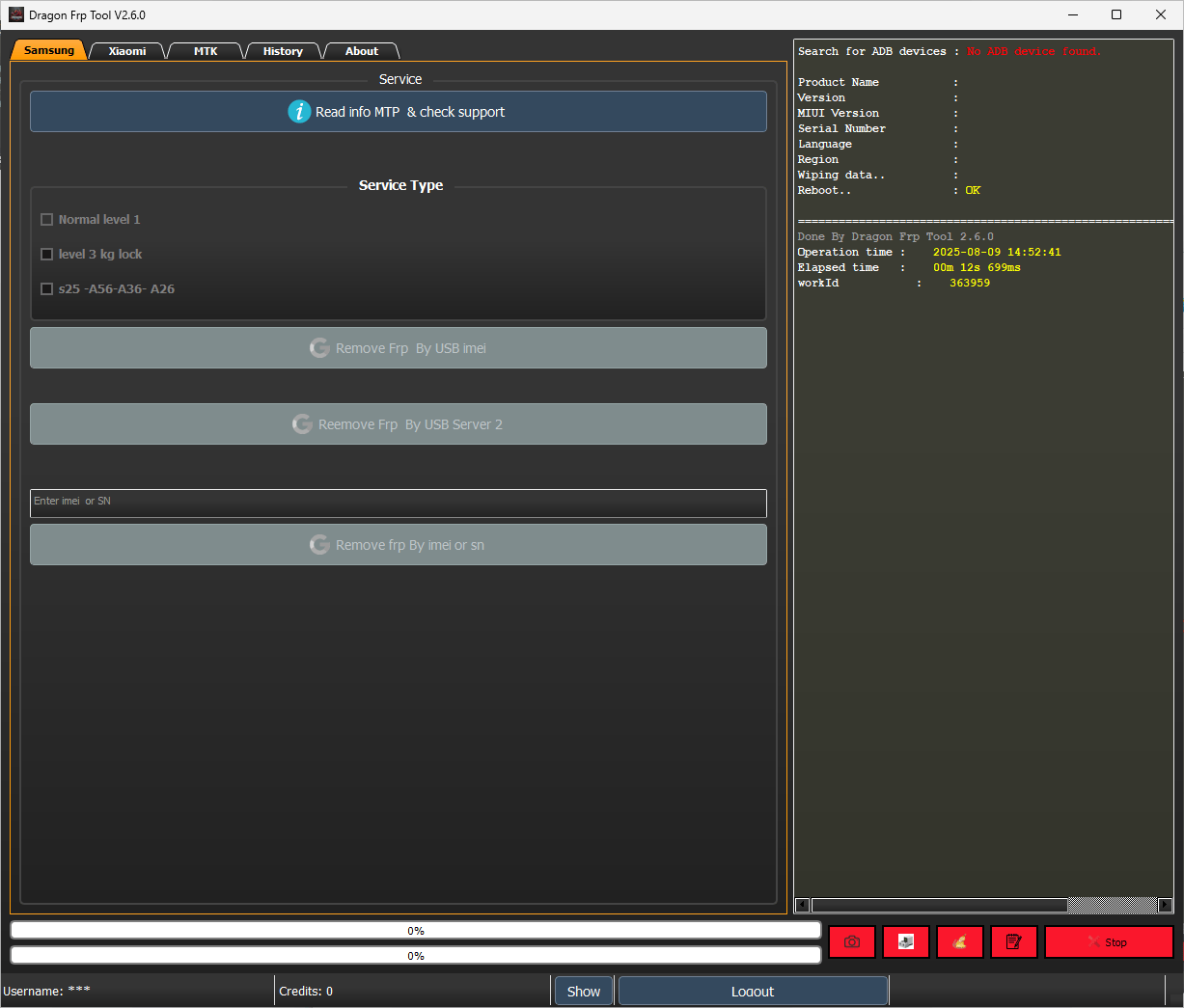
Dragon-frp-tool
Xiaomi
MI Assistent [Sideload]
- Read info
- Factory Reset
- Remove FRP + Factory Reset
Fastboot
- Read info
- Reboot to Edi
MTK
- Perloader
- AUTO
- OPPO
- VIVO
- REDMI
- TCL
- Samsung
- MOTO
- INFINIX
- HONOR
- CUSTOM
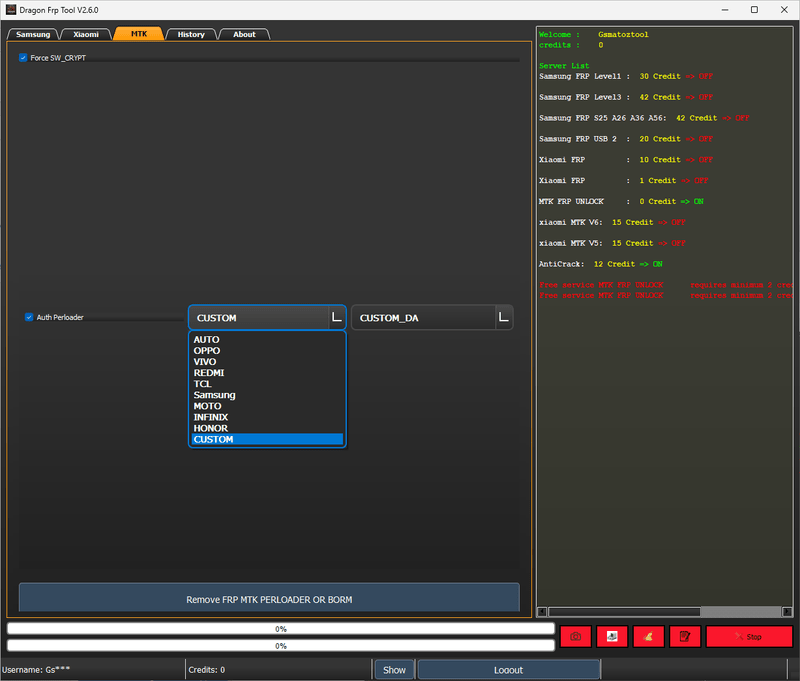
Dragon frp tool
How To Use
- You Will Need To First Download The Zip From The Below Link.
- Then, Unzip All The Files In The C Drive.
- Then, Install The Setup With The Basic Instructions.
- Run The Tool As Admin “Dragon FRP Tool“
- If You Already Have Drivers Installed, Skip This Step.
- Enjoy ! !!
Important Notice
- This Is A Test Software Only. It Is Made To Check And Fix Some Software Issues.
- Do Not Install It On Your Main Pc Because We Cannot Promise Full Safety.
- If Your Pc Gets Hacked Damaged Or Faces Any Problem We Are Not Responsible.
- You Have Been Warned. Stay Safe
How To Download
To Download Dragon Frp Tool Follow These Steps:
- Go To The Gsmatoztool.com Website Of Dragon FRP Tool.
- Find The Download Page And Click On The (Download Here)
- Wait For The Download To Complete.
- Locate The Downloaded File On Your Device Once The Download Is Finished.
- Double-click On The File To Start The Installation Process.
- Follow The On-screen Instructions To Complete The Installation.
Dragon Frp Tool