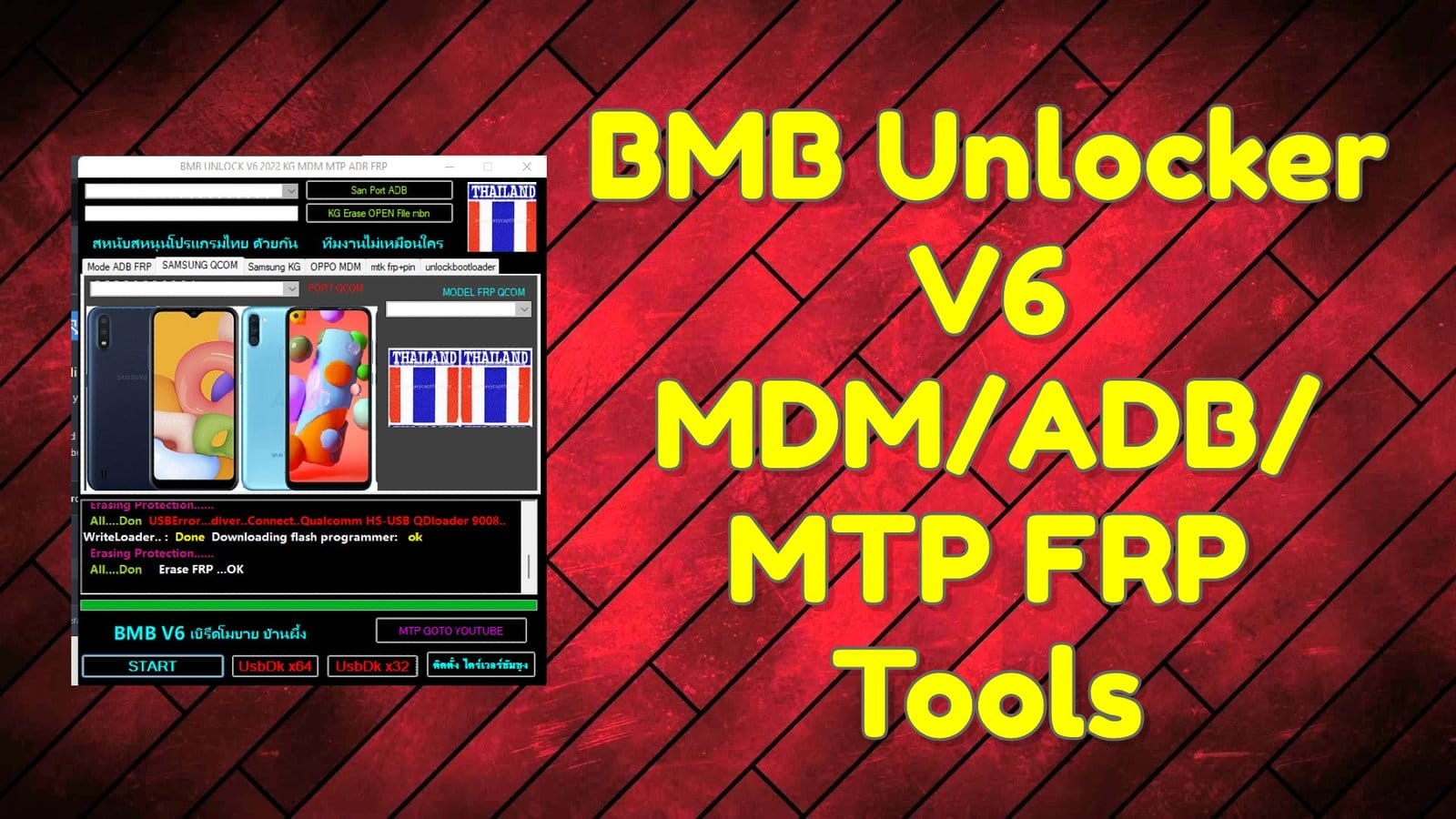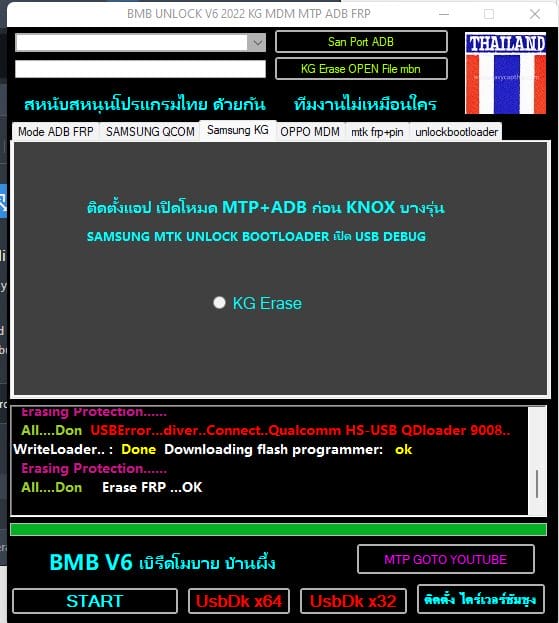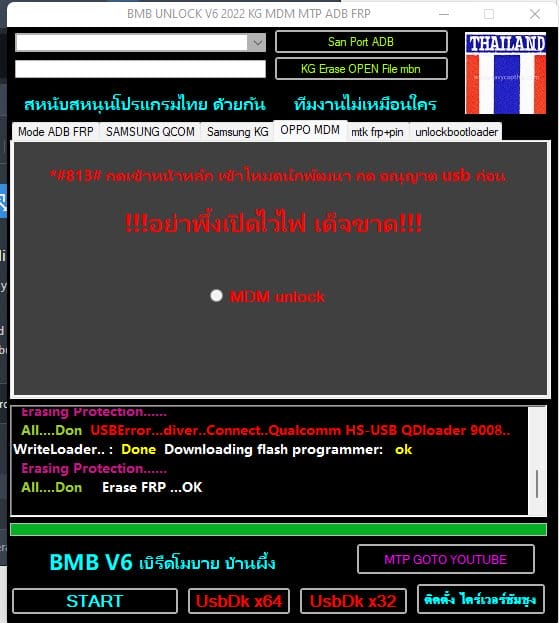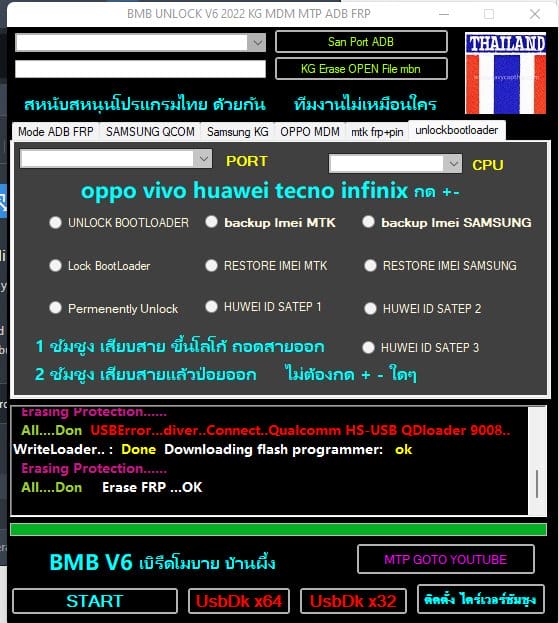BMB Unlock Tool V6 KG MDM. ADB $ FTP Tool Free Download
BMB Unlocker V6 MDM/ ADB/ MTP FRP Tool Free Download. BMB Unlock Tool Version 6 is a small, window-based computer utility tool. You can bypass or remove FRP locks on various brands’ smartphones. This tool is 100% free and works with Windows 10 or 11.-64bit OS. I’ll be adding all the tools to help you fix and read your problem with your phone software.
- Samsung A037F U1 KG Remove Permanent Remove File
- Samsung FRP Remove All Latest Security FRP Remove Method
GSM ATOZ TOOL
https://chat.whatsapp.com/
GSM ATOZ TOOL1
https://chat.whatsapp.com/
https://t.me/+V69mERZoPaRlYzU8
What is MDM?
Mobile device management (MDM) is the administration and control of mobile devices like smartphones, tablets computers, and laptops. MDM is often implemented by third-party products that have management features for specific mobile device manufacturers.
What is FRP Lock and how can it help you?
Samsung devices use built-in security features to protect their residents’ information and the devices themselves. FRP (Factory reset protection) is an Android 5.0+ device that can be enabled automatically if it has a Google Account. FRP can only be activated once enabled. It requires a Google account password.
A target device cannot be reset by an unauthorised individual. The login must use the owner’s Google username or password.
For enterprises, this can be very problematic as company-provided gadgets lock into the employee’s Google account. If an employee leaves the company, the device will be unusable as a company asset.
NOTE A FRP-locked device is possible to unlock by activating the Skip Settingup Wizard option during device enroll.
Features BMB Unlock tool V6
ADB MODE
- – FRP Reset ADB
- – FRP Reset 2 ADB
- – FRP Reset 3
- – Disable Mi account
- Fastboot PIN
- – Fastboot FRP
- Fastboot Unlock Bootloader
- Samsung Qcom
– Qualcomm EDL FRP Reset Samsung
Samsung KG Locked
- – Enable the MTP+ADB
- – Enable USB Debugging / Unlock Bootloader
- – KG lock Erase
- – OPPO MDM Unlock
MTK FRP+PIN (User lock) Remove
- – Samsung FRP
- – Safe Format MISC)
- – Format PIN+FRP
- FRP
- – Disable Mi account
- – META Mode Pro F9 F11
- – OPPO, VIVO, Huawei, Samsung, Xiaomi, Meizu, Tecno, Infinx, Wiko
- Unlock the Bootloader
- Unlock Bootloader
- – Backup IMEI MTK
- – Backup IMEI Samsung
- Lock Bootloader
- – Restore IMEI MTK
- Restore IMEI Samsung
- Permanently Unlock
- – Huawei ID Setup 1
- – Huawei ID Setup 2
- – Huawei ID Setup3
Note: KG Erase Open File MBN
How to Use?
- First, download the zip file by following the link
- Next, extract all files from the c drive. This is very important.
- Next, you will need to open the folder where you want to extract all files.
- Run ” BMBV6 2022.exe“.
- Next, install all drivers you haven’t installed.
- Try to connect the phone to any function
- Enjoy !!!
All Frp Unlock Tool Download
BMB Unlocker V6 20022 MDM, MTP FRP tools Free Download The phone unlocker program can unlock mobile phones. Once the software is installed, connect your phone to your computer. Next, choose your brand and model. Then press Continue.
The program will check the operating systems of your phone. Once the testing is complete, select the appropriate firmware version and click on Continue. After a few seconds, the program will download the terminal program. You will then see a progress bar. Wait until the process finishes. After that, the program will begin flashing. Wait until the process finishes. If everything goes according to plan, your phone will no longer be restricted by any operator and you can use SIM cards from any operator. We are happy to assist you with any problems or difficulties during the unlocking process.
Mi Account Unlock Tool
BMB tool V6 2022 MDM. ADB$ MTP FRP tools Free Download in 5 Minutes. This tool allows you to bypass Android FRP locks on different brand smartphones. This is the latest and greatest version. We have been hard at work for this release.
All Mobile FRP Unlock Tool
Technicians in the field will appreciate the BMB Unlock tool. It is a valuable tool that saves both time and effort. This tool has been transformed into a collection of small utility programs that allow you to bypass the FRP lock on different brand smartphones. It’s completely free and works with all Windows 10 versions.
The latest BMB Unlock tool will unlock your smartphone without you having to pay hundreds of dollars for a technician. It’s also possible to unlock your phone permanently once it is unlocked. There are no annual fees that you would have to pay like a carrier.
BMB Unlock Tool
Our BMB Unlock tool V6 20022 MDM, ADB$ MTP, and FRP Tools free download is powerful and simple to use. It supports all Android smartphones including Samsung, Motorola, and HTC. The BMB smartphone repair software is continually updated in order to support new devices.
How to Download and Use:
Click on Download::
After downloading the file, right-click on it and click on Properties, and unlock the file.
Right-click on it and Unzip the file
BMB Unlocker V6 2022 MDM. ADB$ MTP, FRP Download online. This is the latest unlock tool for BMB6 version 6. It was specifically created for Android phones all brands, which by default use the manufacturer’s access password (Android Debug Bridge). You can unlock your phone’s sim lock to allow GSM networks. In just a few steps, the program unlocks your phone and decrypts all passwords.
Download Link:: Link 1:: Link 2:: Link 3:: Link 4:: Link 5:: Link 6