Androtech Pro Built 2.0 Tool Is The Go-to Solution For Bypassing Frp (factory Reset Protection) On Android Devices. It Features Features Like Brom Mode, Unlock Service, Backup Restore, And Fix Tool Download Failure; Adb, Fastboot, Samsung Mtp Mode Qr Codes, Samsung Frp Operations Device Id Reboot, Etc., And Provides Efficient Management And Unlocking.
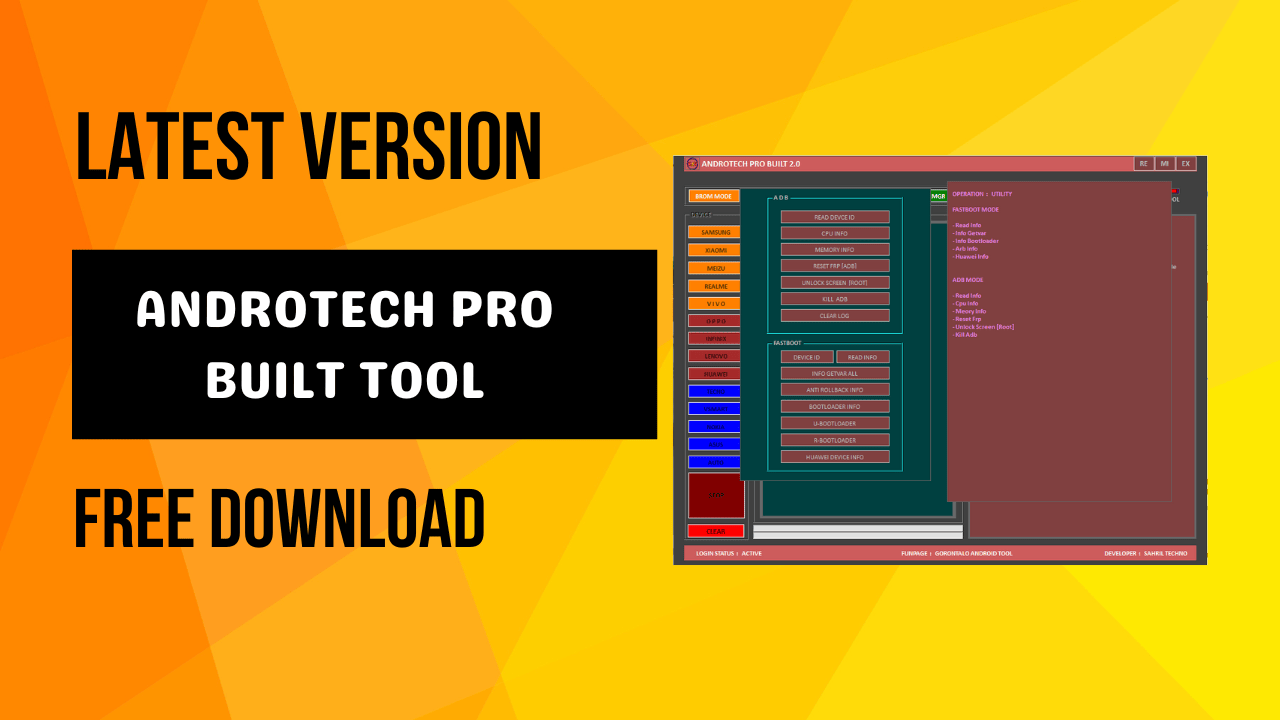
Androtech pro built
AndroTech Pro Built Tool Latest Version Free Download
Androtech Pro Built Tool Latest Version Is Now Available For Free Download. It Provides Users With Features Such As Unlock Service, Backup Restore, And The Ability To Fix Tool Download Failures. It Supports Adb, Fastboot, And All Samsung Mtp Mode Devices With Fast Boot Reboot Mode.
Mobile Software And Unlocking Whatsapp Group Link Join
It Allows Users To Easily Manage Frp For Various Models And Reboot With Either Adb Mode Or Fast Boot Reboot For Rebooting Devices. It Features Driver Support As Well As Features Like Qr Code Scanning And Device Id Identification.
What Is The AndroTech Pro Built
Androtech Pro Built Tool Latest Version Free Download Is An Indispensable Utility Designed To Perform Various Functions On Samsung Devices. Equipped With Features Like Brom Mode, Unlock Service, And Backup Restore Capabilities, Users Can Fix Tool Download Failures Quickly And Reboot Their Devices More Efficiently Than Ever.
This Tool Is Compatible With Samsung Devices Running Mtp Mode Using Adb And Fastboot Modes. By Generating Qr Codes And Operating Samsung Frp, Users Can Quickly Identify Their Device Id And Perform Operations Like Rebooting Or Restarting Using Either Adb Mode Or Fastboot Reboot Drivers.
Features of AndroTech Pro Built Tool
BROM Mode
Unlock Service
- REMOVE FRP
- FACTORY RESET
- BYPASS AUTH
- UNLOCK BOOTLOADER
- RESET PASS CODE KEEP DATA
- VIVO REMOVE DEMO
- SAMSUNG REMOVE FRP
- RELOCK BOOTLOADER
- OPPO REMOVE DEMO
- REDMI 6A RESET MI ACC
Backup Restore
- BACKUP IMEI
- RESTORE IMEI
- HUAWEI BACKUP OEMINFO
- HUAWEI WRITE OEMINFO
- SAMSUNG BACKUP IMEI
- SAMSUNG RESTORE IMEI
- READ RPMB
- READ BUILT.PROP
- READ BOOT – VBMETA
- RESTORE BOOT – VBMETA
- FIX UNKNOWN BASEBAND
- NOT CONNECTION
Fix Tool Download Fail
- OPPO F7 FIX FAIL
- OPPO A1K FIX FAIL
- OPPO F11 PRO FIX FAIL
- OPPO F11 FIX FAIL
- OPPO A15 FIX FAIL
- OPPO F9 FIX FAIL
- OPPO A5S FIX FAIL
- OPPO A31 FIX FAIL
- REALME C3 FIX FAIL
- NOT CONNECTION
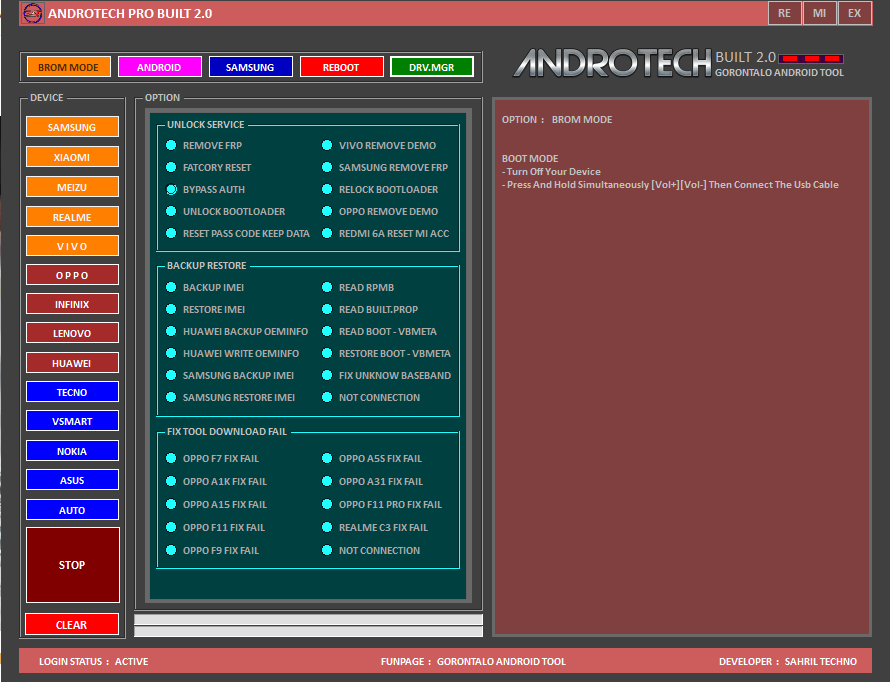
Androtech pro built
Utility
ADB
- READ DEVICE ID
- CPU INFO
- MEMORY INFO
- RESET FRP [ADB]
- UNLOCK SCREEN [ROOT]
- KILL ADB
Fastboot
- DEVICE ID
- INFO GET VAR ALL
- ANTI ROLLBACK INFO
- BOOTLOADER INFO
- U-BOOTLOADER
- R-BOOTLOADER
- HUAWEI DEVICE INFO
Samsung
- Detect PORT
MTP Mode
- READ INFO
- REBOOT
- ADB ENABLE
- REMOVE FRP
- KILL SERVER
- RESTART TOOL
QR Code
- QR CODE BYPASS
- REMOVE FRP
Operate: Samsung FRP
- Unlock FRP Via Emergency Call, TestMode Method #0#
- Unlock FRP Through QR Code Or Barcode Reading Feature
Reboot
ADB Mode
- DEVICE ID
- REBOOT NORMAL
- REBOOT RECOVERY
- REBOOT BOOTLOADER
- REBOOT EDL MODE
- REBOOT SIDELOAD
- SHUTDOWN DEVICE
- POWER REBOOT
Device ID
- REBOOT NORMAL
- REBOOT RECOVERY
- REBOOT FASTBOOT
- REBOOT TO BOOTLOADER
- REBOOT TO EDL MODE
- REBOOT EDL METHOD 2
- EMERGENCY
- REBOOT DOWNLOAD MODE
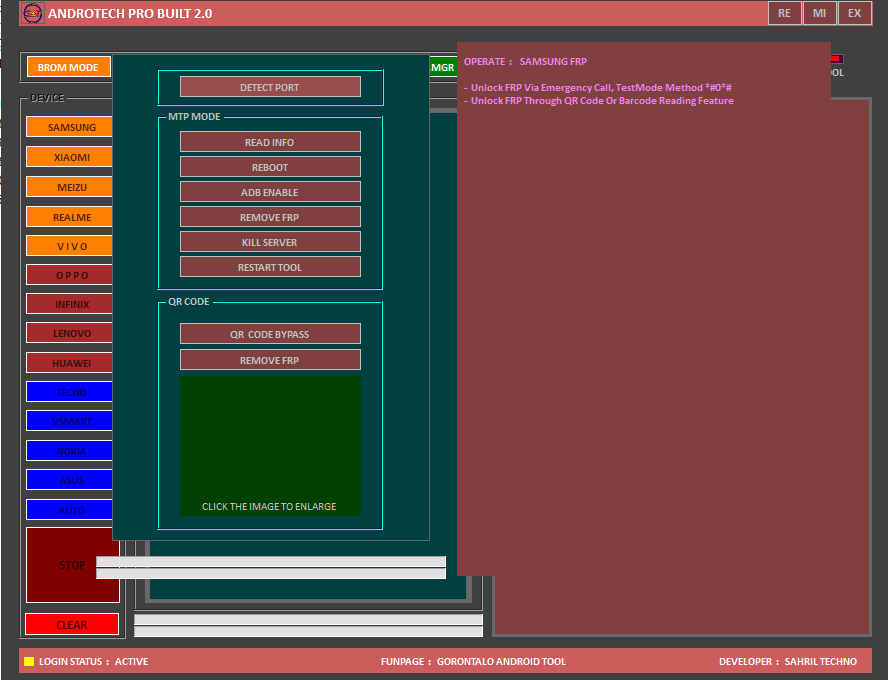
Androtech pro built latest free download
Operation: Reboot Device
ADB Mode
- Turn on debug mode, and connect the device.
- Confirm the request on the device screen.
FASTBOOT Reboot
- Device must be in Fastboot Mode.
- Press Vol (-) and Power Button simultaneously.
Driver
- DEVICE MANAGER
- DRIVER MEDIATEK
- DRIVER QCOMM-MTK
- DRIVER USBDK X64
- DRIVER LIB USB32
- DRIVER SAMSUNG
- DRIVER ADB-FASTBOOT
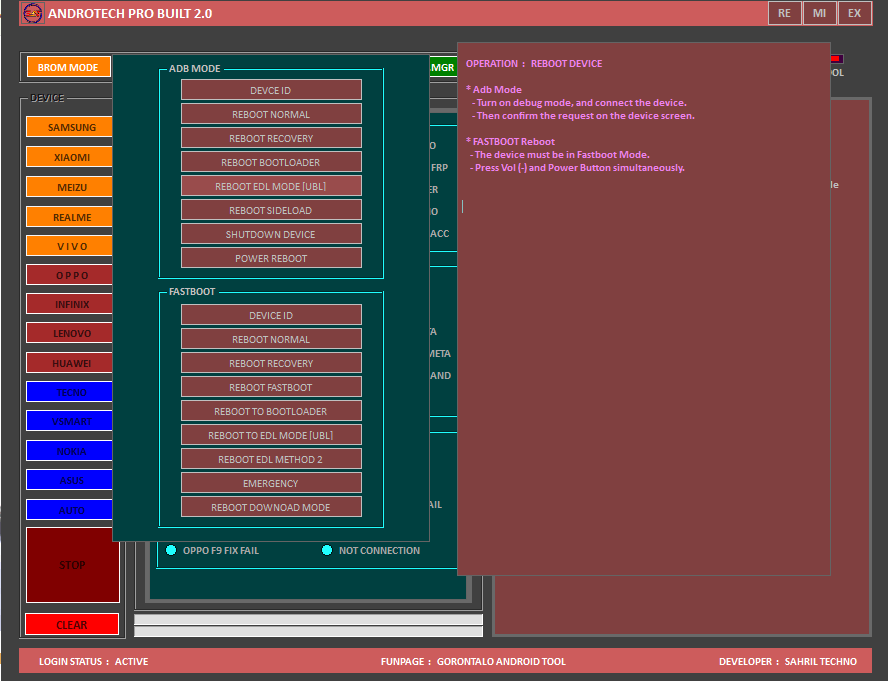
Androtech pro built download free
How Do I Use?
- The First Step Is To Get The ZIP File By Clicking The Following Link
- After that, you need to remove all files from C: driveIt’s vitally crucial
- After that go to the folder in which you will need to extract all the files
- Start your ”AndroTech Pro Built 2.0.exe“
- After that, you’ll need to install all the drivers you already have installed. If not, skip this step.
- Enjoy
How To Download
To Download AndroTech Pro Built Take These Steps:
- Go to the Gsmatoztool.com website
- Check out the downloads section on the website.
- Find the AndroTech Pro Built 2.0 and then click the (Download Link).
- The Download Will Take A While To Be Completed.
- After Completing The Download, Download The Document And Follow The Installation Steps To Install The Program On Your Device.
AndroTech Pro Built 2.0
Download Link:: Usersdrive – Mediafire – 4shared – Drive.Filen – FastuUpLoad – Workupload – Sendcm – TeraBox











