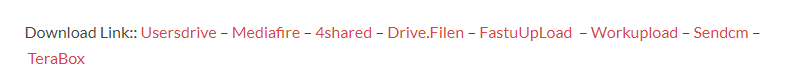The Android Basic Tool Is An Essential Utility For Novice And Advanced Android Device Users, Offering A Comprehensive Suite Of Features Designed To Optimize Android Devices. From Monitoring Model Details And Battery Health Statuses To Performing Advanced Operations Like Frp Bypassing, Factory Resets, And Adb This Tool Makes Device Maintenance And Customization A Simple Process, Ensuring Optimal Performance And User Experience.

Android basic tool latest version download
Android Basic Tool
The Android Basic Tool Provides Essential Device Management Features, Including Extensive Information About Models And Manufacturers, Android Versions, Security Patch Levels, Battery Health And Capacity Monitoring, Storage Usage, And Serial Numbers. Users Can Utilize This Tool Efficiently.
This Tool Allows Users To Clear Cache And Data, Delete Temporary Files And Bypass Frp Protection. Users Can Perform A Factory Reset, Reboot Their Device Or Use Fast Boot Operations For Deeper System Access.
Android Os Devices Include Unlocking Their Bootloader, Flash Recovery And Sideloading Ota Updates. In Addition, Users Can Install Apks, Record Their Screen Display Or Mirroring And Manage Partitions For Greater Control Over Their Device.
Android Basic Tool Gives Users Access To Powerful Adb For Efficient Device Maintenance And Optimization, Ensuring Peak Performance And Functionality For Android Devices.
What Is The Android Basic Tool
Android Basic Tool Is An Invaluable Utility For Efficiently Managing Android Devices. It Provides Detailed Information, Such As Model & Manufacturer, Android Version And Security Patch Level, Battery Health/capacity Capacity, And Storage Usage/serial Number, Allowing Users To Monitor The Performance Of Their Device More Effectively.
This Tool Also Facilitates Device Management Tasks, Including Clearing Cache & Data, Deleting Temporary Files And Factory Resetting Devices. Additional Such As Frp Bypassing, Unlock Bootloading And Fastboot Operations Give Users Greater Control Of Their Devices.
Users Can Efficiently Perform Various Operations, Including Reboot To Fastboot, Sideload & Installation And Sideload Ota Updates. In Addition, This Tool Supports Installing Apks And Screen Recording/mirroring/partition Management To Provide An All-inclusive Android Experience.
Key Features
Device Information
Retrieve In-depth Details About Your Android Device, Including:
- Model & Manufacturer
- Android Version & Security Patch Level
- Battery Health & Capacity
- Storage Usage & Serial Number
Device Management
- Clear Cache & Data: Remove App Cache And Data Effortlessly.
- Delete Temporary Files: Free Up Storage By Eliminating Unnecessary Files.
- Frp Bypass: Attempt To Bypass Factory Reset Protection (frp).
- Factory Reset: Restore Your Device To Its Factory State (use With Caution!).
- Reboot Options: Reboot Into Normal, Recovery, Bootloader, Or Safe Mode.
Fastboot Operations
- Unlock Bootloader: Open Up Advanced Customization Possibilities.
- Flash Recovery: Install Custom Recovery Images (e.g., Twrp).
- Reboot To Fastboot: Quickly Enter Fastboot Mode With A Single Click.

Android basic tool latest version
Sideload & Installation
- Sideload Ota Updates: Install Official Updates Via Adb Sideload.
- Install Apks: Directly Install Apk Files From Your Pc And Send Them To Your Device.
Advanced ADB Features
- Screen Recording: Capture Device Screen Activity And Save Recordings On Your Computer.
- Screen Mirroring: Mirror Your Phone’s Display On Your Pc Using Scrcpy.
- Partition Management: View And Manage Your Device’s Partitions Efficiently.
User-Friendly Interface
- Modern Ui: A Sleek, Windows 11-inspired Design With Animated Gradients.
- Progress Bar: Monitor Real-time Progress Of Ongoing Operations.
- Log Menu: Get Clear Success/failure Messages For Each Action.
How To Use
- You Will Need To First Download The Zip From The Below Link.
- Then, Unzip All The Files In The C Drive.
- Then, Install The Setup With The Basic Instructions.
- Run The Tool As Admin “Android Basic Tool“
- If You Already Have Drivers Installed, Skip This Step.
- Enjoy ! !!
How To Download
To Download Follow These Steps:
- Go To The Gsmatoztool.com Website Of Android Basic Tool.
- Find The Download Page And Don’t Click Button And Click Only The (Download Link)
- Wait For The Download To Complete.
- Locate The Downloaded File On Your Device Once The Download Is Finished.
- Double-click On The File To Start The Installation Process.
- Follow The On-screen Instructions To Complete The Installation.
Android Basic Tool
Download Link:: Usersdrive – Mediafire – FastuUpLoad – Workupload – Sendcm – TeraBox – 4Shared – Mega – PlayBook