The Aft Ultimate Tool V1.7 Android Flasher And Unlocker Tool Is An Invaluable Software Designed For Unlocking And Flashing Android Devices. Boasting Features Such As Factory Reset, Frp Reset, Efs Reset, Flash, And More – This Powerful Program Has Everything Needed To Customize Or Repair Any Android Device.
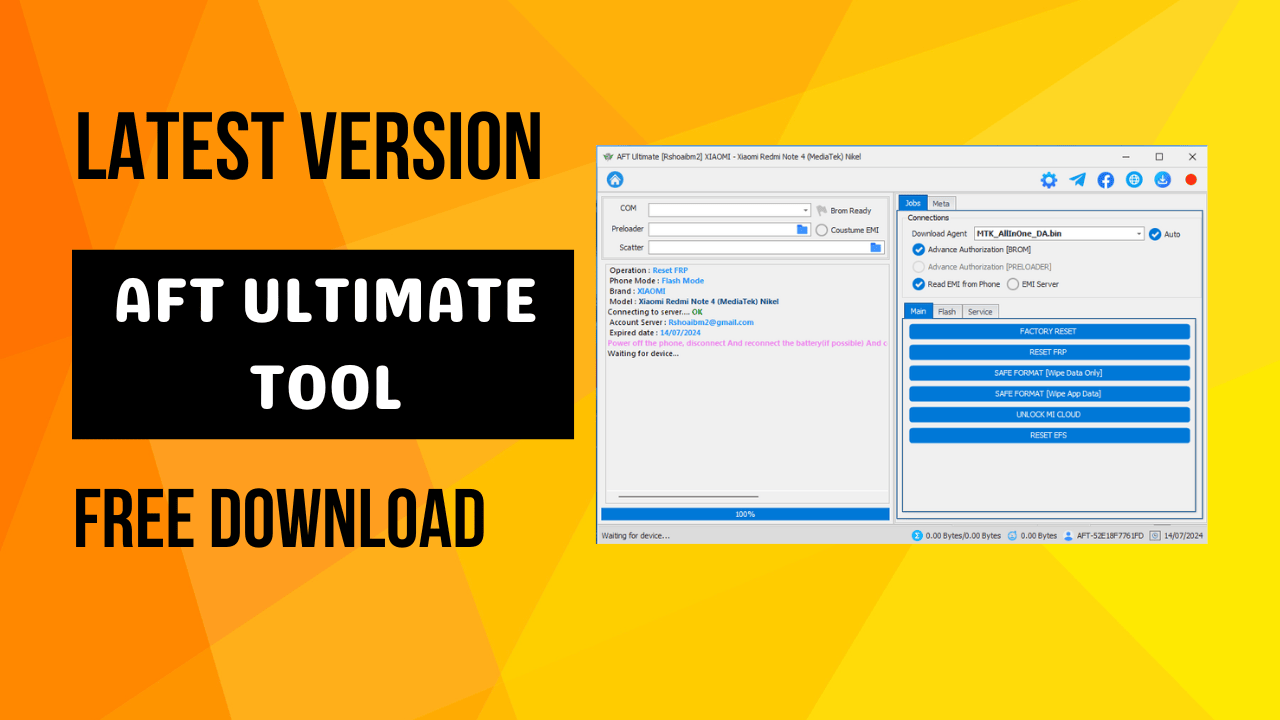
Aft ultimate tool android flasher and unlocker tool
Download AFT Ultimate Tool Android Flasher And Unlocker Tool
Download Aft Ultimate Tool V1.7 Android Flasher And Unlocker Tool For An All-in-one Solution For Your Android Device. It Features Factory Reset, Reset Frp, Flash, Read/write Rpmb, And Options To Disable Mi Cloud, Unlock Mi Cloud, And Unlock/relock Bootloader To Provide Complete Coverage For Any Android Device.
Mobile Software And Unlocking Whatsapp Group Link Join
Whether It Be Erase Frp, Reset Efs, Or Flash Firmware, Aft Ultimate Tool Covers Your Needs. It Has Features Such As Safe Format [wipe Data Only], [wipe App Data Only], And Repair Dual Imei To Ease Device Management. Plus, You Have Adb Mode Or Fastboot Mode As Options, Depending On What’s Necessary!
What Is The AFT Ultimate Tool
The Aft Ultimate Tool Android Flasher And Unlocker Tool Is A Versatile Software Program For Flashing Android Devices. Features Such As Factory Reset, Reset Frp, Reset Efs, Flashing, Format Data Formatting, And More Provide Essential Functions To Maintain Or Customize Devices.
This Tool Enables Users To Perform Tasks Such As Erase Frp, Safe Format [wipe Data Only], Wipe App Data [safe Format [wipe App Data Only]], Qcn Read/write, And Even Repair Dual Imei. Furthermore, It Includes Functions For Unlock/relock Bootloader Read/write/erase Efs Disable Mi Cloud Unlock Mi Cloud, And More – Making It An Essential Android Device Management Solution.
Features
General Features
- Factory reset
- Reset FRP
- Reset EFS
- Flash
- Format DATA
- Erase FRP
- Safe Format
- Safe Format [Wipe Data Only]
- Safe Format [Wipe App Data]
- QCN Read/Write
- Repair Dual IMEI
- Read/Write RPMB
- Unlock/Relock Bootloader
- Read/Write/Erase EFS
- Disable Mi Cloud
- Unlock Mi Cloud
META Mode
- META Read Info
- Wipe Data Only
- Erase FRP
- META Format Build Userdata
- Wipe App Data Safe
- Write Dual IMEI (Original)
ADB Mode
- Enable APK
- Disable APK
- Uninstall APK
- Install APK/XAPK/APKS
Fastboot Mode
- Flash Firmware
AFT Ultimate V1.7 Rev 5.2 Released Update !
Update Fix
- Fix All Module
Factory Reset | Erase FRP
- MediaTek
- Qualcomm
MediaTek Support
- AUTH BYPASS – PRELOADER
- IMEI REPAIR AT MODE – FLASH MODE – META MODE
- FRP- MICLOUD – FACTORY RESET – DEMO
- REPAIR BOOT
- FLASH ERASE READ FIRMWARE
Qualcomm Support
- Auth Loader
- IMEI REPAIR – READ QCN WRITE QCN
- FRP- MICLOUD – FACTORY RESET – FRP
- RESET EFS
- FLASH ERASE READ FIRMWARE
OPPO | REALME AUTH PRELOADER
- MT6763
- MT6765
- MT6771
- MT6761
- MT6768
- MT6853
- MT6877
INFINIX | ITEL | TECNO AUTH PRELOADER
- MT6761
- MT6765
- MT6768
VIVO AUTH PRELOADER V1
- MT6761
- MT6765
- MT6768
- MT6771
- MT6781
- MT6833
- MT6853
- MT6877
VIVO AUTH PRELOADER V2
- MT6765
- MT6768
- MT6781
- MT6853
How To Use
- You Will Need To First Download The Zip From The Below Link.
- Then, Unzip All The Files In The C Drive.
- Then, Install The Setup With The Basic Instructions.
- Run The Tool As Admin “AFT Ultimate Tool“
- If You Already Have Drivers Installed, Skip This Step.
- Enjoy ! !!
How To Download
To Download AFT Ultimate Tool Follow These Steps:
- Go To The Gsmatoztool.com Website Of AFT Ultimate Tool.
- Find The Download Page And Click On The (Download Link)
- Wait For The Download To Complete.
- Locate The Downloaded File On Your Device Once The Download Is Finished.
- Double-click On The File To Start The Installation Process.
- Follow The On-screen Instructions To Complete The Installation.
AFT Ultimate Tool V1.7
Download Link:: Usersdrive – Mediafire – 4shared – Drive.Filen – FastuUpLoad – Workupload – Sendcm – TeraBox











