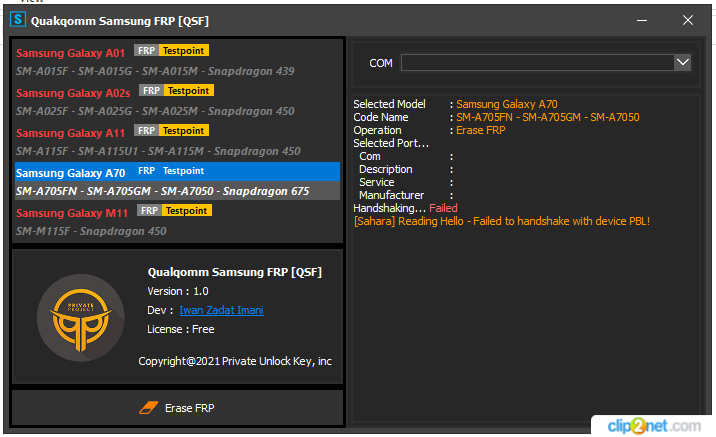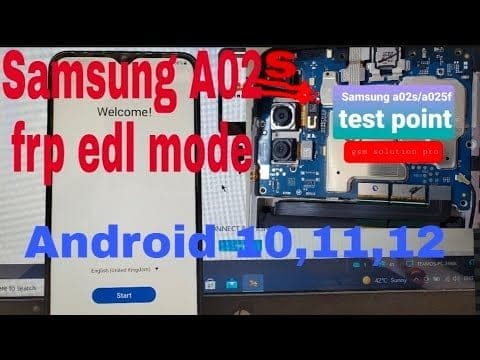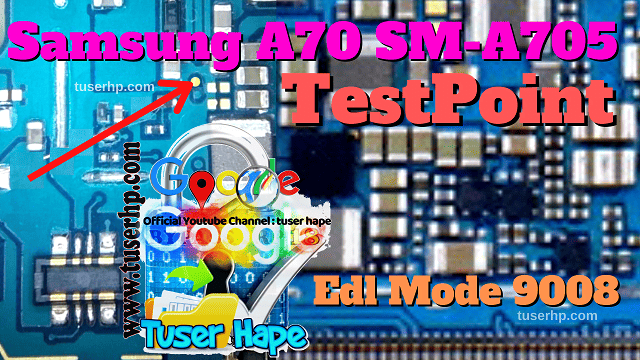QSF – Qualcomm Samsung FRP Tool Free Download
The Qualcomm Samsung FRP tool is a small Windows computer tool. the tool was developed by Private Unlock Key Developer. allowed users to remove FRP Lock From Samsung A01, Samsung A02s, Samsung A11, Samsung A70, Samsung M11 Smartphones with just one click. but you need to turn on your smartphone in EDL mode (Emergency Download Mode)
Features:
- No Need bypass
- No Need to unlock the bootloader
- No Need for credit or any box/dongle
- EDL Mode Supported
- One-Click FRP Remove
Supported Models:
- Samsung A01
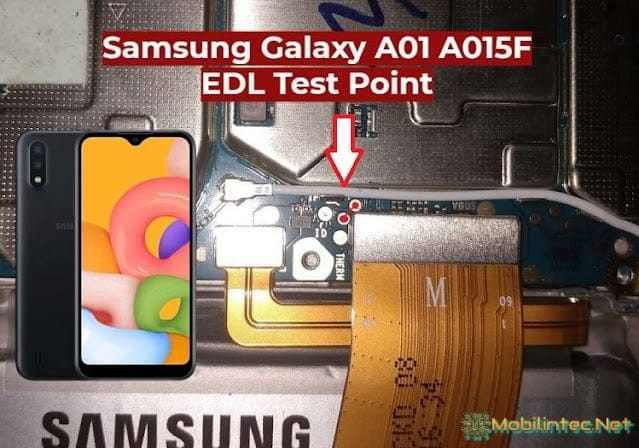
Samsung galaxy a01 a015f test point edl mode
- Samsung A02s
- Samsung A11
- Samsung A70
- Samsung M11
How To Use?
- First, need to open the mobile back cover
- Next search on google EDL pinout of your model you need to remove FRP
- Now short that’s a point and connect USB Cable and open device manager and check new port is created 9008 Mode
- Next, run the tool as admin mode and select your model number.
- Now click on “Erase FRP Button” to remove FRP Lock.
- Done !!!
Interaction: The tool works perfectly on Windows XP, Windows Vista, Windows 7, Windows 8, Windows 8.1, and Windows 10 (32 bit and 64 bit).
Take Backup: If you are willing to try the above tool, please download a backup of your data from your Android Smartphone or Tablet. As light as any Firmware or recovery can build bricks.
Credits: The Qualcomm Samsung FRP tool was developed and distributed by an engineer. Therefore, full credits go to the developer by sharing the tool for free.