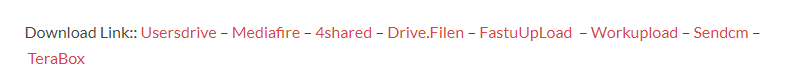Mediatek Gsm Tool Is A Comprehensive Free Tool Designed For Smartphone Management And Unlocking. It Features Frp Removal, Factory Reset, Bootloader Unlocking, And Imei Management, Making It An Indispensable Solution For Both Newcomers And Experienced Users.

Mediatek gsm tool free download unlocking free tool
Download Mediatek GSM Tool Latest Version
The Mediatek Gsm Tool Is An Efficient, Free-unlocking Utility Designed To Meet Multiple Tasks Efficiently. With This Utility, Users Can Quickly And Efficiently Remove Frp Protection, Perform A Factory Reset, Bypass Authentication, Unlock The Bootloader, And Reset The Passcode (keeping Data Intact) On Various Phones.
RESELLER PRICING / REMOTE SERVICES
This Tool Supports Operations For Specific Brands, Including Vivo Remove Demo, Samsung Remove Frp, And Oppo Remove Demo. Users Can Redmi 6a Reset Mi Acc, Backup, And Restore Imei Seamlessly For Seamless Device Management. It Further Increases Flexibility For Device Ownership.
Huawei Devices Can Use This Tool To Backup Oeminfo And Write Oeminfo; Users Can Also Read Rpmb Files And Built.prop Files And Manage Boot-vbmeta Easily. Furthermore, The Mediatek Gsm Tool Is Essential For Troubleshooting And Device Customization Purposes.
What Is The Mediatek GSM Tool
The Mediatek Gsm Tool Is An Essential Software Program Designed To Facilitate Various Mobile Device Management Tasks. It Offers Frp Removal, Factory Reset, And Bypass Auth Bypass To Enhance User Experience And Device Accessibility.
This Tool Supports Operations Such As Unlocking Bootloaders, Resetting Passcodes (keeping Data), And Vivo Remove Demos, Catering To Brands, Including Samsung And Oppo. Users Can Also Backup/restore Imei Information To Ensure Device Integrity.
Huawei Users Can Utilize This Toolkit To Manage Mediatek Devices By Effectively Backing Up And Writing Oeminfo, Reading Rpmb, And Reading Built. Prop Files; Fixing Unknown Baseband Issues; Reading Built.prop Files, And Reading Rpmb Files, Among Many Other Features.
Features:
- Remove Frp
- Factory Reset
- Bypass Auth
- Unlock Bootloader
- Reset Passcode (keep Data)
- Vivo Remove Demo
- Samsung Remove Frp
- Relock Bootloader
- Oppo Remove Demo
- Redmi 6a Reset Mi Acc
- Backup Imei
- Restore Imei
- Huawei Backup Oeminfo
- Huawei Write Oeminfo
- Samsung Backup Imei
- Samsung Restore Imei
- Read Rpmb
- Read Built.prop
- Read Boot – Vbmeta
- Restore Boot – Vbmeta
- Fix Unknown Baseband
- No Connection
Supported Devices:
- Oppo
- Vivo
- Realme
- Xiaomi
- Samsung
- Meizu
- Infinix
- Lenovo
- Nokia
- Techno
- Vsmart
- Asus
- Huawei
- Itel
- i-Cherry
- Advan
- Mito
- Polytron
- Venera
- Himax
- Wiko
- Motorola
- HTC (Super Copy)
- All MediaTek CPUs

Mediatek gsm tool download
How to Use
- You Will Need To First Download The Zip From The Below Link.
- Then, Unzip All The Files In The C Drive.
- Then, Install The Setup With The Basic Instructions.
- Run The Tool As Admin “Mediatek GSM Tool“
- If You Already Have Drivers Installed, Skip This Step.
- Enjoy ! !!
How To Download
To Download Mediatek GSM Tool Follow These Steps:
- Go To The Gsmatoztool.com Website Of Mediatek GSM Tool.
- Find The Download Page And Click On The (Download Link).
- Wait For The Download To Complete.
- Locate The Downloaded File On Your Device Once The Download Is Finished.
- Double-click On The File To Start The Installation Process.
MediaTek GSM Tool
Download Link:: Usersdrive – Mediafire – Drive.Filen – FastuUpLoad – Workupload – Sendcm – TeraBox – 4Shared – Mega