Nothing Phone1 Unbrick FRP Bypass Tool | Userdata | IMEI | Firmware Download
Nothing Phone1 Unbrick FRP Bypass Tool | Userdata | IMEI | Firmware Download
Nothing Phone1 Unbrick Tool: Repairing Software Issues Made Easy If you have a Nothing Phone1, you may have encountered issues with the software on your device that causes bootloops or bricking. The issues could be extremely frustrating and could render your device useless. However, there’s an answer to the Unbrick Tool for Nothing Phone1.
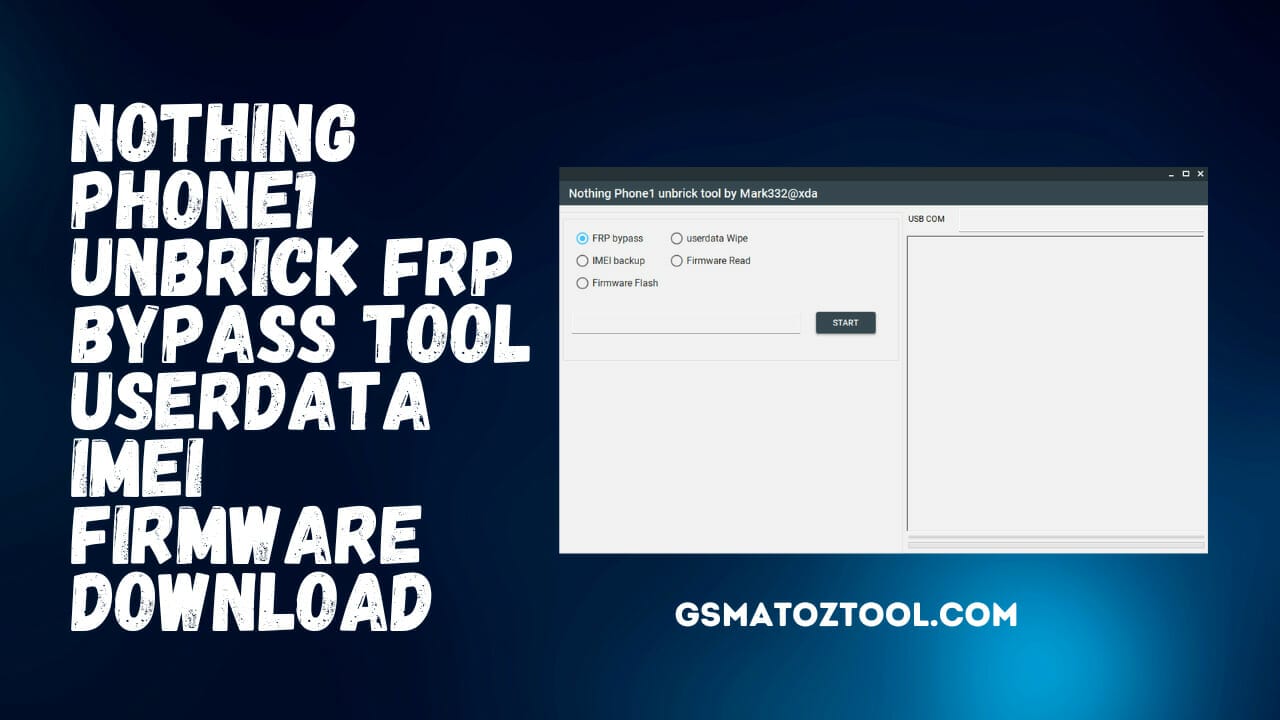
Nothing Phone1 Unbrick FRP Bypass Tool | Userdata | IMEI | Firmware Download
RESELLER PRICING / REMOTE SERVICES
GSM ATOZ TOOL
https://chat.whatsapp.com/
GSM ATOZ TOOL
https://chat.whatsapp.com/
GSM ATOZ TOOL
https://chat.whatsapp.com/
GSM ATOZ TOOL
https://chat.whatsapp.com/
GSM ATOZ TOOL
https://chat.whatsapp.com/
Telegram Group
https://t.me/Gsmatoztools
How do you define brick and loop?
Before we get into the details of what Phone1 Unbrick Tool does and how you can use it, it’s essential to know the meaning of brick and bootloop. A soft brick happens when your device is stuck or freezes at the animation or boot logo because of firmware or software problems. Hard bricks occur when your device goes dead and doesn’t indicate booting, like a logo or animation, even in recovery mode or fastboot. The device will only show the 9008 USB COM driver/device when connected to an operating system.
What is Nothing Phone1 Unbrick Tool?
There is nothing Phone1 Unbrick Tool is a Windows tool that repairs issues with the software on Phone1. It can perform read-erase, write and read functions through EDL mode. It can flash the firmware and read firmware, EFS backup, and FRP/userdata wipe.
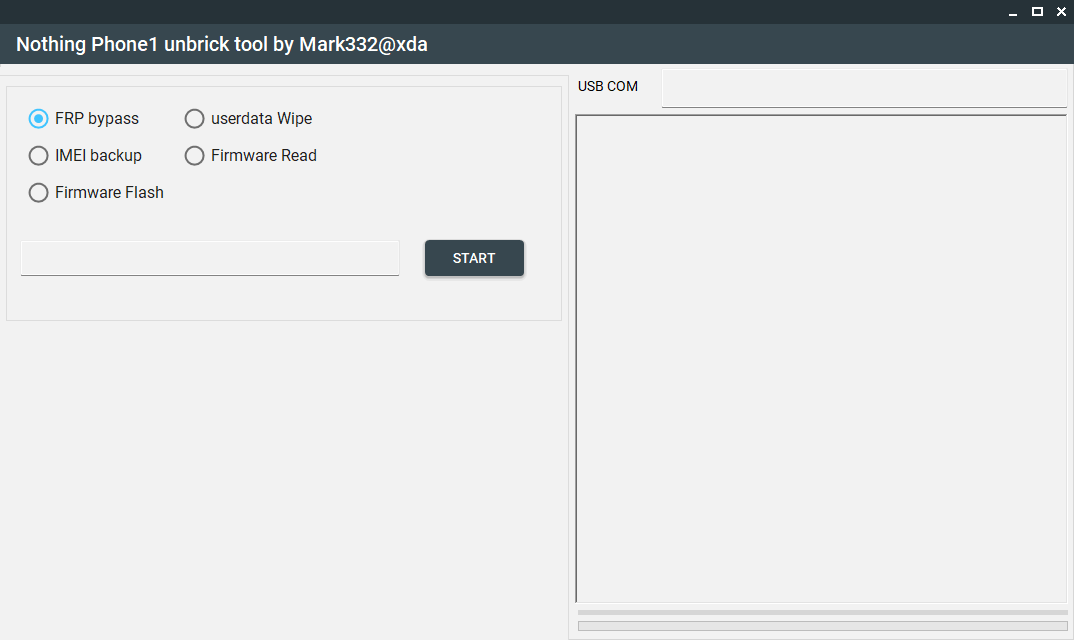
How to use Nothing Phone1 Unbrick Tool
Utilizing the Unbrick Tool of Nothing Phone1 is quite simple. Take these actions:
Step 1. Install driver 9008
Before you use the tool, you must install the driver 9008 on your system.
Step 2. Run the program
When you’ve installed your 9008 drivers After that, you can run The No-Nothing Phone1 Unbrick Tool on your PC.
Step 3. Connect your phone to EDL mode
Connect the Nothing phone1 with your PC using a USB cable, then put it into EDL mode.
Step 4. Select the function
Select the task you want to accomplish, such as flashing your firmware and EFS backup.
Step 5:Click “Start”
Select “Start” to initiate the selected feature.
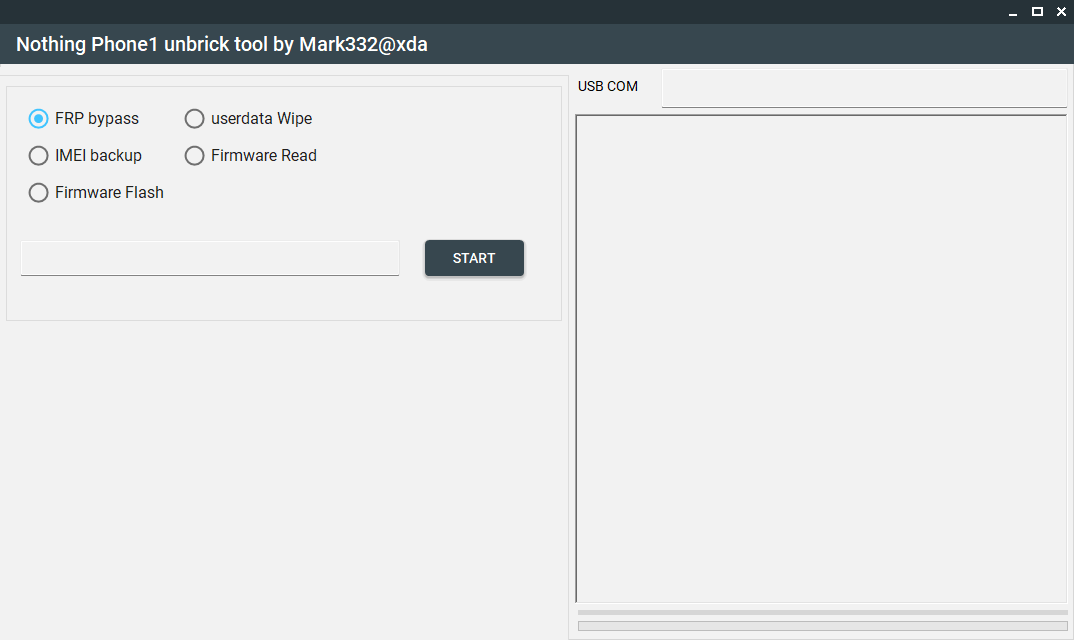
Conclusion
In the end, the Phone1 Unbrick tool is indispensable for fixing problems with the software on your Phone1. If you’ve had an accidental or hard brick, this tool will help restore your phone to its original condition. Always be aware when using these tools, and follow the directions attentively.
Download Link:: Usersdrive – Google Drive – FastuUpLoad





