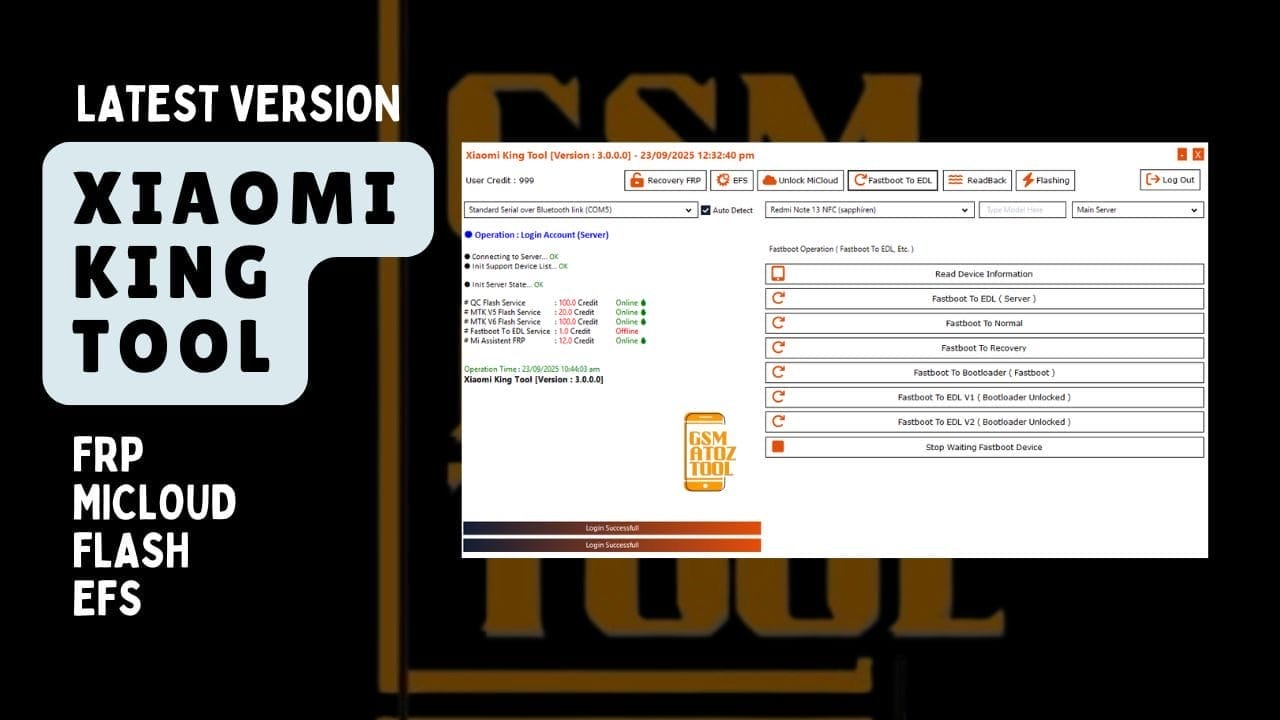
Xiaomi king tool latest version free download frp, micloud, flash & efs
Sometimes Dealing With A Locked Xiaomi Phone Feels Like You’re Stuck With No Way Out Whether It’s A Forgotten Frp Lock Micloud Issues Or A Device Stuck In Fastboot Mode. It’s Frustrating When Your Own Phone Won’t Let You Back In And Searching For Solutions Online Can Feel Overwhelming With All The Technical Jargon And Half-working Tools. If You’ve Been There You’re Not Alone.
That’s Exactly Where Xiaomi King Tool Comes In. In This Blog We’ll Walk Through Its Powerful Features Like Recovery Frp Efs Backup And Restore Micloud Unlock Fastboot To Edl Readback Operations And Flashing Options. You’ll Learn How To Use Functions Such As Read Device Information Remove Frp Lock (server) Wipe Phone Storage Unlock Micloud + Frp And More—all Explained In Plain Simple Steps. By The End You’ll Know How This Tool Can Help You Solve The Problems That Keep Your Phone Locked Or Unusable.
Xiaomi King Tool Latest Version Free Download
If You’ve Ever Been Locked Out Of Your Xiaomi Phone You Know The Sinking Feeling Of Staring At An Frp Screen Or Mi Account Lock You Can’t Bypass. Many Users Struggle With Forgotten Passwords Corrupted Partitions Or Devices Stuck In Fastboot Mode. That’s Where The Xiaomi King Tool Comes In—a Powerful Repair And Unlocking Service Tool Designed To Fix These Problems Without Endless Trips To The Service Center.
Instead Of Wasting Time And Money This Tool Gives You Full Control Over Essential Features Like Recovery Frp Efs Backup Unlock Micloud Fastboot To Edl Readback And Even Advanced Flashing Options. Whether You Need To Read Device Information Remove Frp Lock (server) Or Perform A Factory Reset (Free) This Utility Makes Repairing Xiaomi Phones Much Easier.
Also Read
What Is The Xiaomi King Tool
The Xiaomi King Tool Is A Professional Gsm Service Tool Created For Unlocking Flashing And Repairing Every Single Xiaomi Phone. It Supports Qualcomm-based Devices And Allows You To Handle Frp Mi Account Remove And Imei-related Issues With Precision. For Technicians And Advanced Users It Saves Hours By Combining Multiple Utilities Into One.
At Its Core It’s Not Just About Bypassing Locks—it’s About Safe System Repair. With Modules Like Efs (imei/efs Partition) You Can Backup Reset Or Restore Your Imei Data. It Also Supports Advanced Functions Like Switching From Fastboot To Edl Loading Custom Loaders And Managing Firmware Operations. For Anyone Working With Xiaomi Devices This Isn’t Just A Tool—it’s A Lifeline.
Benefits Of Xiaomi King Tool For Repairing Xiaomi Phones
The Biggest Benefit Is Independence. With The Xiaomi King Tool You Don’t Have To Rely On Expensive Service Centers Or Shady Unlock Accounts. You Can Handle Frp Mi Account Remove Flashing And Factory Resets All From Your Own Pc. It’s Designed For Both Gsm Repair Shops And Personal Use So Anyone Who Works With Xiaomi Devices Can Find Value.
Another Advantage Is Broad Compatibility. It Works On Qualcomm-based Phones Supports Multiple Firmware Loaders And Even Integrates With Server Operations For More Complex Tasks. Whether You’re Fixing A Customer’s Phone Or Simply Restoring Your Own This Service Tool Saves Time Money And Frustration. In Fact Many Technicians Say It’s The Only Service Tool They Need For Xiaomi Work.
Features Xiaomi King Tool:
Recovery FRP
- Read Device Information
- Remove FRP Lock (Server)
- Wipe Phone Storage (Free)
- Factory Reset (Free)
- Reboot To Normal
- Reboot To Bootloader (Fastboot)

Xiaomi king tool recovery frp option to remove frp lock factory reset and reboot to normal mode
EFS
- Backup EFS
- Reset EFS
- Restore EFS
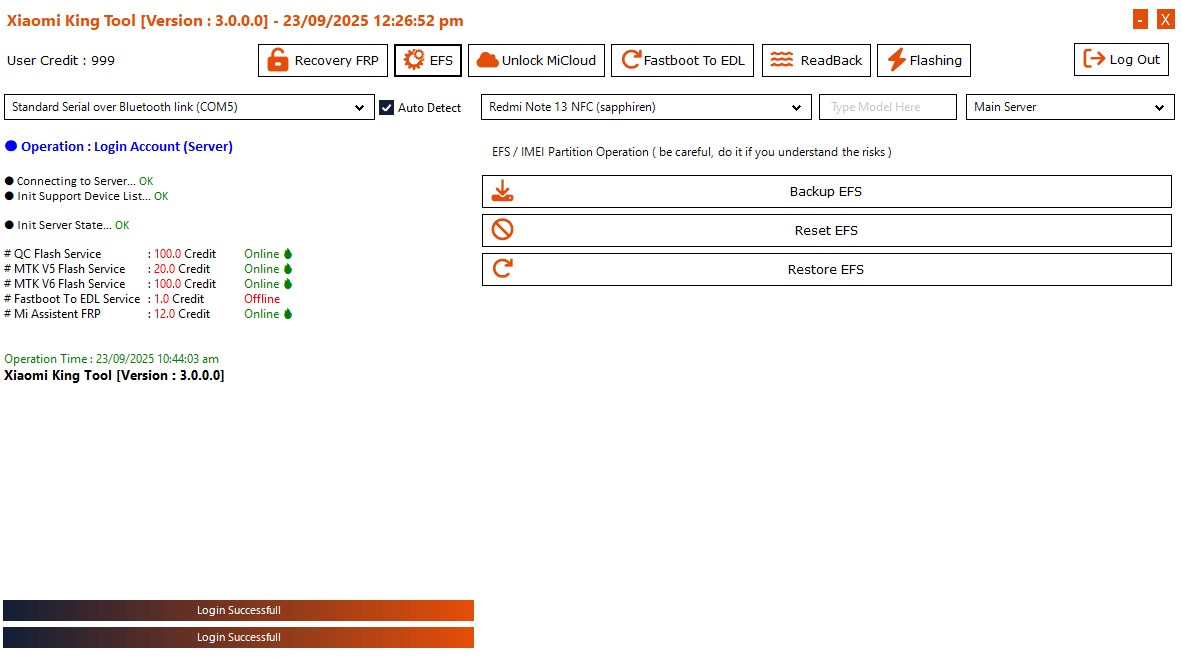
Xiaomi king tool efs backup reset and restore
Unlock MiCloud
- Unlock MiCloud + FRP
- Reset FRP Only
- Disable MiCloud No Relock
- Reboot After Finished
- Factory Reset After Finished
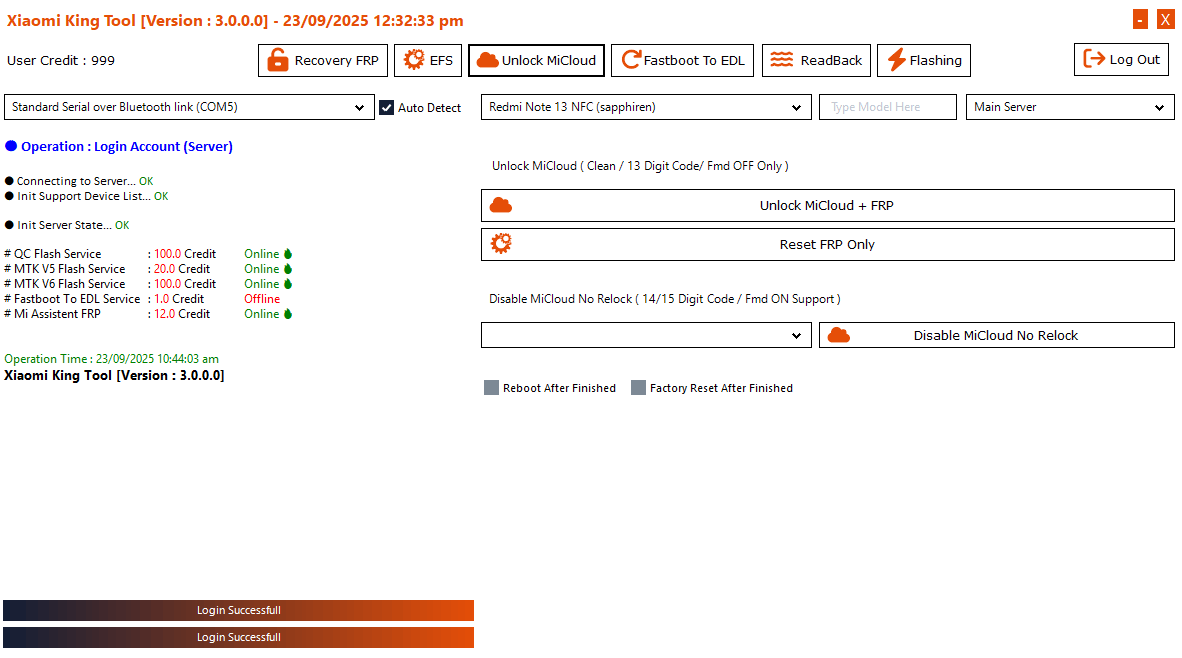
Xiaomi king tool micloud unlock features including unlock micloud plus frp and disable micloud relock
Fastboot to EDL
- Read Device Information
- Fastboot To EDL (Server)
- Fastboot To Normal
- Fastboot To Recovery
- Fastboot To Bootloader (Fastboot)
- Fastboot To EDL V1 (Bootloader Unlocked)
- Fastboot To EDL V2 (Bootloader Unlocked)
- Stop Waiting Fastboot Device

Xiaomi king tool fastboot to edl server mode with device reboot options
ReadBack
- Load Your Custom Loader
- Server Loader (Checkbox)
- Read Selected
- Erase Selected
- Write Selected
- Reboot To Normal
- Recovery FRP
- EFS (IMEI/EFS Partition)
- MiCloud Unlock
- Fastboot to EDL
- ReadBack / Partition Operations
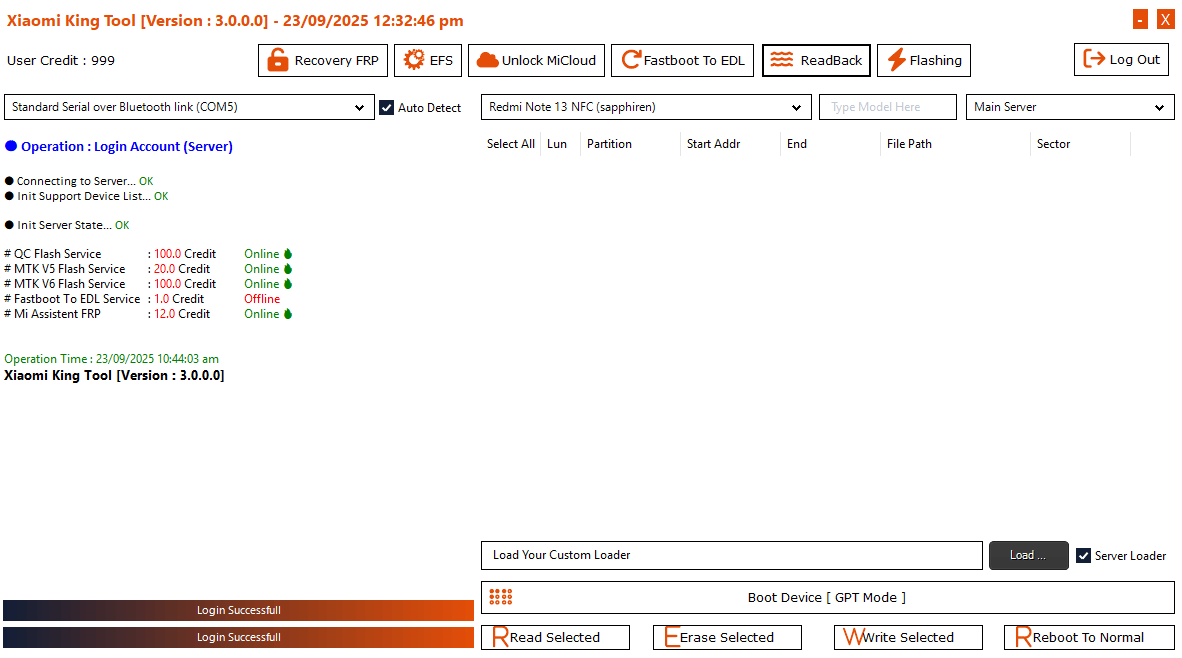
Xiaomi king tool readback partition options for reading erasing and writing device partitions
Flashing Options
- Load Your Firmware
- Load Firmware (button)
- Start Flash!
- Reboot After Flash
- Skip EFS Partition
- Backup EFS
- Backup Modem
- Firmware Loader
- Server Loader
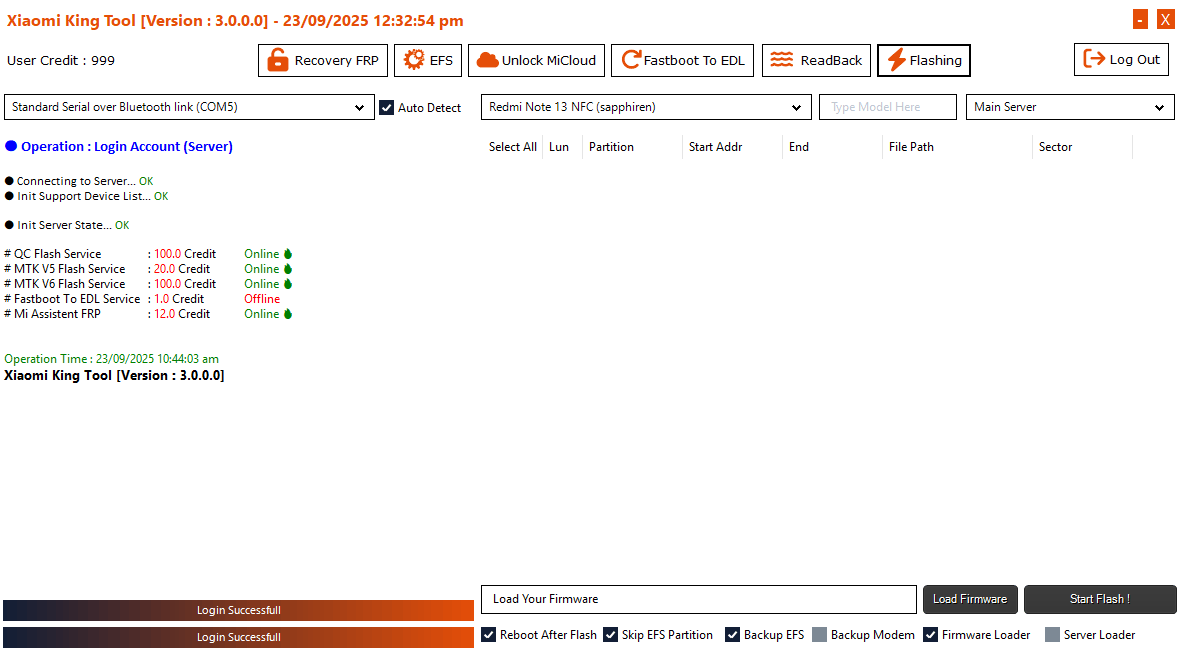
Xiaomi king tool flashing options with load firmware start flash and backup efs partition
How To Use
- You Will Need To First Download The Zip From The Below Link.
- Then, Unzip All The Files In The C Drive.
- Then, Install The Setup With The Basic Instructions.
- Run The Tool As Admin “Xiaomi King Tool“
- If You Already Have Drivers Installed, Skip This Step.
- Enjoy ! !!
Disclaimer
- This Software Is Made Only For Testing And Learning Purposes.
- It Can Help Check And Fix Some Software Problems.
- Please Do Not Install It On Your Main Computer.
- We Cannot Guarantee That It Is Fully Safe Or Free From Errors.
- If Your Computer Gets Hacked Damaged Or You Lose Data We Are Not Responsible.
- You Are Using This Software At Your Own Risk. Stay Careful And Stay Safe.
Final Thoughts On Xiaomi King Tool
At The End Of The Day The Xiaomi King Tool Is More Than Just Software—it’s Peace Of Mind. From Unlocking Mi Accounts To Handling Factory Reset Operations It Gives You Direct Control Over Problems That Usually Require Professional Repair Shops.
If You’re Serious About Repairing Xiaomi Phones This Tool Can Make The Difference Between A Bricked Device And A Working One. Just Remember: It’s Powerful And With Power Comes Responsibility. Use It Wisely Make Backups And You’ll Have The Confidence To Fix Almost Any Xiaomi Issue Yourself.
How To Download
To Download Xiaomi King Tool Follow These Steps:
- Go To The Gsmatoztool.com Website Of Xiaomi King Tool.
- Find The Download Page And Click On The (Download Here)
- Wait For The Download To Complete.
- Locate The Downloaded File On Your Device Once The Download Is Finished.
- Double-click On The File To Start The Installation Process.
- Follow The On-screen Instructions To Complete The Installation.
Xiaomi King Tool V3.0










