Xiaomi Devices Services Tool is a great way to keep your Xiaomi devices up-to-date and running smoothly. With this tool, you can quickly check for and install updates for your devices and manage and backup your data. Additionally, the tool can help you troubleshoot any issues you may be having with your devices. Whether you are a power user or just starting with Xiaomi, the Devices Services Tool is a great way to keep your devices in top shape.
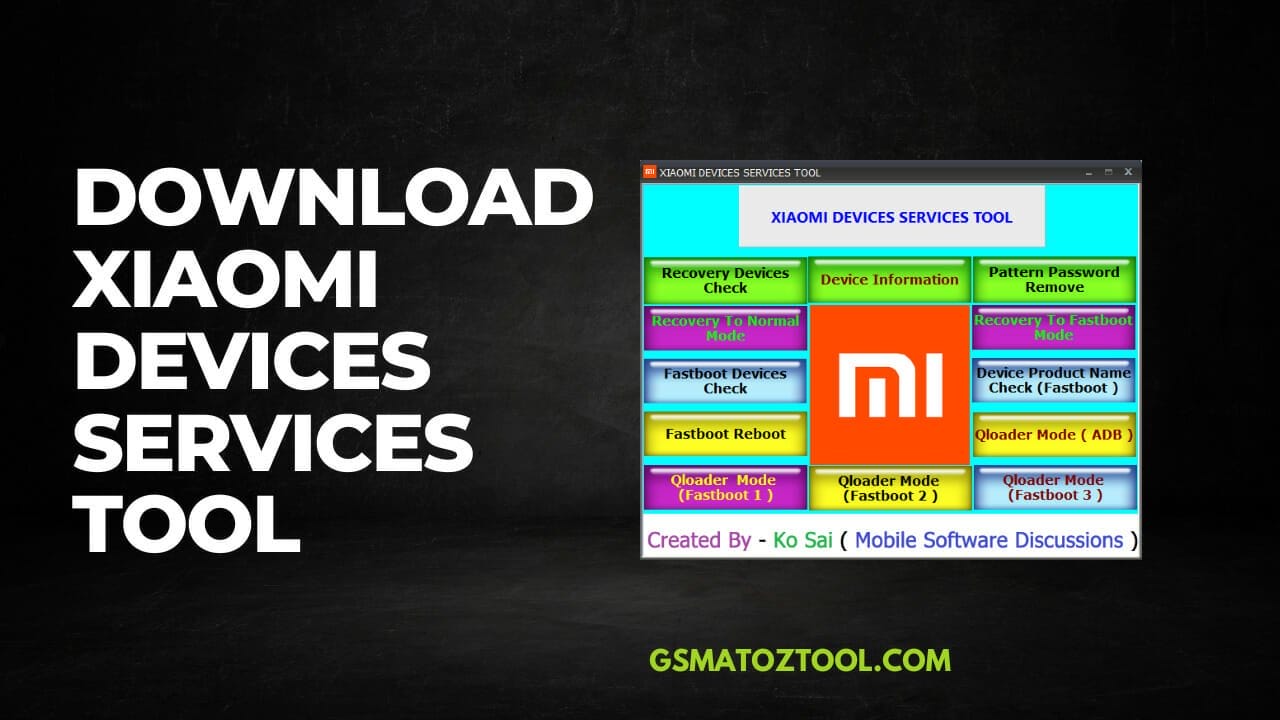
Xiaomi devices services tool
Xiaomi Devices Services Tool
What is the Xiaomi Devices Service Tool?
The Xiaomi Devices Service Tool is a piece of software that allows you to perform various tasks on your Xiaomi device, including flashing firmware, backing up data, and more. It is a must-have tool for any Xiaomi user and is very easy to use.
Feature::
- Device Check (ADB/Sideload)
- Sideloafd To Normal Mode
- Fastboot Devices Check
- Fastboot Reboot
- Qloader Mode (FastBoot 1)
- Qloader Mode (FastBoot 2)
- Device Information (Sideload )
- Pattern/Password Remove (Sideload)
- Sideload to Fastboot Mode
- Product Name Check (Fastboot Mode)
- Qloader Mode (ADB)
- Qloader Mode (Fastboot 3)
How to use the Xiaomi Devices Service Tool?
First, download and install the Xiaomi Devices Service Tool on your computer. Then launch the program and connect your Xiaomi device to your computer via USB. Once the device is connected, you can see a list of options on the main screen. Choose the option that you want to perform and follow the on-screen instructions.
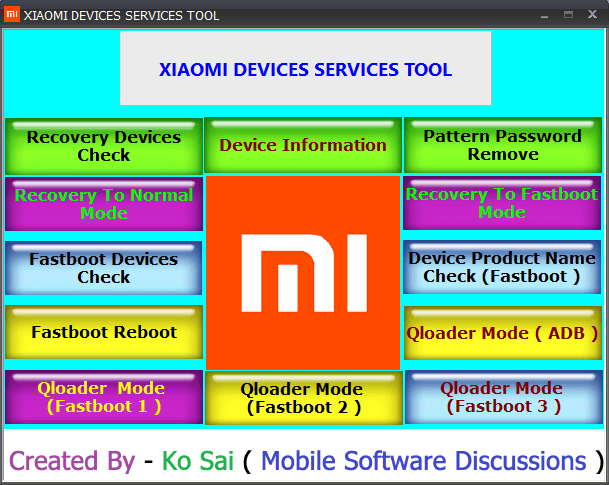
Xiaomi devices services tool
To use the Xiaomi Devices Service Tool, you must first install it on your computer. Once installed, launch the tool and connect your Xiaomi device to the computer using a USB cable. Then, follow the on-screen instructions to complete the service process.
How to download the Xiaomi Devices Service Tool?
In order to download the Xiaomi Devices Service Tool, you will need to ensure that you have a Xiaomi account first. Once you have verified that you have an account, you will need to locate the ‘Downloads’ section of the website. Within this section, you will find a link to the service tool. Once you click this link, you will be prompted to enter your Xiaomi account details. After doing so, you will be able to begin the download process.
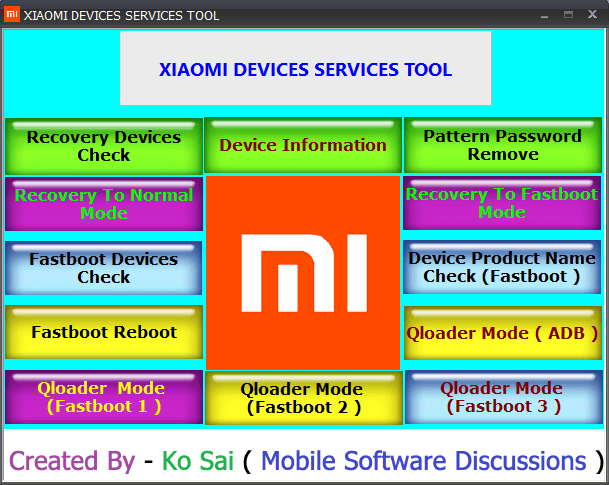
Download the xiaomi devices service tool
Conclusion: You will be assisted in discovering the detailed steps to get Xiaomi Devices Services Tool on your laptop. The Xiaomi Devices Service Tool provides a safe environment for your laptop to make it easy to repair or upgrade your system.
Download Link:: Mediafire – Usersdrive –Mega – Google Drive – 4shared – OneDrive










