Welcome To Xiaomi Anonymouse Fastboot To Edl Tool V1.0, An Innovative Solution For Xiaomi Device Users. This Versatile Tool Lets You Quickly Refresh Your Device While Seamlessly Switching Between Fastboot, Normal, Recovery, Bootloader, And Edl Modes–all Free. In Addition, Credit Checks Are Offered And Server-based Edl Access With Credits Can Also Be Activated With This Powerful Solution.

Xiaomi anonymouse fastboot to edl tool v1. 0 download
Xiaomi Anonymouse Fastboot to EDL Tool Free Download
Xiaomi Anonymouse Fastboot To Edl Tool Provides An Effortless Way To Revitalize Device Functionality. With All Accessible Features, Users Can Seamlessly Switch From Fastboot Mode Into Normal, Recovery, Bootloader, And Edl Modes. Fthetool Offers A Fastboot To Edl (server) Feature For Users Seeking To Check Credits; However, Accessing This Option Requires Credits.
What Is The Xiaomi Anonymouse Fastboot to EDL Tool
Xiaomi Anonymouse Fastboot To Edl Tool Is An Efficient Utility Designed For Xiaomi Devices. It Allows Users To Quickly Update Device Settings And Switch Between Different Modes, Such As Fastboot, Normal Recovery, And Bootloader (for Unlocked Bootloaders), At No Additional Cost.
This Tool Features A Check Credit Feature To Monitor User Credits. Fastboot To Edl (server) Requires Credits To Ensure Users Can Access The Resources Necessary For Proper Device Management.
Features:
- Refresh Device
- Fastboot to Normal, Recovery, Bootloader, EDL (Bootloader Unlocked) – All Free
- Check Credit
- Fastboot to EDL (Server) – Requires Credits

Xiaomi anonymouse tool
How to Use
- You Will Need To First Download The Zip From The Below Link.
- Then, Unzip All The Files In The C Drive.
- Then, Install The Setup With The Basic Instructions.
- Run The Tool As Admin “Xiaomi Anonymouse Tool“
- If You Already Have Drivers Installed, Skip This Step.
- Enjoy ! !!
How To Download
To Download Anaw Ra Htar Pro Follow These Steps:
- Go To The Gsmatoztool.com Website Of Xiaomi Anonymouse Fastboot to EDL Tool.
- Find The Download Page And Click On The (Download Link).
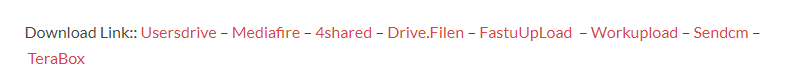
- Wait For The Download To Complete.
- Locate The Downloaded File On Your Device Once The Download Is Finished.
- Double-click On The File To Start The Installation Process.
Xiaomi Anonymouse Fastboot to EDL Tool
Download Link:: Usersdrive – Mediafire – Drive.Filen – FastuUpLoad – Workupload – Sendcm – TeraBox – 4Shared – Mega










