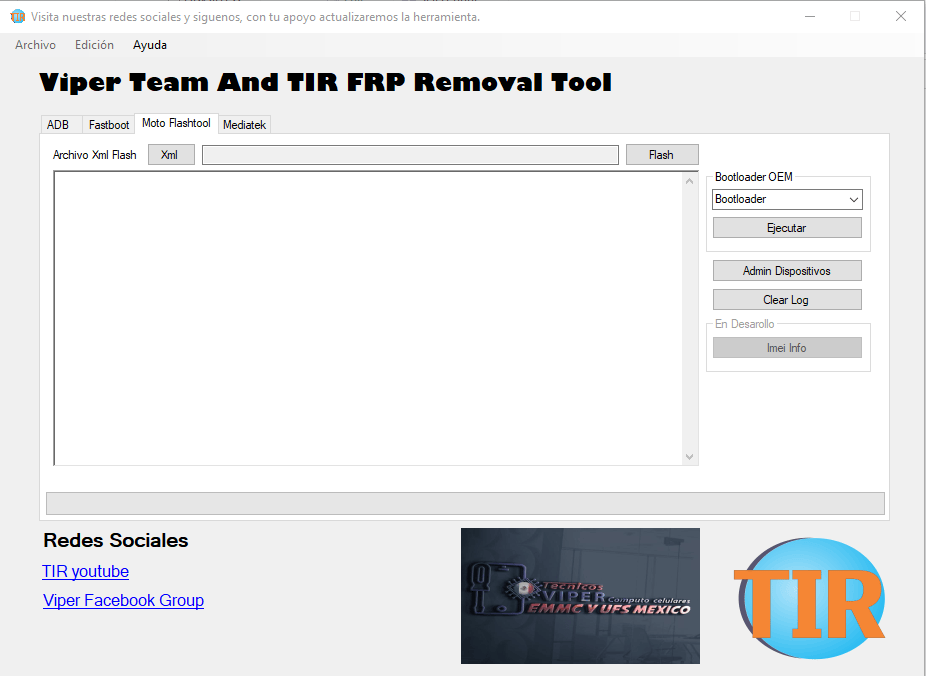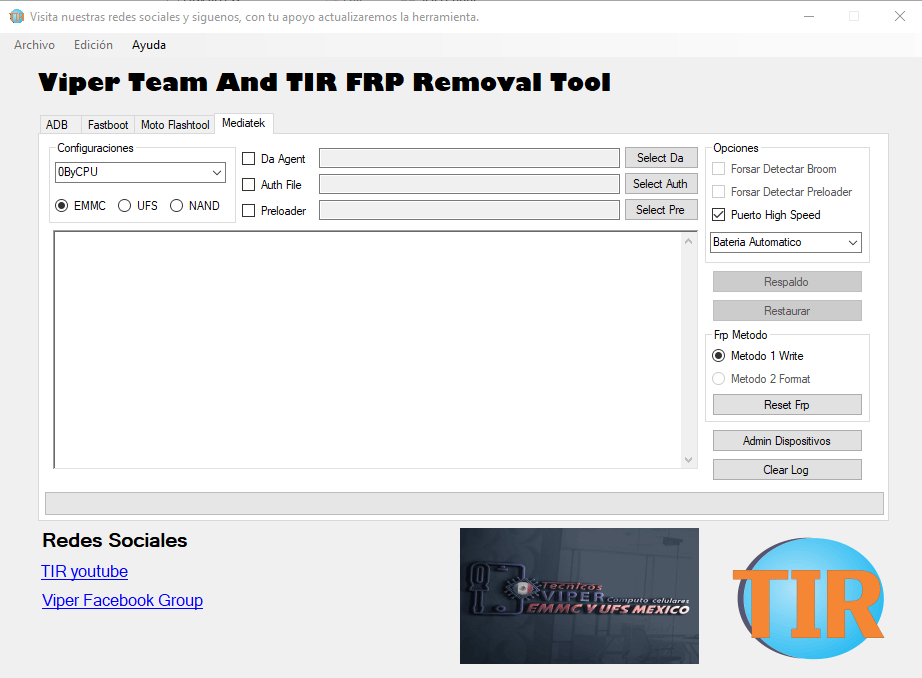Viper Team TIR FRP Removal MediaTek Flashing Tool Free Download. is a small program designed for Windows computers. It lets users eliminate FRP and unlock the bootloader using various ways. If you encounter any errors in the tool, leave a message below. With this version, you can flash every MediaTek device using auto auth bypass. It’s an additional tool feature that allows users to flash only MTK Devices easily.

Viper team tir frp removal mediatek flashing tool free download
Viper Team TIR FRP Removal MediaTek Flashing Tool Free Download
- AlsaBahi Multi Tool V6.3
- iEater All In One And IEater Unlocker
- EDL Boot Test Point Xiaomi And VIVO Phones Tool
Viper Team TIR FRP Removal Tool 2023, the latest version of this program, is a small application for Windows computers. It lets users eliminate FRP and unlock the bootloader using various ways. If you encounter any errors within the tool, please comment below. In this update, you can flash every MediaTek device with auto-auth. It is a new tool feature, allowing users to flash only MTK devices.
This article will review some of the most important modules and functions you can use on your smartphone, such as SAM+ADB MTP Open Browser, Sam Flash, APP Man ADB, Mediatek, Mediatek Py, Qualcomm, Moto Flash tool, and Fastboot.
SAM+ADB Module
The SAM+ADB module is a specialized tool designed explicitly for Samsung and ADB devices which allows you to disable FRP and read information using MTP. This module can also turn on ADB Diag mode and download mode and perform hard resets via Samsung MTP. It also allows you to access applications such as Youtube, My Files, and Google Maps and bypass the FRP lock using different techniques.
MTP Open Browser
The MTP Open Browser module is an important tool to bypass the restrictions on accounts on your smartphone. This module lets you manually access applications such as Youtube, Activity Manager, and Google Maps. It also lets you open APK applications and system apps and gain access to Alliance Shield and Android Hide Settings.
Sam Flash Module
Its Sam Flash module is a useful tool to flash Samsung operating systems. This module can flash Samsung OS, reboot in normal or download mode, and convert MD5 from TAR MD5 to flash-independent partitions.
APP Man ADB
Its APP Man ADB Module is a vital tool for managing applications running on your phone. This module can search by ADB phone applications, system applications, and downloaded apps and then activate or disable these applications. You can also eliminate viruses, safeguard applications, and delete the cache and data.
Mediatek Module
Its Mediatek module is a potent tool for managing phones equipped with the Mediatek processor. This module can perform resets on hard disks, use write-frp techniques and create partitions. It is also possible to utilize Mediatek PY, a Mediatek PY Module specifically suited to Mediatek processors and doesn’t require Python installation. This module can read GPT dump preloader partitions, connect to, write, delete, or unlock the bootloader and do a hard reset.

Viper team tir frp removal tool ( free download )
Qualcomm Module
Its Qualcomm module is an effective device for managing phones with Qualcomm processors. This module can read GPT and write partitions and even perform hard reset. Additionally, you can use the Firehose loader to open the bootloader and apply FRP techniques.
Moto Flash Module
The Moto Flash Module is designed to install Motorola operating systems via Fastboot. This module can switch on or off the bootloader, flash the operating system, and select the XML file.
Fastboot Module
The Fastboot module can be a powerful tool that allows you to perform different operations using Fastboot. This module can unlock or shut down the bootloader, restart phones in regular mode, recover, edl, or fastboot mode, and apply FRP methods. It is also possible to recover signals on Motorola phones, fix broken bootloops or frozen phones, and format cache and user data.
Features:
Modules Sam+ADB, MTP Open Browser, Sam Flash, APP Man ADB, Mediatek, Mediatek Py, Qualcomm, Moto Flash tool, Fastboot.
Functions:
SAM-ADB module:
- It is dedicated to Samsung and ADB, so when you activate ADB, you can take away the FRP
- Reading Information (Samsung via MTP)
- Activate ADB Diag mode (Samsung via mtp bug) using #0#
- Download Mode Samsung (Samsung) mtp
- Hard reset (via Samsung mtp)
- Open Applications Bypass (ADB).
- Open Settings
- Youtube
- My files
- Galaxy store
- Motorbike launcher
- google maps
- Google Chrome
- Contacts
- Automatic reboot (ADB).
- Normal
- Adb
- fastboot
- Edl
- Download mode
- FRP Methods (ADB)
- PRF 2022
- FRP BYPASS OLD
- Deleting OTA software updates.
MTP Open Browser:
- It is dedicated to this method of Bypass of accounts. It can be used to execute the manual procedure.
- Open applications through MTP.
- Youtube
- Activity Manager
- Alliance Shield
- Android Hide Settings
- google maps
- APK Apps
- Menu Applications
- Sam Flash Module
- Module for flashing Samsung Operating Systems
- Flash Samsung Operating System
- Boot into Download Mode and reboot.
- Start a fresh boot in normal mode.
- Tar MD5 converter that flashes independent partitions
- App Man ADB
- The List is available through ADB phone applications and system applications downloaded that have been activated and removed. To remove viruses, protection applications, etc.
- Functions(ADB)
- Disable
- Eliminate
- clear data cache
- Install Apk
- Enable
- Notifications(only for certain models)
- KG MDM(ADB) Methods
- Apps that are related to List KG
- Verify the condition of the KG.
- FRP Methods (ADB)
- PRF 2022
- FRP BYPASS OLD

Viper team tir frp removal tool download latest version free
MediaTek Module:
- To phones equipped with Mediatek processors that use SP flash tool technology.
- hard reset
- FRP Methods
- FRP Method 1 Write
- Formulation Method, 2 of FRP, requires Scatter from the Operating System
MediaTek Python (python) Module
- For phones that have a MediaTek processor.
- Python installation is not required.
- Read GPT displays the partition table within the text
- Auth Bypass
- Dump Preloader
- partitions
- Connect
- Back
- Write
- Delete
- hard reset
- Bootloader (bootloader)
- Unlock bootloader
- Lock Bootloader
- FRP
- regular FRP
- Samsung FRP
- Frp My account
Qualcomm module
- For phones equipped with Qualcomm processors, it is necessary to make an application of the loader Firehose.
- Read GPT displays the partition table within the text
- partitions
- Connect
- Back
- Write
- Delete
- hard reset
- FRP
Moto Flash Module:
- Aims to install Motorola’s operating systems using Fastboot
- bootloader
- open bootloader old
- close bootloader old
- open bootloader new
- Close bootloader, new
- Flashing of Operating Software
- One click to choose the XML file
Fastboot Module:
- They operate through Fastboot.
- bootloader
- open bootloader old
- close bootloader old
- open bootloader new
- Close bootloader, new
- FRP Methods
- Qualcomm Xiaomi FRP
- Qualcomm FRP
- FRP spreadtrum
- FRP HTC ZTE
- Reboot Mode
- Normal mode
- Recovery mode
- EDL mode
- Fastboot Mode
- Tools
- Recover signal Motorola
- frozen phone boot loop repair
- Cache and format user data
Samsung Flash:
- Flash
- Reboot Download
- Reboot Normal
- Read pit
- Convert Tar MD5

Viper team tir frp removal tool
APP Man ADB:
- Disable
- Eliminate
- Clear Data Cache
- Installer APK
- Enable
- Notification
- KG MDM Bypass
- FRP Remove New and OLD
SPREADTRUM (SPD):
- BOOT
- FDL
- XLoader
- Info
- Back
- Hard Reset
- Reset FRP
ADB Functions
- – Connect & Info
- – Activate ADB
- – Reboot Download
- – Hard Reset (Factory Reset)
- – FRP Removed in ADB Mode (FRP 2022, Old Method FRP)
- – MTP Browser
- – Reboot ADB
- – Deactivate OTAA Updates
Viper Team TIR FRP Removal MediaTek Flashing Tool

Viper team tir frp removal mediatek flashing tool
FASTBOOT Functions
- – Bootloader OEM Unlock
- – FRP SPD, Qualcomm, HTC, ZTE
- – Reboot Device Various Mode
Tools Functions
- – Recover Serial Motorola
- – Recover Bootloop
- – Format Userdata and Cache
MOTO FLashtool
- – XML Flash File Select
- – Flash
- – Bootloader OEM Unlock
- – IMEI Info
Changelog!!!
Added MediaTek:
- – CPU | EMMC, UFS. NAND
- – Select Da
- – Select Auth
- – Select Preloader
- – Force Detect Brom
- – Force Detect Preloader
- – Port High Speed
- – Automatic Battery
- – Auto-Detect
- With battery
- – No Battery
- – To Restore
- – FRP Method 1
- – FRP Method 2
- – Reset FRP
- – Device Manager
How To Use?
- In the beginning, you must get the ZIP file using the following link
- After that, you need to remove all files from C: drive this is vitally crucial
- After that, you need to open the folder that you will need to extract the entire file
- Run the “VyperAndTirTool.exe“
- Then, you’ll be able to install all drivers if you already have them installed. If not, skip this step.
- Connect the phone and attempt to perform any task
- Enjoy !!!
Viper Team TIR FRP Removal Tool
File Download:
README:
Compatible: The tool is compatible with Windows XP, Windows Vista, Windows 7, Windows 8, Windows 8.1 as well as Windows 10 (32-bit and 64-bit).
Create a backup: If you are interested in trying the above tool, make a backup of your personal information from Your Android Smartphone or Tablet. Because flashing any recovery or Firmware could cause the device to be damaged.
Credits: Viper Team TIR FRP Removal Tool 2022 was developed for distribution by Viper Team, the creator. The full credit goes to the developer who shared the tool at no cost.
MOTO FRP Tool- Viper Team TIR FRP Removal Tool:: Download
Viper Team TIR FRP Removal MediaTek Flashing Tool
Download Link:: Mediafire – Usersdrive –Mega – Google Drive – 4shared – OneDrive – Tera Box
Viper Team TIR FRP Removal Tool
Download Link:: Usersdrive – Mediafire – Google Drive – 4shared – Racaty – Drive.Filen – Up4EVER – FastuUpLoad