Sometimes It Feels Like You’re Stuck With A Phone That Just Won’t Cooperate Whether It’s Locked Stuck On Frp Or Blocked By Mdm Restrictions. You Try Everything But Nothing Works And The Frustration Builds When You Simply Want Your Device Back In Your Control. If That Sounds Familiar You’re Not Alone Many People Run Into The Same Problem.
That’s Where The Unlock Pro Tool Comes In. In This Blog I’ll Walk You Through Its Key Features Like Check Device Enable Adb Show Adb Qr Device Info, Reboot System Remove Mdm, And More. You’ll Learn How It Helps With Tasks Like Removing Frp (legacy Or Modern) Managing Android Versions 10–14 And Wiping Data Safely. By The End, You’ll Know Exactly How This Tool Can Make Unlocking And Managing Your Tecno, Infinix Or Itel Device Much Easier.
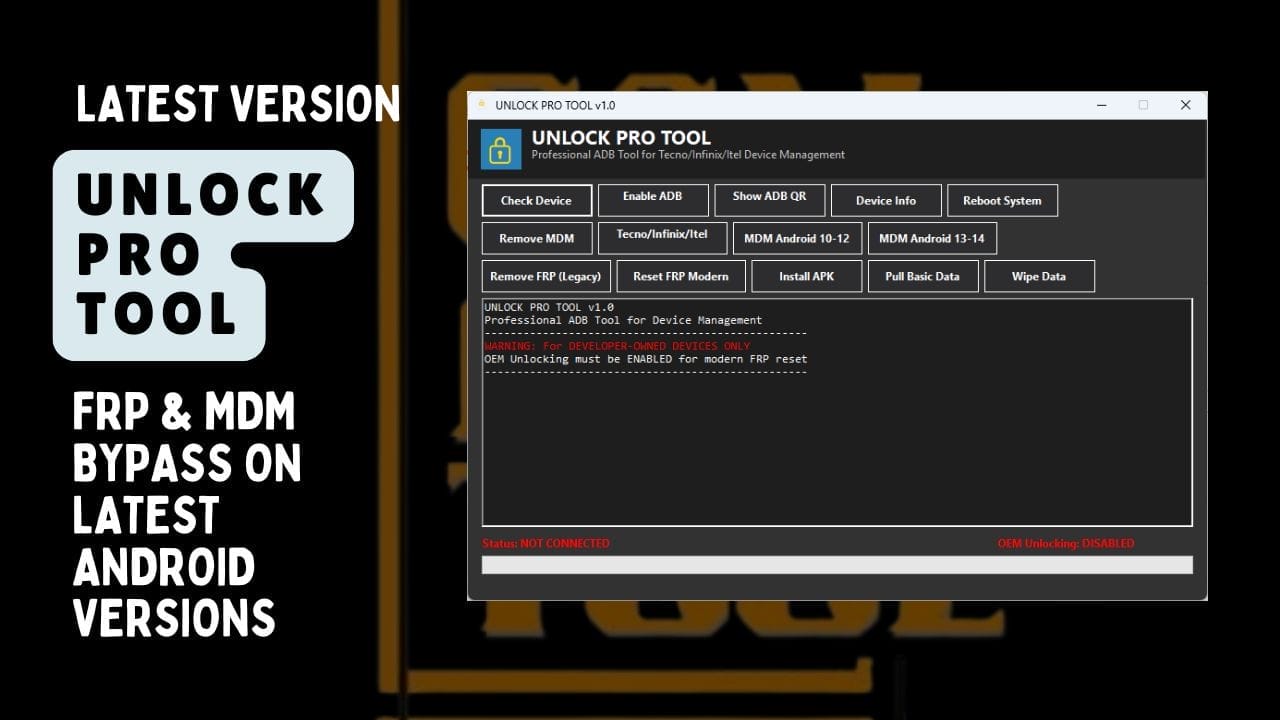
Unlock pro tool for frp & mdm bypass on latest android versions
Download Unlock Pro Tool Latest Version
If You’ve Ever Felt Stuck With A Locked Phone You Know How Frustrating It Can Be. Downloading The Unlock Pro Tool Gives You A Reliable Way To Get Past Those Barriers. The Latest Version Is Designed With Updates For Smoother Performance More Device Support And Better Compatibility With Recent Android Versions.
Always Make Sure To Grab The Tool From Trusted Sources. Many Unofficial Links Can Contain Harmful Files That Damage Your Pc Or Phone. Staying Safe Means Downloading From Official Developers Or Recognized Communities In The Gsm World.
What Is The Unlock Pro Tool
The Unlock Pro Tool Is A Powerful Utility Made For Android Technicians And Developers. It Helps You Handle Common Issues Like Frp Locks Mdm Restrictions And Boot Problems That Often Appear On Tecno, Infinix, And Itel Devices.
Instead Of Relying On Multiple Tools, This Single Solution Gives You Access To Functions Like Check Device, Enable Adb, Show Adb Qr Device Info And More. Whether You’re A Beginner Or Experienced It Simplifies The Job With Clear Options.
Also Read
Unlock Pro Tool Frp & Mdm Solutions
Frp And Mdm Locks Can Feel Like A Brick Wall But This Tool Provides Solid Solutions. It Supports Remove Frp (legacy) For Older Models And Reset Frp Modern For Newer Ones As Long As Oem Unlocking Is Enabled. This Makes It A Go-to Choice For Android 10 Through 14.
The Mdm Bypass Features Also Stand Out. You Can Remove Restrictions On Mdm Android 10–12 And Mdm Android 13–14 Which Often Cause Problems On Corporate Or Pre-configured Devices. Having These Options Ensures That You’re Not Stuck With Limited Access.
Features:
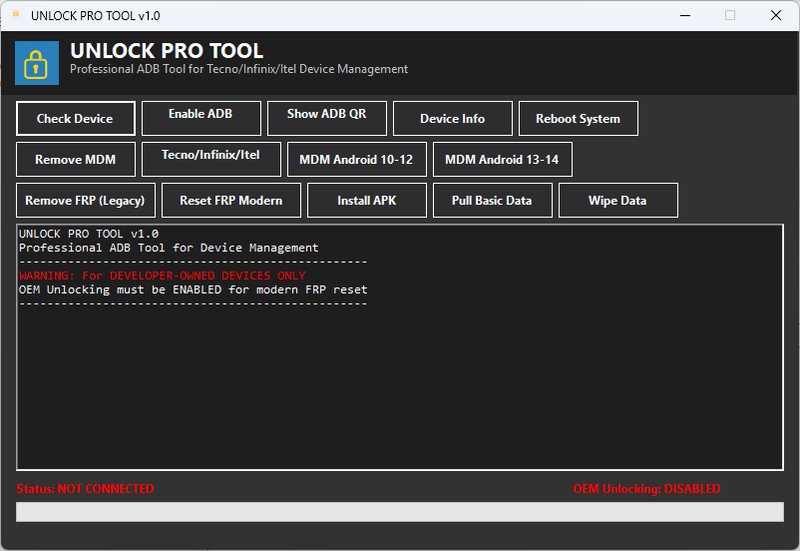
Unlock pro tool
- Check Device
- Enable ADB
- Show ADB QR
- Device Info
- Reboot System
- Remove MDM
- Tecno/Infinix/Itel
- MDM Android 10-12
- MDM Android 13-14
- Remove FRP (Legacy)
- Reset FRP Modern
- Install APK
- Pull Basic Data
- Wipe Data
Important Note:
- This Tool Is For Developer-owned Devices Only.
- OEM Unlocking Must Be Enabled In The Phone’s Settings If You Want To Use The Modern Frp Reset Feature.
How To Use
- You Will Need To First Download The Zip From The Below Link.
- Then, Unzip All The Files In The C Drive.
- Then, Install The Setup With The Basic Instructions.
- Run The Tool As Admin “Unlock Pro Tool“
- If You Already Have Drivers Installed, Skip This Step.
- Enjoy ! !!
Important Notice
- This Is A Test Software Only. It Is Made To Check And Fix Some Software Issues.
- Do Not Install It On Your Main Pc Because We Cannot Promise Full Safety.
- If Your Pc Gets Hacked Damaged Or Faces Any Problem We Are Not Responsible.
- You Have Been Warned. Stay Safe
How To Download
To Download Unlock Pro Tool Follow These Steps:
- Go To The Gsmatoztool.com Website Of Unlock Pro Tool.
- Find The Download Page And Click On The (Download Here)
- Wait For The Download To Complete.
- Locate The Downloaded File On Your Device Once The Download Is Finished.
- Double-click On The File To Start The Installation Process.
- Follow The On-screen Instructions To Complete The Installation.
Unlock Pro Tool










