
Tmt qualcomm tool frp factory reset & edl operation
If You’ve Ever Been Locked Out Of Your Phone Or Stuck With A Stubborn Frp Issue You Know How Stressful It Feels. Trying Different Tricks Watching Tutorials And Still Ending Up With A Device That Won’t Cooperate Can Drive Anyone Crazy. That’s Why Having The Right Tool Matters—and For Qualcomm-based Oppo And Realme Smartphones One Solution Stands Out.
The Tmt Qualcomm Tool Is Built Exactly For These Situations. It Helps You Perform Operation [Edl] Factory Reset + Frp [Edl] Erase Frp And [edl] Erase Efs With A Few Straightforward Steps. In This Post We’ll Explore What It Does How To Download It Safely And Why Technicians Around The World Rely On It.
Download The Tmt Qualcomm Tool Latest Version
Getting The Latest Version Of This Tool Is Important Because New Updates Bring Better Stability Bug Fixes And Expanded Support For Oppo And Realme Smartphones. The 2025 Release Also Known As Tmt Qualcomm Tool V1.0.2025 Introduces A Smoother Interface More Reliable Frp Bypass Methods And Added Compatibility For Newer Qualcomm Chipsets. By Keeping Up With Updates You’re Making Sure Your Phone Repair Tasks Go Faster And With Fewer Errors.
To Download The Tool Safely You’ll Want The Right Drivers And Setup Steps. Start By Installing The Qualcomm Usb Drivers Through Device Manager Then Configure Your Pc To Recognize Edl Mode Properly. From There You Can Grab The Tool Package Directly From The Website Bang Teksir Or If You Prefer Guidance Use Wa Bang Teksir [remote Service] To Walk You Through Installation. This Ensures Your Device Is Recognized Correctly Before You Perform Operations Like Reset Erase Or Repair.
What Is The Tmt Qualcomm Tool
At Its Core This Software Is A Technician’s Shortcut For Repairing And Unlocking Qualcomm-powered Smartphones. With Just A Few Clicks You Can Carry Out Essential Fixes Like Operation Factory Reset + Frp Erase Frp Or Erase Efs. Beyond Unlocking It’s Also Handy For Repairing Network Issues Wiping Corrupted Data Or Resetting Stubborn Devices Stuck In Edl Mode.
The Tool Is Most Popular Among Oppo And Realme Users Since Many Of Their Models Are Qualcomm-based. For Example Phones Like The Oppo A53 (cph2127) Realme 7 Pro (rmx2170) Or Reno 6 (cph2235) Are All Supported. Instead Of Sending Your Phone To A Service Center You Can Save Time By Handling Many Repairs Directly With This Utility.
Features
Operation
- [EDL] Factory Reset + FRP
- [EDL] Erase FRP
- [EDL] Erase EFS
Configuration
- Device Manager
- Download Driver
- WA Bang Teksir [Remote Service]
- Website Bang Teksir
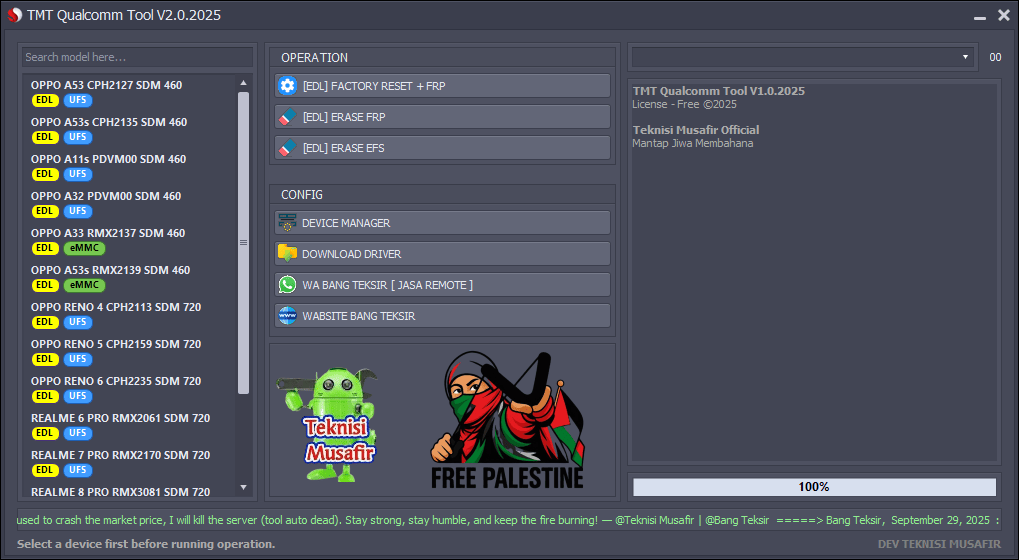
Tmt qualcomm tool
Supported Models
- OPPO A53 CPH2127 – SDM 460
- OPPO A53s CPH2135 – SDM 460
- OPPO A11s PDVM00 – SDM 460
- OPPO A32 PDVM00 – SDM 460
- OPPO A33 RMX2137 – SDM 460
- OPPO A53s RMX2139 – SDM 460
- OPPO Reno 4 CPH2113 – SDM 720
- OPPO Reno 4 CPH2119 – SDM 720
- OPPO Reno 6 CPH2235 – SDM 720
- Realme 6 Pro RMX2061 – SDM 720
- Realme 7 Pro RMX2170 – SDM 720
- Realme 8 Pro RMX3081 – SDM 720
How To Use
- You Will Need To First Download The Zip From The Below Link.
- Then, Unzip All The Files In The C Drive.
- Then, Install The Setup With The Basic Instructions.
- Run The Tool As Admin “TMT Qualcomm Tool“
- If You Already Have Drivers Installed, Skip This Step.
- Enjoy ! !!
Disclaimer
- This Software Is Provided For Testing Purposes Only.
- It Is Designed To Check And Fix Certain Software Issues But Is Not Guaranteed To Be Safe.
- Do Not Install It On Your Main Pc. If Your Computer Becomes Hacked Damaged Or Faces Any Other Problem We Will Not Be Held Responsible.
- Use At Your Own Risk. Stay Safe.
Conclusion
If You’ve Been Stuck With A Locked Or Unresponsive Device This Tool Can Save You Hours Of Frustration. The Tmt Qualcomm Tool Brings Together Everything You Need—factory Reset Frp Erase Efs Repair Drivers And More—while Staying Accessible Even To Non-experts. With Ongoing Updates In 2025 And Support Through Website Bang Teksir And Wa Bang Teksir [remote Service] It’s A Trustworthy Option For Anyone Dealing With Qualcomm Devices.
How To Download
To Download TMT Qualcomm Tool Follow These Steps:
- Go To The Gsmatoztool.com Website Of TMT Qualcomm Tool.
- Find The Download Page And Click On The (Download Here)
- Wait For The Download To Complete.
- Locate The Downloaded File On Your Device Once The Download Is Finished.
- Double-click On The File To Start The Installation Process.
- Follow The On-screen Instructions To Complete The Installation.
Tmt Qualcomm Tool V2.0
Download Link:: Usersdrive – Mediafire – Sendcm – TeraBox – 4Shared – My.pcloud – Mega – Playbook










