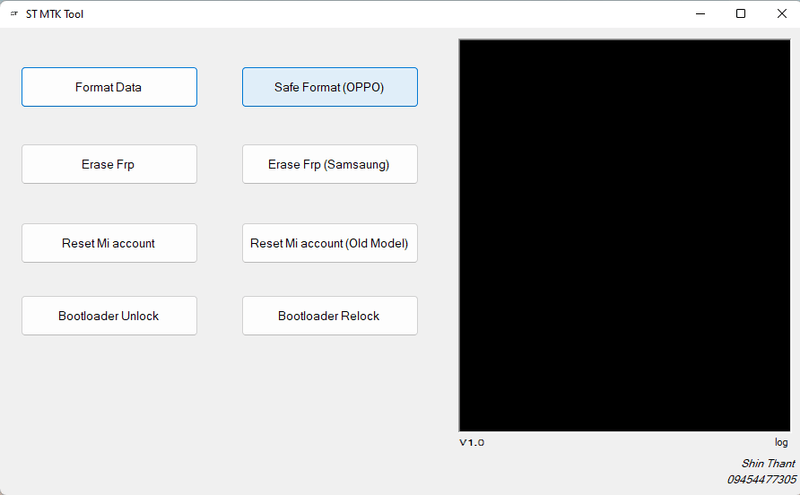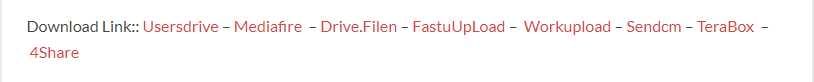ST MTK Tool 2024 is your one-stop solution for flashing and unlocking smartphone devices. This latest version includes various features, including safe format data for Oppo devices, FRP erasure on Samsung models and Mi account resetting on both old and new Mi models, Mi account reset for old models, and unlock or relock bootloaders within just a few clicks!

St mtk tool 2024 latest version free download
ST MTK Tool Download Latest Version
ST MTK Tool, Download Latest Version, is a simple yet efficient solution to unlock and manage Mediatek devices effortlessly. The ST MTK Tool 1.0 2024 can erase FRP for Samsung phones while safely resetting Mi accounts for Xiaomi models for free, unlock your phone, format data, erase FRP or reset Mi accounts with various models of this free tool. ST MTK Tool 1.0 2024 can assist users with various unlocking needs, from bootloader unlock and relock to Mi account reset or FRP removal on Samsung devices – providing a one-stop shop solution to all their unlocking requirements.
What Is ST MTK Tool
ST MTK Tool 1.0 2024 is a free software tool designed to make managing MediaTek devices simple and effective. Among its many useful features are formatting data for Oppo phones safely, clearing FRP protection and unlocking bootloader, as well as reset Mi account on Samsung and Xiaomi devices – making this an indispensable resource for unlocking devices. Download ST MTK Tool 1.0 2024 today to take advantage of its features such as erasing FRP for Samsung phones, resetting Mi account for Xiaomi devices, unlocking MTK devices and formatting FRP without restrictions or limitations on MediaTek devices. It provides an effortless method of unlocking or resetting them quickly.
Features
- Format data:
- Safe Format data for Oppo
- Erase Frp
- Erase Frp for Samsung
- Mi account reset (Persist Format)
- Mi account reset for Old Model (Need ADB Bypass)
- Bootloader Unlock
- Bootloader Relock
How Do I Use?
- The first step is to get the ZIP file by clicking the following link
- After that, you need to remove all files from C: driveIt’s vitally crucial
- After that go to the folder in which you will need to extract all the files
- Start your ”ST MTK Tool .exe“
- After that, you’ll need to install all the drivers you already have installed. If not, skip this step.
- Enjoy
How To Download
To Download ST MTK Tool take these steps:
- Go to the Gsmatoztool.com website
- Check out the downloads section on the website.
- Find the ST MTK Tool and then click the (Download Link).
- The download will take a while to be completed.
- After completing the download, download the document and follow the installation steps to install the program on your device.
ST MTK Tool
Download Link:: Usersdrive – Mediafire – Drive.Filen – FastuUpLoad – Workupload – Sendcm – TeraBox – 4shared