Samsung FRP EDL Mode by Ouch Samnang
Samsung FRP EDL Mode is a small tool for Windows computers. it is allowed the Samsung Qualcomm device to remove FRP in one click in an EDL mode. the tool is working perfectly on all devices that were running on Qualcomm CPU. the tool comes with a complete package with a Test point and drivers
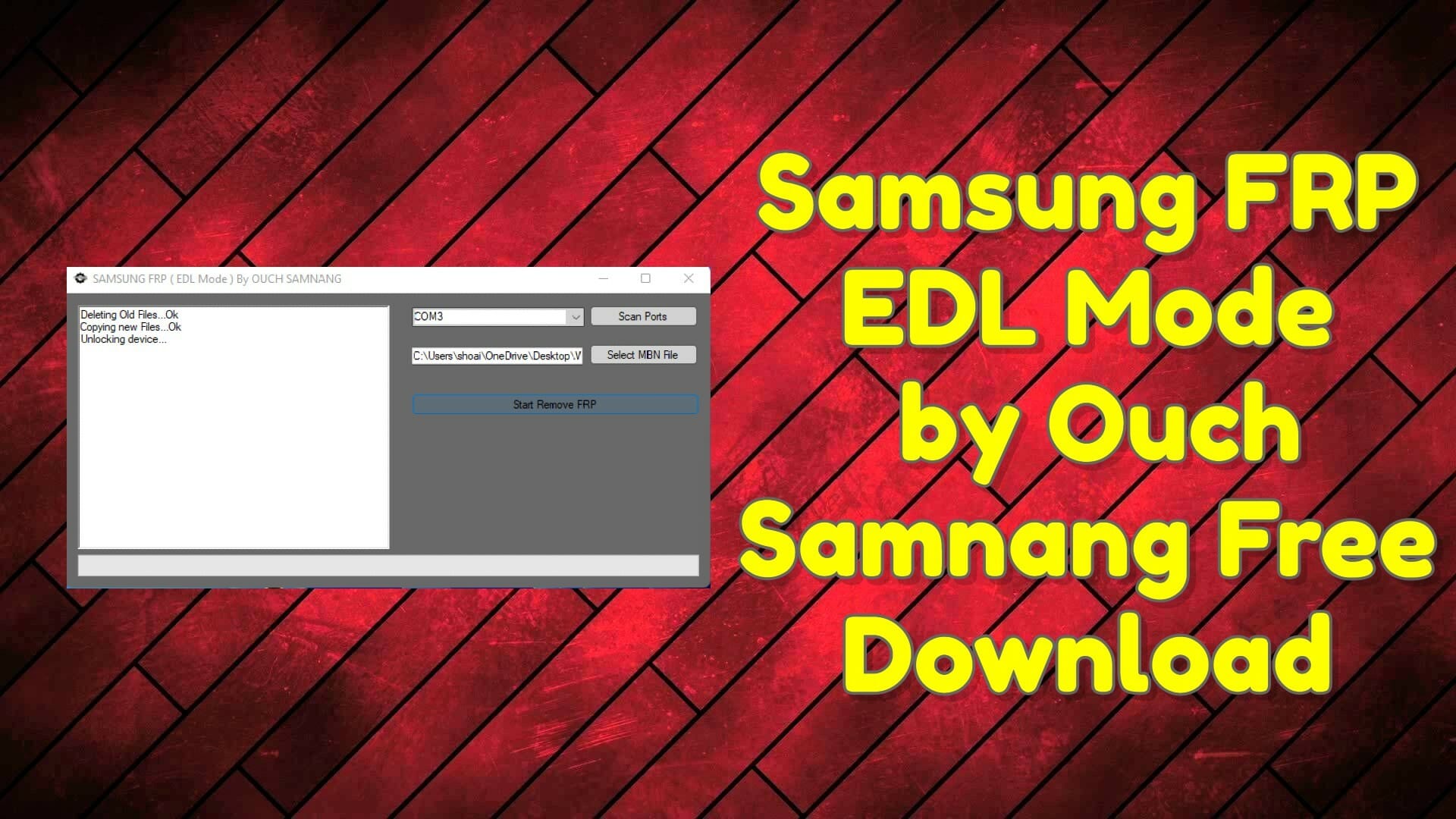
samsung frp edl mode by ouch samnang free download
- Free Download Antivirus For Pc Full Version With Key
- TFT MTK Module V3.1 Latest Version Free Download
- MTK Auth Bypass Tool V20 Latest Version Free Download
- Test Point Tools Edl Mode Huawei/Honor Xiaomi Vivo Oppo Tool
- MTK GSM SULTENG V1.3.5 New Version Free Download
- iRemove Tool v6.2.5 Latest iCloud Unlock Software Free Download
The tool is allowed users to select the mbn file manually is the best thing about the tool. is a very special feature with help of this you can unlock any mobile with a single click only in a Qualcomm Download Mode (EDL).
Features Samsung FRP EDL Mode:
- Scan ports
- Select MBN file manual
- Start Remove FRP
Supported models:
- SM-A015F_loader_8937.mbn
- SM-A025F_loader_8937.mbn
- SM-A115A_loader_8953.mbn
- SM-A115F_loader_8953.mbn
- SM-A115U_loader_8953.mbn
- SM-J415F_loader_8917.mbn
- SM-J610F_loader_8917.mbn
- SM-M025F_loader_8953.mbn
- SM-M115F_loader_8953.mbn
- Also, you can download manually any MBN file and load it in the tool, and remove frp.
How To Use?
- First, you need to download the tool from the below link
- Extract all files at desktop or c: drive
- Next, open the folder and run the “SAMSUNG FRP EDL TOOL.exe“
-
Next, you need to open the mobile back cover and connect EDL mode, for EDL mode you can google it.
-
Next, click on select mbn file and select your mobile MBN file or you can also use any other MBN file that you can download from another source.
-
Next, select the port to which your device is connected and simply click on the “Start Remove FRP” Button.
-
Done !!! Reboot the device and skip FRP Protection
- Advantages of the tool
- How it works
- Limitations
- Where to get it
- Conclusion










