Samfirm Tool V3.2 – Latest Update Setup
The SamFirm Aio device is without small application programs to access Samsung firmware. It has fantastic and exciting features, like the ADB document, shoot Record, Streak instruments, and apple Firmware. Also, this Apparatus lets you bypass FRP while in MTP mode using Samsung Android gadgets. If you own a phone which displays an FRP Google security message on the lock screen, follow these guidelines to download and install SamFirm FRP Instrument AIO v3.2’s most current design to your mobile phone.
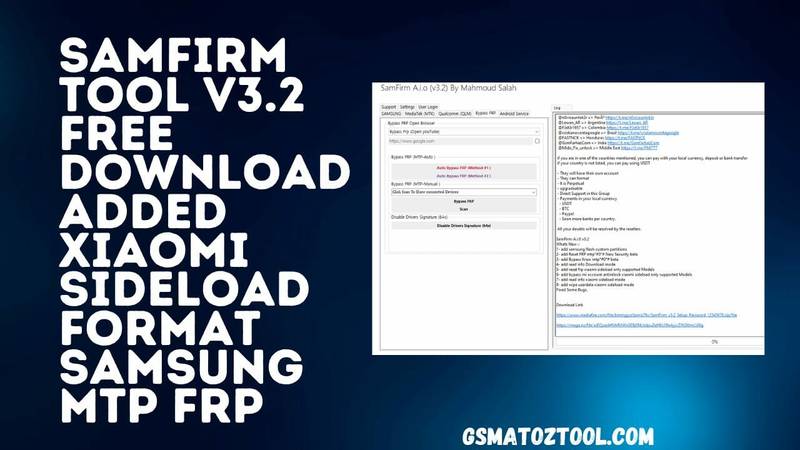
Samfirm tool v3. 2 free latest frp aio remove tool free download
SamFirm Tool V3.2 Free Latest FRP AIO Remove Tool Free Download
RELATED ARTICLES
- samfirm a.i.o (v1.4.3) by mahmoud salah
- ipro tool
- sam frp tool free download
- unlock tool crack id password
- icloud bypass tool for windows free
- iboy ramdisk
- frp unlock dm
If you’re an Android Smartphone user, you might need to install a custom ROM, root access, and four Firmware in some cases. Downloading the official Samsung firmware is among the longest-running tasks. Because of all the third-party sources, such as SamMobile.com and many other websites, download speeds are prolonged. SamFirm Aio v3.2 is a tool that can solve this issue.
Features Samfirm Tool:
Portable Application:
It’s available as portable software, meaning you don’t need to download it onto your PC to use it. Instead, you can download the Tool on your PC to successfully upgrade the Firmware of the Samsung smartphone.
Light Weight:
When you download Samsung stock firmware onto the PC, it requires only a tiny amount of memory. However, downloading the Computers firmware might require some RAM on your computer. Decryption can take a few minutes.
Download Firmware:
It lets you Download Samsung Stock Firmware to your PC, regardless of whether it is an Md5 or tar firmware. The program downloads the Firmware in a secure file and transforms it after completion.
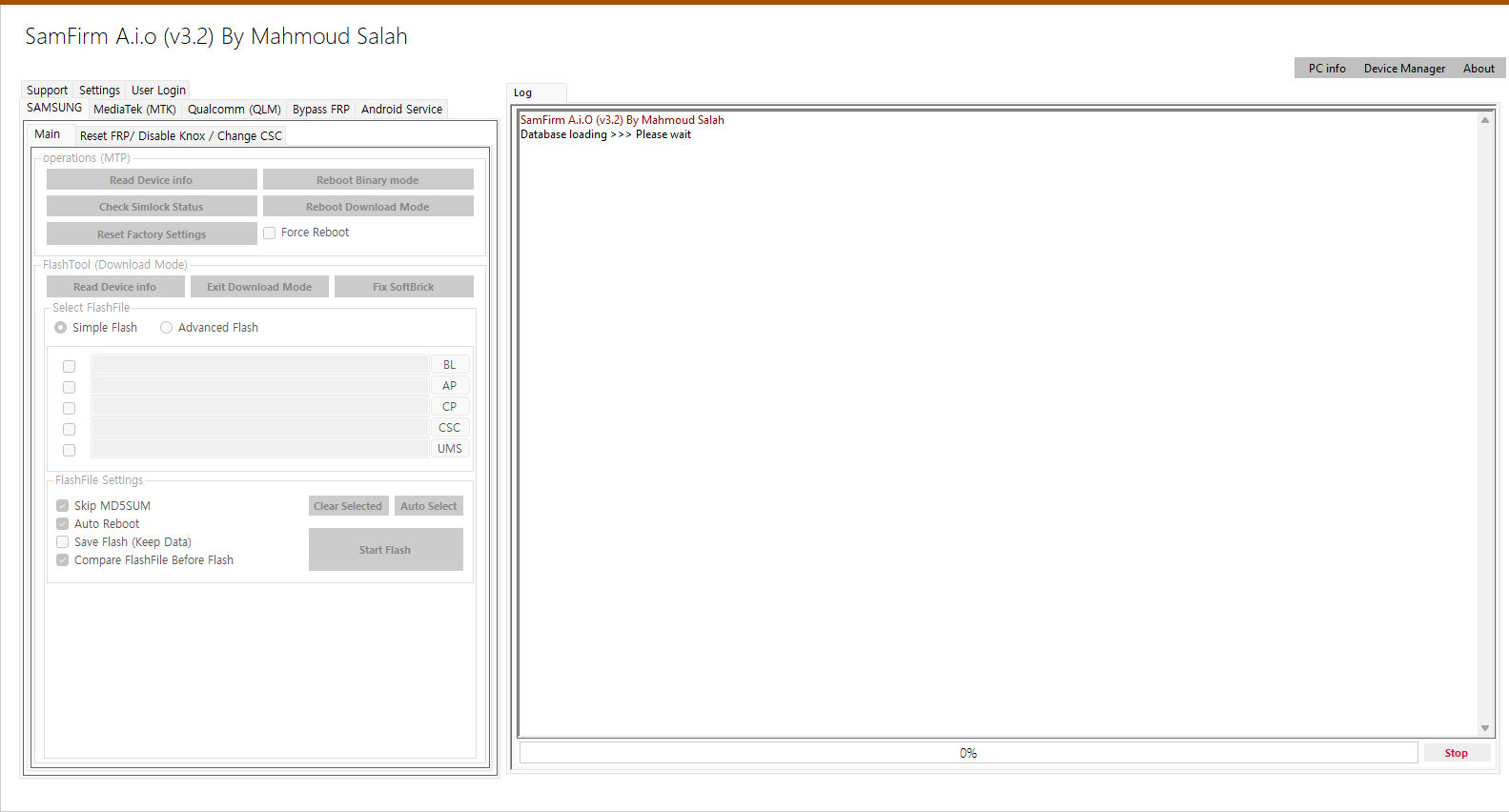
Samfirm tool v3. 2 free latest frp aio remove tool
Multiple Options:
It lets you perform an online search for Firmware based on its Model Number and Region. In addition, you can manually look up Firmware by entering your PDAs, CSC, and phone serial numbers. You can read the full name of the Firmware, its size, and its version.
Changelog!!!
- SamFirm A.i.0 v3.2
- Xiaomi Redmi Sideload
- Mi Xiaomi Pocophone M3 Bypass Mi
- Account Anti Relock & Reset FRP Function
One-Click FRP removal in normal mode with no need to log in.
- Updated to support Direct Flash (MTK CPU)
- Full-backup and restore the full Flash (MTK CPU)
- Backup and Restore each partition (MTK CPU)
- add Remove Huawei ID
- Remove Demo Mode Operation
- The bootloader unlocks the bootloader without losing information
- Updated Support for 4 Qualcomm CPU model
- add GPT Partition For Qualcomm CPU
- With Support for dump / write or erase
- Updated Samsung Test Point for MediaTek and Qualcomm
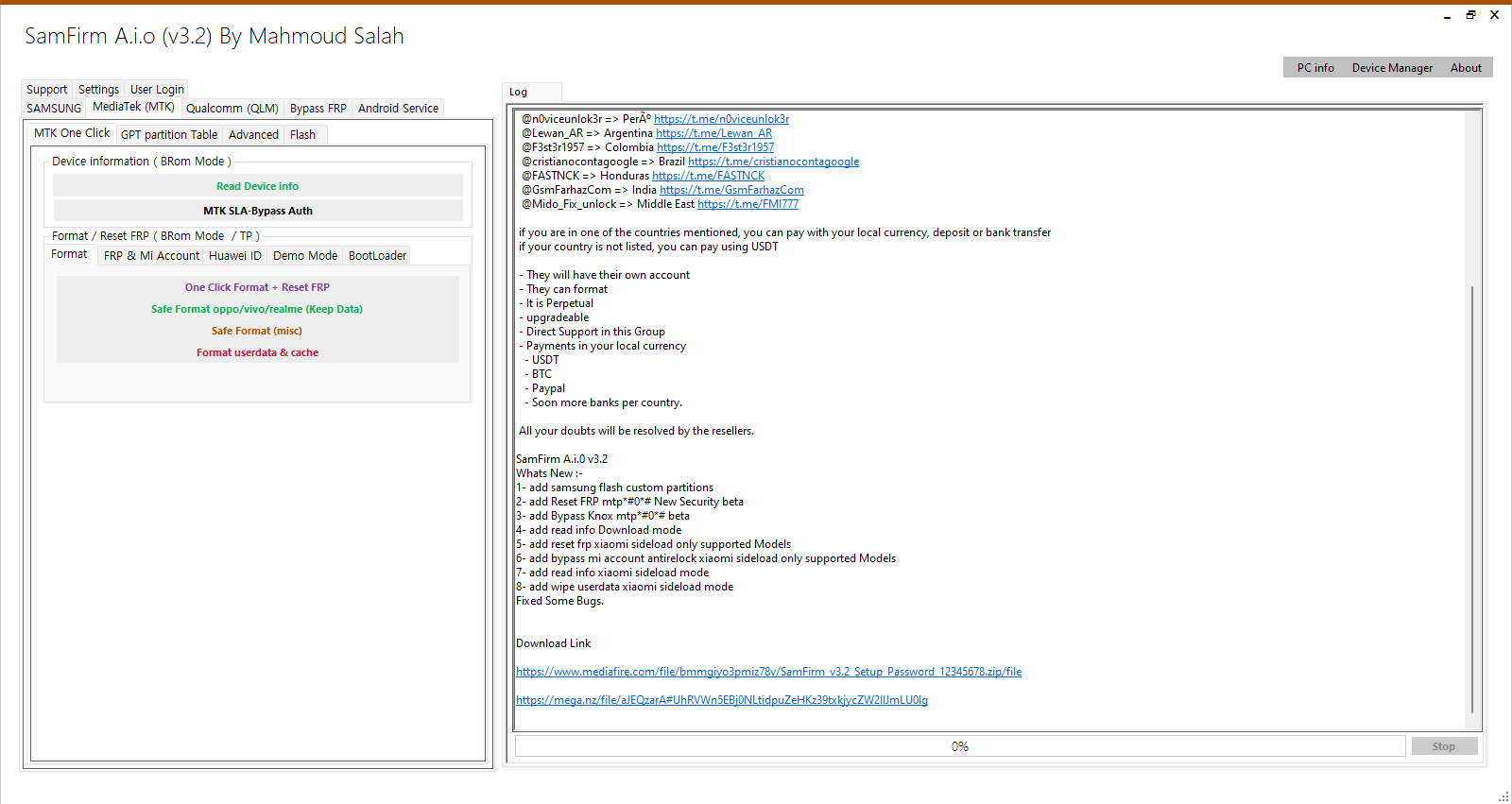
Samfirm tool v3. 2
Fixed Some Bugs
- Fix the checking account
- Download the most recent Samsung Firmware from Samfirm Tool,
- for Samsung’s older Firmware version, you will be redirected to a different URL
- Update bypass drivers for FRP
- Add Support MTK One Click
How To Use?
- First, download Samfirm and then install it on your PC.
- Now, run the Tool. When you open the Tool, you’ll see the user interface below. After that, follow the following steps.
- Second, open The Samsung Firmware Tab and go to the following menu.
- Then, select the model and region of your device. Then, follow the next steps.
- After selecting the model and region of your device, select “Check Update” (Manual).
- In this stage, you will get complete details about the Firmware you want to download. i.e., the Firmware’s name, Android version, Release date, and Firmware size.
- Click on Download. Follow the next steps.
- After you clicked”Download, ” you selected the Firmware that would download in sequence.
- Give a couple of minutes to complete the download. The time to download the Firmware depends on your internet speed.
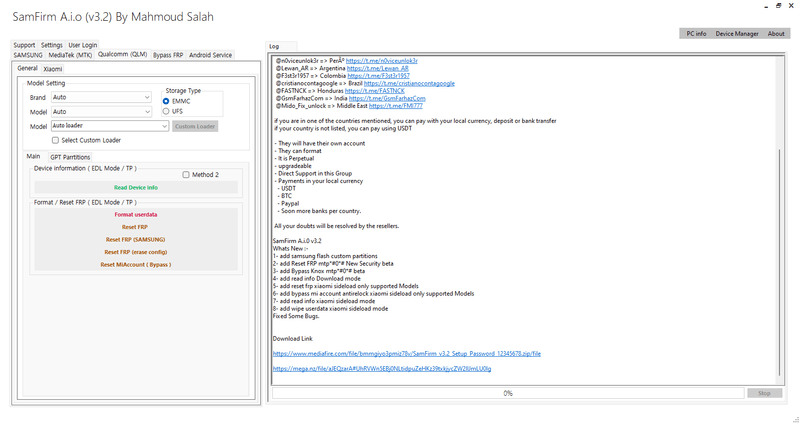
Download samfirm tool v3. 2 free latest frp aio remove tool
Congratulations! you’ve learned about downloading Firmware with SamFirm.
File Download:
Samfirm Tool is contained in a zip file. Samfirm Tool is in a zip file. You must extract it from the ZIP file. Once you have removed the Tool (.exe), you will receive the final setup file. Start with the SamFirm Tools on your computer by opening the Setup file (.exe). You can download SamFirm Aio v3.2 Version. Select the server you want to use to download the Tool. Below are two buttons that will allow you to install the SamFirm Aio v3.2 Tool.
Download Link:: Mediafire – Usersdrive –Mega – Google Drive – 4shared – OneDrive – TeraBox – Devdrive Cloud










