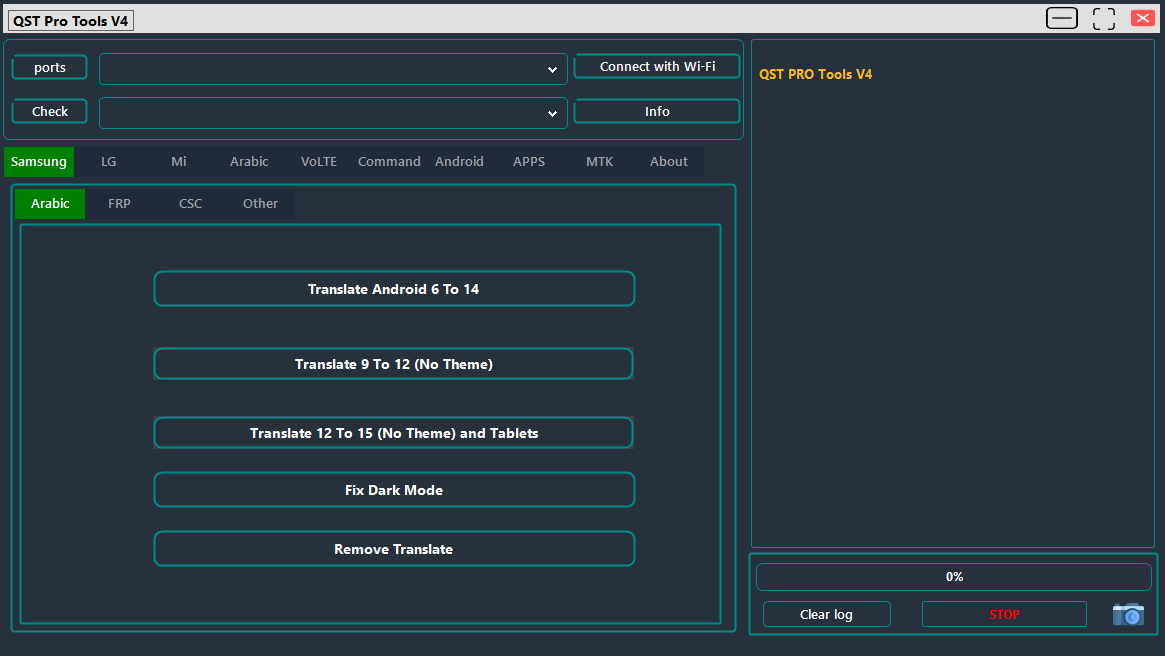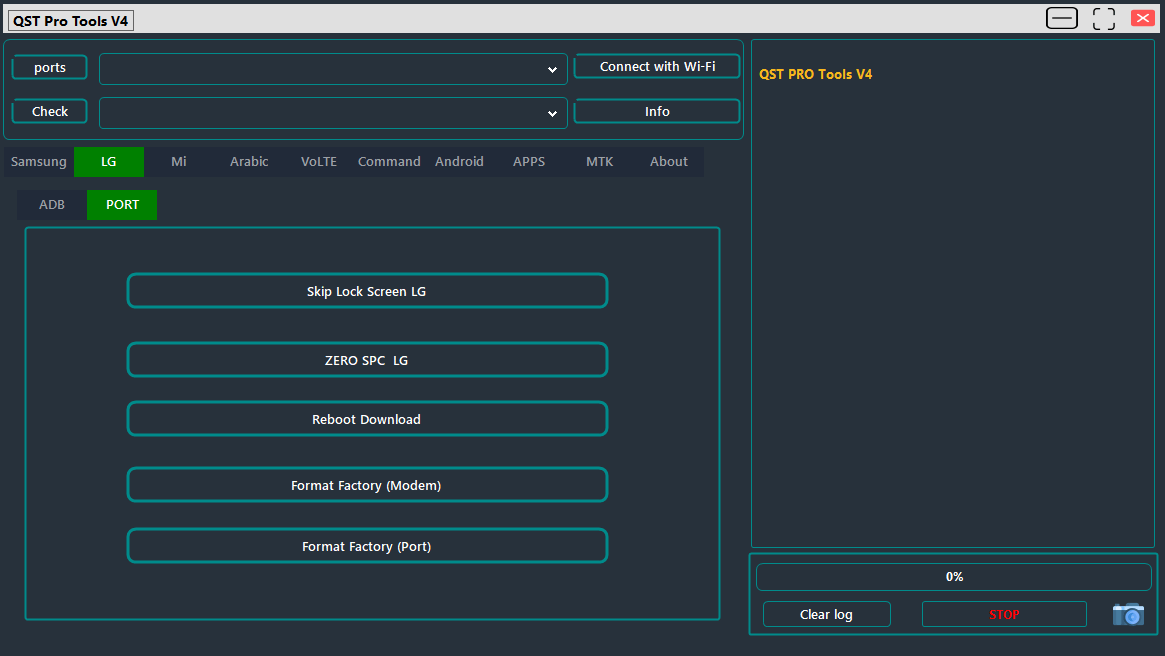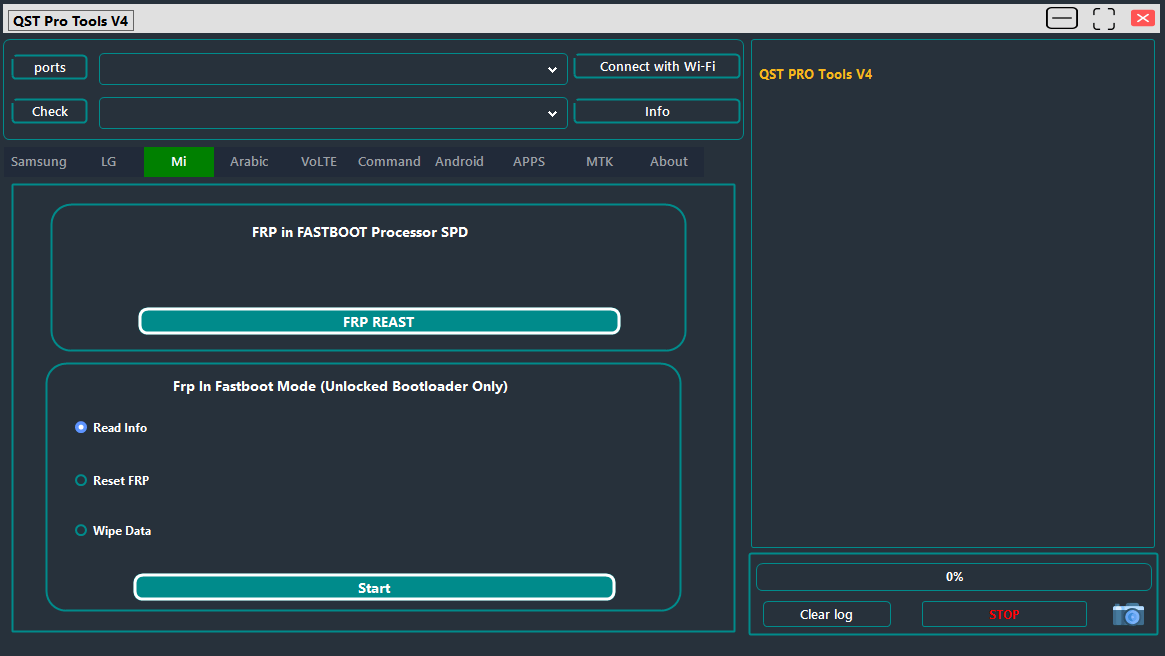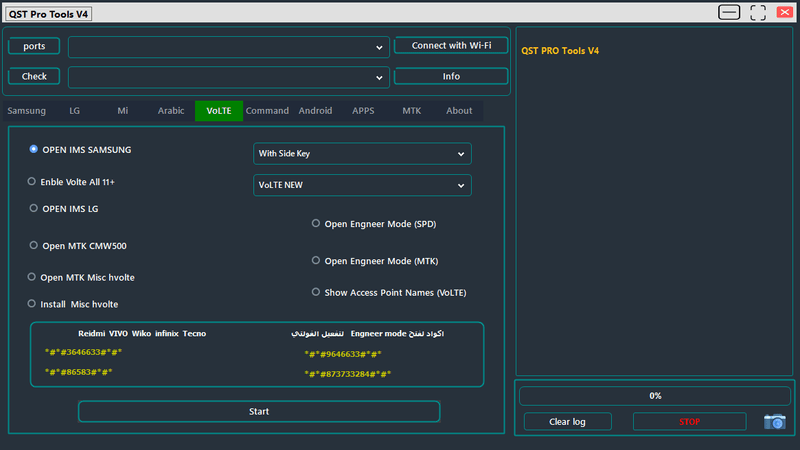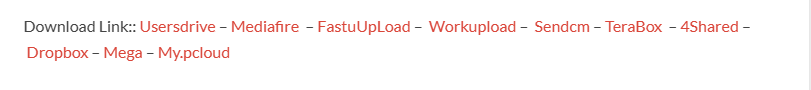Qst Pro Tool V4, An All-encompassing Solution Developed For Multiple Brands, Provides Samsung Users With Frp Bypass And Csc Management Features, As Well As Lg Adb Capabilities And Volte Support From Xiaomi Devices. Furthermore, This Powerful Tool Comes Equipped With Essential Commands, App Management Features And Mtk Tools, Making It A Must-have Among Tech Enthusiasts.
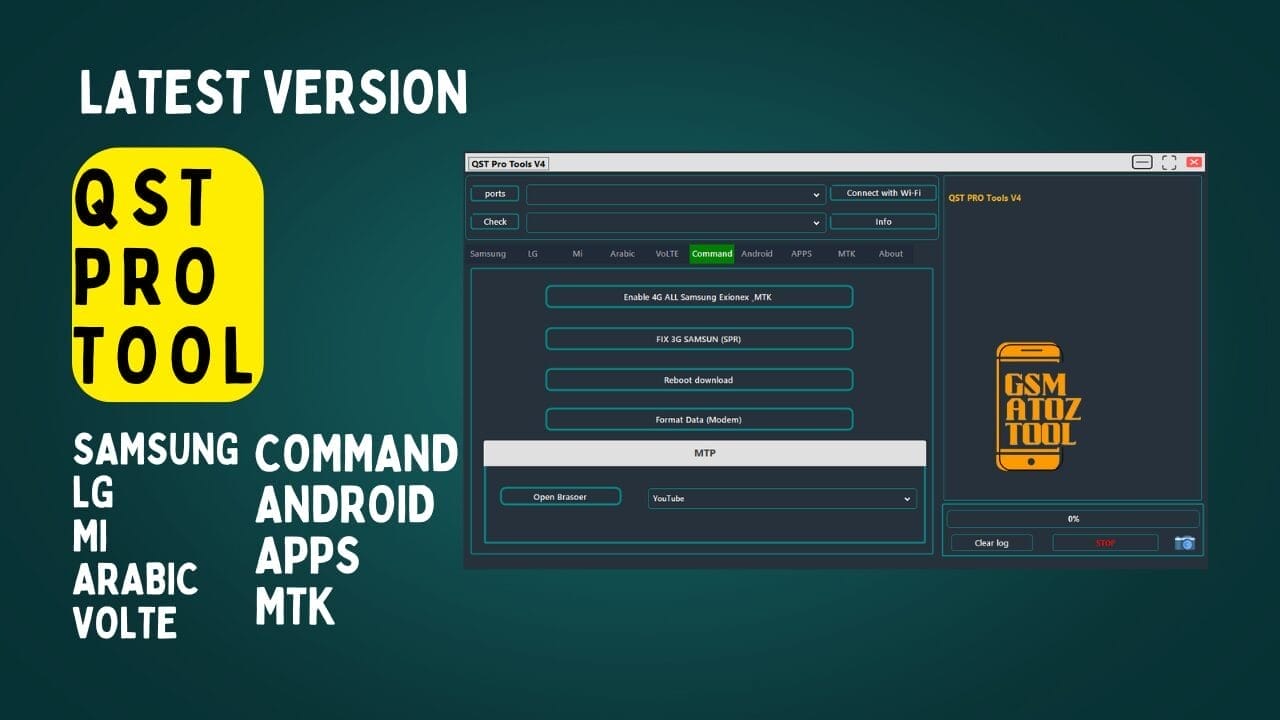
Qst pro tool v4 solution unlock your phone
QST Pro Tool Latest Version Free Download
The Latest Version Of Qst Pro Tool Is Available For Free Download To Enhance Your Experience With Samsung Devices. It Features Frp Bypass, Csc Management, And Arabic Translation Support – Among Many Others!
Qst Pro Tool Offers Multiple Lg Tools To Manage Adb Functions And Port Functions, Making It Suitable For Various Device Management Tasks.
Xiaomi And Mi Users Can Enjoy Arabic Language Support Along With Volte & Network Tools To Optimize Their Connection.
This Tool Features An Extensive Suite Of Commands & Utilities That Cover General, Mtp Mode Commands, Android General Functions, As Well As App Management & Mtk Tools To Enhance Device Control.
What Is The QST Pro Tool
The Qst Pro Tool Is An Efficient Device Management Solution Specifically Tailored For Samsung, Lg And Xiaomi Devices. With Features Such As Frp Bypassing, Csc Management And Various Samsung Tools Available Within Its Platform – Qst Pro Offers Advanced Device Control With Unrivalled Ease.
Lg Devices Benefit From Essential Adb Functions And Port Functions, While Xiaomi Users Enjoy Arabic Language Support And Volte/network Tools. Qst Pro Tool Effectively Manages Commands And Utilities Such As General Commands And Mtp Mode Commands For Efficient Management.
App Management And Mtk Tools Can Be Utilized For Customization. This Multifaceted Tool Is Essential For Anyone Seeking To Optimize The Performance And Functionality Of Their Device.
Features QST Pro Tool
Samsung Tools
[Arabic Translation]
- Translate Android 6 to 14
- Translate Android 9 to 12 (No Theme)
- Translate Android 12 to 15 (No Theme) – Includes Tablets
- Fix Dark Mode Issues
- Remove Translation
[FRP Bypass]
- Reset FRP in Test Mode
- Reset FRP Test Mode (2022 Update)
- Reset FRP & Knox
- Bypass MDM / Knox (ADB)
- Reset FRP via ADB
- FRP Bypass via QR Code
- Enable/Disable Diag Mode
- Supports New & Old FRP Methods
[CSC Management]
- Change CSC (All Models)
- Set to: VZW, GCF, ATT, TMB, SPR
- Fast CSC Change via Port (Modem)
- Enable / Disable CSC SIM
- Read Supported Carrier List
[Other Samsung Functions]
- Remove Pre-installed Apps
- Enable System Updates
- Disable / Stop Updates
- Stop Activation (SPR Models)
- Show Mobile Data Icon
LG Tools
[ADB Functions]
- Open APN Hidden Menu
- Open Port Access
- Stop LG Activation
- Open Hidden Menus
- Open Bands (MTK)
- Open Band & Diag Menus
- Open MCFG_LG
[PORT Functions]
- Skip LG Lock Screen
- Zero SPC LG
- Reboot to Download Mode
- Format Factory (Modem & Port Based)
Xiaomi / Mi Tools
- FRP in Fastboot Mode (SPD Devices)
- FRP Reset
- FRP in Fastboot (Unlocked Bootloader Only)
- Read Device Info
- Factory Reset / Wipe Data
Arabic Language Support
- Arabic for ZTE TRCFONE
- Arabic for All China Mobiles
- Arabic Support for Motorola
- MoreLocale12 Support
- Change Language (New Method)
VoLTE & Network Tools
- Open IMS (Samsung, LG)
- Enable VoLTE for All (Android 11+)
- Open MTK CMW500
- Open/Install MTK Misc HVoLTE
- Open Engineer Mode (MTK, SPD)
- Show Access Point Names (OhLTE)
Commands & Utilities
[General Commands]
- Enable 4G (Samsung Exynos/MTK)
- Fix 3G on Samsung SPR Models
- Reboot to Download
- Format Data via Modem
[MTP Mode Commands]
- Open Browser Access (YouTube, Internet, Galaxy Store)
Android General Functions
- Reboot (Normal, Recovery, Download, EDL, Fastboot)
- Install Utility Apps:
- New Keyboard
- Shortcut Master
- Network Mode App
- APN App
- Mood_MOTO
- HiddenMenuCall
- Enable Diag (LT Mobile, Redmi)
- Open Network Mode
- Show Mobile Data Icon
- Add Access Point Names (APNs)
- Show Mobile Screen
- Enable Unknown Sources
App Management
- Show All Apps / System / User / Disabled
- Uninstall / Disable / Enable Apps
- Force Stop Apps
MTK Tools
- Relock / Unlock Bootloader
- Erase FRP (Samsung)
- Remove Demo Mode (Vivo, Oppo)
- Wipe FRP
- Wipe Data (with and without media wipe)
- Remove MI Account
How To Use Android Utility?
- You Will Need To First Download The Zip From The Below Link.
- Then, Unzip All The Files In The C Drive.
- Then, Install The Setup With The Basic Instructions.
- Run The Tool As Admin “AndroidUtility.exe“
- If You Already Have Drivers Installed, Skip This Step.
- Enjoy ! !
How To Download
To Download AndroidUtility Tool Follow These Steps:
- Go To The Gsmatoztool.com Website Of AndroidUtility.
- Find The Download Page And Click On The (Download Link)
- Wait For The Download To Complete.
- Locate The Downloaded File On Your Device Once The Download Is Finished.
- Double-click On The File To Start The Installation Process.
- Follow The On-screen Instructions To Complete The Installation.
QST Pro Tool V4
Download Link:: Usersdrive – Mediafire – FastuUpLoad – Sendcm – TeraBox – My.pcloud – Mega – Playbook – Dropbox – Workupload