The Miflash Prime Edition Tool Is A Free Bypass Auth Flash Tool Created Specifically To Meet The Needs Of Redmi And Mi Devices. With New Xiaomi Bypass Auth Capabilities And Improved Ui Fixes, This Is An Indispensable Asset For Device Flashing Enthusiasts.
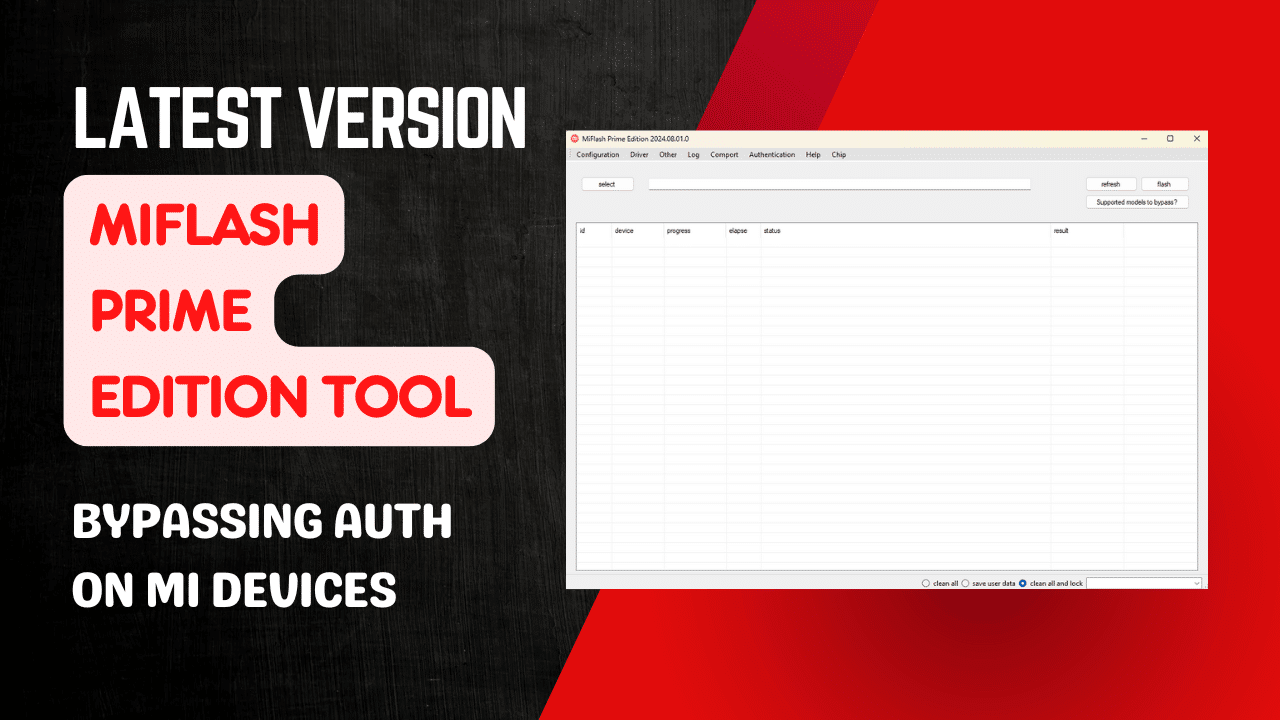
Miflash prime edition tool free bypass auth flash tool for redmi & mi devices
MiFlash Prime Edition Tool Latest Version Free Download
Miflash Prime Edition Tool Latest Version Free Download Is An Advanced Bypass Auth Flash Tool For Redmi And Mi Devices, Supporting Many Models, Including Black Shark 4, Black Shark 4 Pro, Mi 11 Lite, Poco X3 Pro, As Well As The New Xiaomi Bypass Auth Fixes And User Interface Fixes. This Latest Update Brings Further Improvement To This Powerful Flash Tool.
What Is The MiFlash Prime Edition Tool
Miflash Prime Edition Tool Is The Newest Free Download For Flashing Xiaomi Models Such As Black Shark 4, Mi 11 Ultra, Poco X3 Nfc And Redmi Y3. Featuring New Features Such As Xiaomi Bypass Auth And Ui Fixes, This Reliable Tool Provides Reliable Flashing Of Xiaomi Devices.
Supported Models
- Black Shark 4
- Black Shark 4 Pro
- Black Shark 4S
- Black Shark 4S Pro
- Black Shark 5
- Black Shark 5 Pro
- Black Shark 5 RS
- Mi 10
- Mi 10T 5G
- Mi 10T Pro
- Mi 11
- Mi 11 Lite
- Mi 11 Lite 5G
- Mi 11 Pro
- Mi 11 Ultra
- Mi 11X
- Mi 11i
- Mi 8 Lite
- Mi 9 Explorer
- Mi 9T Pro
- Poco F3
- Poco F3 Pro
- Poco M2 Pro
- Poco X3 NFC
- Poco X3 Pro
- Redmi 10
- Redmi 10 Power
- Redmi 10C
- Redmi 7
- Redmi 7A
- Redmi 8
- Redmi 9 Power
- Redmi 9T
- Redmi K20
- Redmi K20 Pro
- Redmi K30S
- Redmi K40
- Redmi K40 Pro
- Redmi K40 Pro Plus
- Redmi Note 10
- Redmi Note 10 Lite
- Redmi Note 10 Pro
- Redmi Note 11
- Redmi Note 11 NFC
- Redmi Note 5
- Redmi Note 5 Pro
- Redmi Note 6 Pro
- Redmi Note 7
- Redmi Note 7S
- Redmi Note 8
- Redmi Note 8T
- Redmi Note 9
- Redmi Note 9 Pro
- Redmi Note 9 Pro Max
- Redmi Note 9S
- Redmi Y3
What’s New
- New Xiaomi Bypass Auth
- UI Fixes
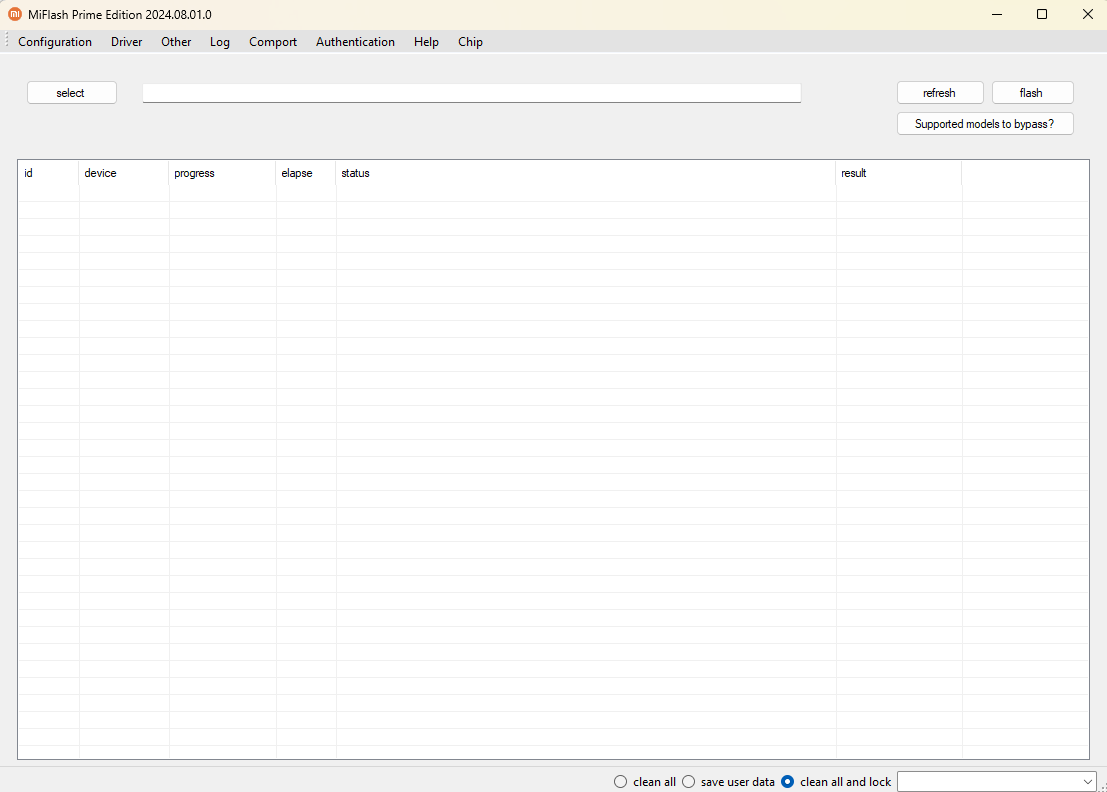
Miflash prime edition tool
How To Use
- Download The Tool: Then, Download Miflash Prime Edition Using The Hyperlink Below.
- Extract Files: Then, Copy All Tool Files Onto Your Desktop.
- Make Your Pc: Ready And Install The Needed Drivers On Your Computer. The Drivers Are Installed If You’ve
- Previously Used The Ofhaveial Mi Flbeen Ash Tool. You Should Also Download Qualcomm And Mediatek Drivers If Your Device Isn’t Connected.
- Identify The Processor Of Your Device: Decide If Your Device Has Either A Qualcomm Or Mediatek Processor. For Qualcomm, Boot Into Edl Mode. For Mediatek Press, Then Hold The Vol Button While Holding +.
- Get Flash File: Download The Flash File. Then, Download The Flash File To The Device You Wish To Repair.
- Refresh The Com Port: Click The “refresh” Button To Check Whether The Device’s Port Is Recognised.
- Choose “clean All”: Select”clean All”: Select The “clean All” Option, Which Will Eliminate All Locks And Then Perform An Entirely New Firmware Installation For The Phone.
- Beginning Flashing After That, Click The “flash” Button To Start The Flashing Process.
Following These Steps You Can Successfully Use Miflash Prime Edition To Bypass Authentication And Flash Your Xiaomi Device.
How To Download
To Download MiFlash Prime Edition Tool Follow These Steps:
- Go To The Gsmatoztool.com Website Of MiFlash Prime Edition Tool
- Find The Download Page And Don’t Click Button And Click Only The (Download Link)
- Wait For The Download To Complete.
- Locate The Downloaded File On Your Device Once The Download Is Finished.
- Double-click On The File To Start The Installation Process.
- Follow The On-screen Instructions To Complete The Installation.
MiFlash Prime Edition Tool
Download Link:: Usersdrive – Mediafire – 4shared – Drive.Filen – FastuUpLoad – Workupload – Sendcm – TeraBox – Mega











