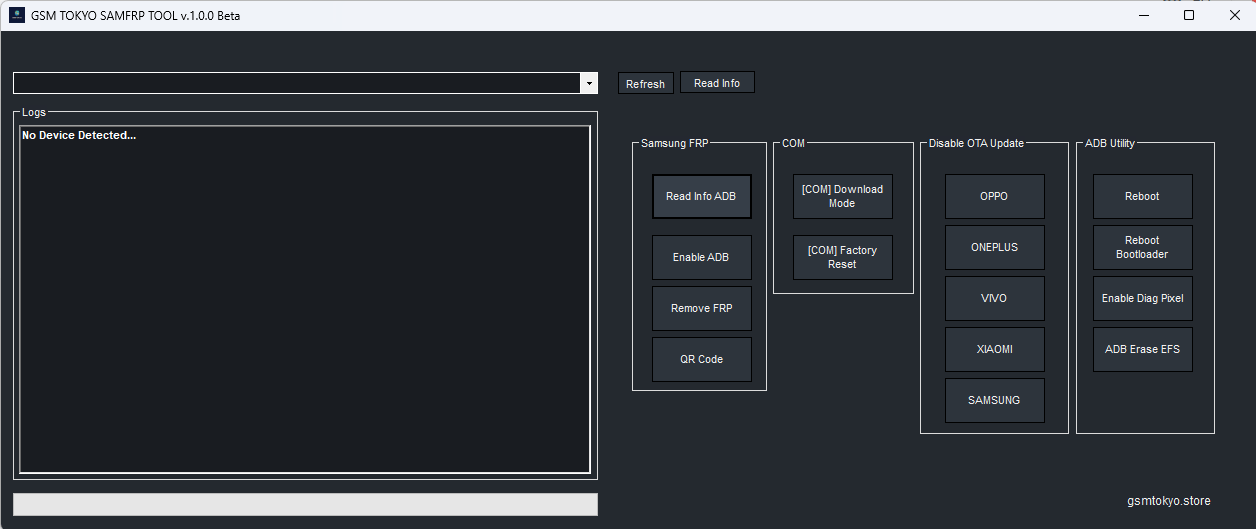Hey Y’all, Are You Looking For The Latest Version Of Gsm Tokyo Samfrp Tool For Free Download Well, Look No Further Because This Tool Has Got All The Features You Need To Handle Samsung Frp, Com, Disable Ota Update For Popular Brands Like Oneplus, Oppo, Vivo, Xiaomi, And Samsung, As Well As Adb Utility Functions. Let’s Dive In And Explore What This Tool Has To Offer!
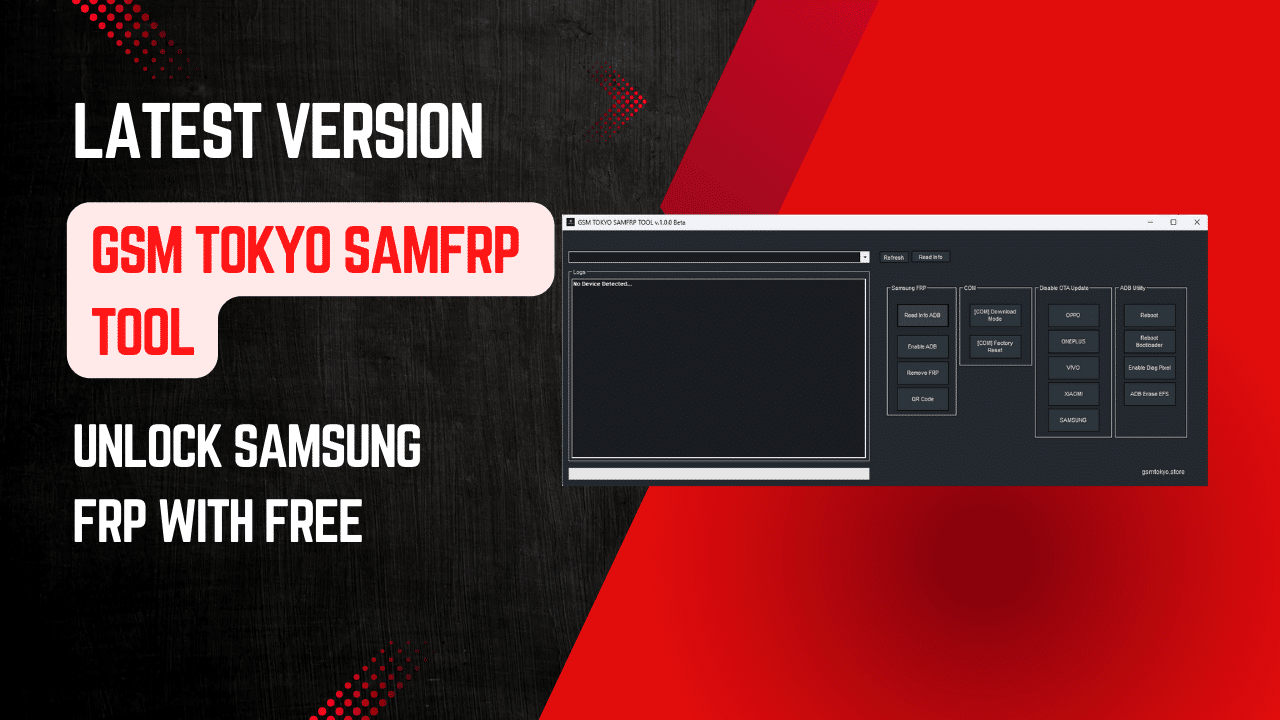
Gsm tokyo samfrp tool
Download GSM Tokyo SamFRP Tool Latest Version Free
Hey There! If You’re Looking For The Latest Gsm Tokyo Samfrp Tool Version, You’re In Luck Because It’s Available For Free Download! This Tool Is Excellent For Dealing With Samsung Frp Lock, Including Features Like Read Info Adb, Enable Adb, Remove Frp, And Even Generating A Qr Code.
When It Comes To Com Functionalities, You Can Count On This Tool For Tasks Like Download Mode And Performing A Factory Reset. It Can Also Disable Ota Update For Devices From Brands Like Oneplus, Oppo, Vivo, Xiaomi, And Samsung.
Also Read
- BFF Sam FRP Tool
- Janda Tool SAM-FRP Tool
- PL Tool V1.0 Free Qualcomm & Samsung FRP Tool
- GSM Tokyo SamFRP Tool
Mobile Software And Unlocking Whatsapp Group Link Join
The Tool Offers Options Like Reboot, Reboot Bootloader, Enable Diag Pixel, And Adb Erase Efs If You’re Into Adb Utilities. With These Features At Your Fingertips, Navigating Your Device Will Be A Breeze. So Go Ahead And Give It A Try!
What Is GSM Tokyo SamFRP Tool
Hey There! Have You Heard About The Gsm Tokyo Samfrp Tool? It’s The Latest Version, And Guess What? It’s Free To Download! This Tool Is Perfect For Dealing With Samsung Frp Issues. It Allows You To Read Info Adb, Enable Adb, And Remove Frp Easily. Oh, And Did I Mention It Supports Qr Codes, Too
When It Comes To Com, This Tool Has Got Your Back! You Can Easily Access Download Mode And Perform A Factory Reset Without Hassle. And Hey, You Can Also Disable Ota Update For Devices Like Oneplus, Oppo, Vivo, Xiaomi, And, Of Course, Samsung.
And Wait, There’s More! The Adb Utility Feature Is Handy, Too. You Can Reboot, Reboot Bootloader, Enable Diag Pixel, And Even Adb Erase Efs With Just A Few Clicks. So, If You’re Facing Any Issues With Your Device, This Tool Is Worth Checking Out.
Features of GSM Tokyo SamFRP Tool
Samsung FRP:
- Read Info ADB
- Enable ADB
- Remove FRP
- QR Code
COM:
- Download Mode
- Factory Reset
Disable OTA Update:
- ONEPLUS
- OPPO
- VIVO
- XIAOMI
- SAMSUNG
ADB Utility:
- Reboot
- Reboot bootloader
- Enable Diag Pixel
- ADB Erase EFS
What’s new
- Layout fix
- Beta version released
How To Use
- You Will Need To First Download The Zip From The Below Link.
- Then, Unzip All The Files In The C Drive.
- Then, Install The Setup With The Basic Instructions.
- Run The Tool As Admin “GSM Tokyo SamFRP Tool“
- If You Already Have Drivers Installed, Skip This Step.
- Enjoy ! !!
How To Download
To Download GSM Tokyo SamFRP Tool Follow These Steps:
- Go To The Gsmatoztool.com Website Of GSM Tokyo SamFRP Tool.
- Find The Download Page And Click On The (Download Link)
- Wait For The Download To Complete.
- Locate The Downloaded File On Your Device Once The Download Is Finished.
- Double-click On The File To Start The Installation Process.
- Follow The On-screen Instructions To Complete The Installation.
GSM Tokyo SamFRP Tool
Download Link:: Usersdrive – Mediafire – 4shared – Drive.Filen – FastuUpLoad – Workupload – Sendcm – TeraBox