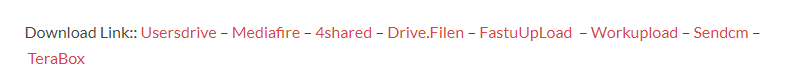The Eclipse Flash Tool V1.10 Is Now Available For Free Download, Offering An Efficient Solution For Flashing Mediatek And Samsung Devices. Before Diving In, Ensure You Have The Necessary Drivers Installed. If Not, Click Yes To Proceed. Once Installed, You’ll Encounter Both A Cli And A Ui Interface Featuring Essential Tools Like A Device List, Toolbar, File Selection Menu, And More For Seamless Flashing.

Eclipse flash tool latest version free download
Download Eclipse Flash Tool Latest Version
To Download The Eclipse Flash Tool’s Latest Version, Be Sure To Have All Necessary Drivers Installed. Click “yes” If Any Mediatek Usb Drivers, Adb Usb Drivers, Or Samsung Usb Drivers Are Missing; Otherwise, Click “no.” If All Necessary Drivers Have Already Been Installed Successfully, Click “yes.”
RESELLER PRICING / REMOTE SERVICES
After Successfully Installing Your Driver, Two Windows Should Appear Cli And Ui Interfaces. The Latter Interface Contains Several Features, Such As A Toolbar, A Device List With A Refresh Button, File Selection Menus, And Flashing Type Input And Mode Selections.
Features of Eclipse Flash Tool v1.10
- Flashing Capability: Can Flash Samsung Devices, Devices In Fastboot Mode, And Other Devices Requiring Sp Flash Tool.
- Adb Integration: Can Perform Actions Using Adb, Such As Buttons, Rebooting Into Fastboot And Recovery Modes Using The Adb Terminal And Logging Logcats For Debugging Screen Mirroring, Remote Controls (in Beta), Copying Files To The Device, As Well As Installing Apks On The Device.
- Samsung Frp Bypass: Can Bypass Samsung Frp Locks.
- Change Csc For Samsung Devices: Can Change The Csc Code For Samsung Devices.
The Mobile Data Toggle Eclipse Flash Tool Can Turn On The Toggle Feature For Mobile Data On Samsung Devices. - List Information About The Device: Can Display Information About The Device, Including The Device’s Name, Model Numbers, Android Version, And The Security Patch Level.
- The Idevice’s Menu (new With V1.8): The Idevice Menu Lets Users Turn Off, Go To Sleep, Display All Applications, Show Information About The Device, Read Crash Reports, Install Ipas, Go Into And Out Of Recovery Mode, Choose The Device’s Name, Spoof The Location And Mount Disk Images Or Perform Additional Actions For Ios Devices.
Changelog!
V1.10
- Added Ios 10 Jailbrek
- Added Ios 12 Icloud Bypass (tethered)
- Added Permission Granter (app Manager –> Give Permission)
- Refined Screen Mirror Feature:
- Better Swipe Mechanism
- Added Longpress Support
- Refined Device Scaling And Rotation
- Working Keyboard (letters Only)
- Major Bugfixes And Optimizations
- Delete Apps (idevice)
- Fixed Functions Crashing Tool
- Added Samsung Frp Bypass For New Security
- Added Xiaomi Frp Bypass In Sideload Mode (only Works Upto Miui 12 [experimental][untested])

Eclipse flash tool
How to Use
- You Will Need To First Download The Zip From The Below Link.
- Then, Unzip All The Files In The C Drive.
- Then, Install The Setup With The Basic Instructions.
- Run The Tool As Admin “Eclipse Flash Tool“
- If You Already Have Drivers Installed, Skip This Step.
- Enjoy ! !!
How To Download
To Download Eclipse Flash Tool Follow These Steps:
- Go To The Gsmatoztool.com Website Of Eclipse Flash Tool.
- Find The Download Page And Click On The (Download Link).
- Wait For The Download To Complete.
- Locate The Downloaded File On Your Device Once The Download Is Finished.
- Double-click On The File To Start The Installation Process.
Eclipse Flash Tool v1.8
Download Link:: Mediafire – Workupload
Eclipse Flash Tool v1.10
Download Link:: Usersdrive – Mediafire – Drive.Filen – FastuUpLoad – Workupload – Sendcm – TeraBox – 4Shared – Mega