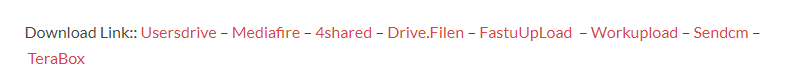Chigo Unlocker Tool V3.5 Provides Smartphone Enthusiasts And Technicians Alike With A Powerful Solution To Unlock Edls, Fast Boot Flashes, Network Repairs, And Edl Unlocking Services For Brands Such As Xiaomi, Oppo, Samsung, And Vivo With One Convenient Tool. It Simplifies Device Management And Security Unlocking.

Chigo unlocker tool v3. 5 for qualcomm mediatek spreadtrum
Chigo Unlocker Tool Latest Version Free Download
Chigo Unlocker Tool Is The Latest Release That Offers Free Download. This Versatile Tool Features Powerful Functions Such As Qualcomm (edl Flash) And Fastboot Flash. It Also Supports Edl Unlock (xiaomi), Oppo & Realme, Samsung, And Vivo Devices.
Also Read
Whatsapp Group
- GSM ATOZ TOOL:: Group Link Join
- GSM ATOZ TOOL:: Group Link Join
- Gsm Atoz Tool Remotely Services :: Group Link Join
- Telegram Group GSM ATOZ TOOL :: Group Link Join
- Telegram Group GSM ATOZ TOOL 1 :: Group Link Join
Enhance Your Repair Capabilities With Network Repair And Mediatek Support, Universal Brom Unlock And Samsung Flashing Capabilities, And Integrated Browser Functions For Seamless Navigation While Unlocking Security Features And Using Mi Assistant For Efficient Device Management.
What Is The Chigo Unlocker Tool
Chigo Unlocker Tool Is An All-inclusive Software Solution For Mobile Device Management. It Supports Qualcomm (edl Flash) And Fastboot Flash So That Users Can Unlock And Flash Devices Efficiently. In Addition, Edl Unlock (xiaomi) Meets Specific Brand Requirements Efficiently.
This Tool Offers Features Tailored For Oppo & Realme, Samsung And Vivo Devices, Ensuring Maximum Compatibility. Users Can Repair The Network Using Mediatek Solutions And Universal Brom Unlock To Increase Unlocking Capabilities.
Chigo Unlocker Tool Makes Unlocking Easier With Built-in Samsung Flashing And Browser Functions. It Unlocks Security Features Quickly And Integrates Smoothly With Mi Assistant For Xiaomi Devices For Seamless Operation, Providing Technicians With A Comprehensive Tool.
Features of the Chigo Unlocker Tool
Qualcomm (EDL Flash):
- Clean Userdata
- Clean Account
- Erase FRP
- Reboot
- Erase
- Backup
- Read GPT
- Flash
Fastboot Flash:
- Reboot EDL (Old/New)
- Reboot System
- Flash
- Read OEM
EDL Unlock (Xiaomi):
- Factory Reset
- Reset Cloud TAM/DISTRI
- Disable MI Cloud
- Reset FRP/EFS
- Read EFS/Info
OPPO & Realme:
- Factory Reset
- Reset EFS
Samsung:
- Reset Data
- Reset FRP/EFS
- Read EFS/Info
VIVO:
- Safe Format
- Reset FRP/EFS
Network Repair:
- Open Diag (Old/New ADB)
- Read/Write QCN
- Read/Write NV Item
MediaTek:
- Flash/Erase/Backup
- Partition Manager
- Unlock Preloader
- Format UserData/FRP
- Backup/Erase NVData
Universal BROM Unlock:
- Auth Bypass
- Bootloader Unlock/Relock
- DM Fix
- UserLock Remove
- Safe Format
Samsung Flashing:
- MD5 Firmware Flashing
- Auto Reboot
- NAND Erase

Chigo unlocker tool free download
Browser Functions:
- Open YouTube, Settings, Browser, File Manager, ADB, Call, Dial Pad, Store
Unlock Security:
- Read Info (ADB/MTP)
- Reset FRP (Method 1/2)
- Enable ADB (MTP)
MI Assistant:
- Read Info (Recovery)
- Reset FRP
- Factory Reset
How to Use
- You Will Need To First Download The Zip From The Below Link.
- Then, Unzip All The Files In The C Drive.
- Then, Install The Setup With The Basic Instructions.
- Run The Tool As Admin “Chigo Unlocker Tool“
- If You Already Have Drivers Installed, Skip This Step.
- Enjoy ! !!
How To Download
To Download Chigo Unlocker Tool Follow These Steps:
- Go To The Gsmatoztool.com Website Of Chigo Unlocker Tool.
- Find The Download Page And Click On The (Download Link).
- Wait For The Download To Complete.
- Locate The Downloaded File On Your Device Once The Download Is Finished.
- Double-click On The File To Start The Installation Process.
- Follow The On-screen Instructions To Complete The Installation.
Chigo Unlocker Tool
Download Link:: Usersdrive – Mediafire – 4shared – Drive.Filen – FastuUpLoad – Workupload – Sendcm – TeraBox – Mega