Have You Ever Been Stuck With A Samsung Phone Locked By Frp Mdm Or That Frustrating Kg State And Felt Like Nothing Works No Matter What Tool You Try? It’s Annoying When Your Device Just Refuses To Cooperate Whether You’re Trying To Flash Files Reset The System, Or Simply Unlock It For Daily Use. Many Users Face This Problem And End Up Wasting Hours Searching For A Reliable Solution.
That’s Where The Bmt Pro Android Tool Comes In It’s Designed To Handle Samsung Issues Like Frp Removal (Adb/Mtp) Mdm Bypass, Kg Unlock Bootloader Operations And Even Qr Code Unlocking. In This Blog, I’ll Walk You Through What This Powerful Tool Can Actually Do How It Supports Multiple Brands Like Samsung Motorola Huawei Xiaomi And Nokia And Why It’s A Go-to Choice For Technicians. If You’ve Been Looking For A Complete Solution In One Tool You’re In The Right Place.
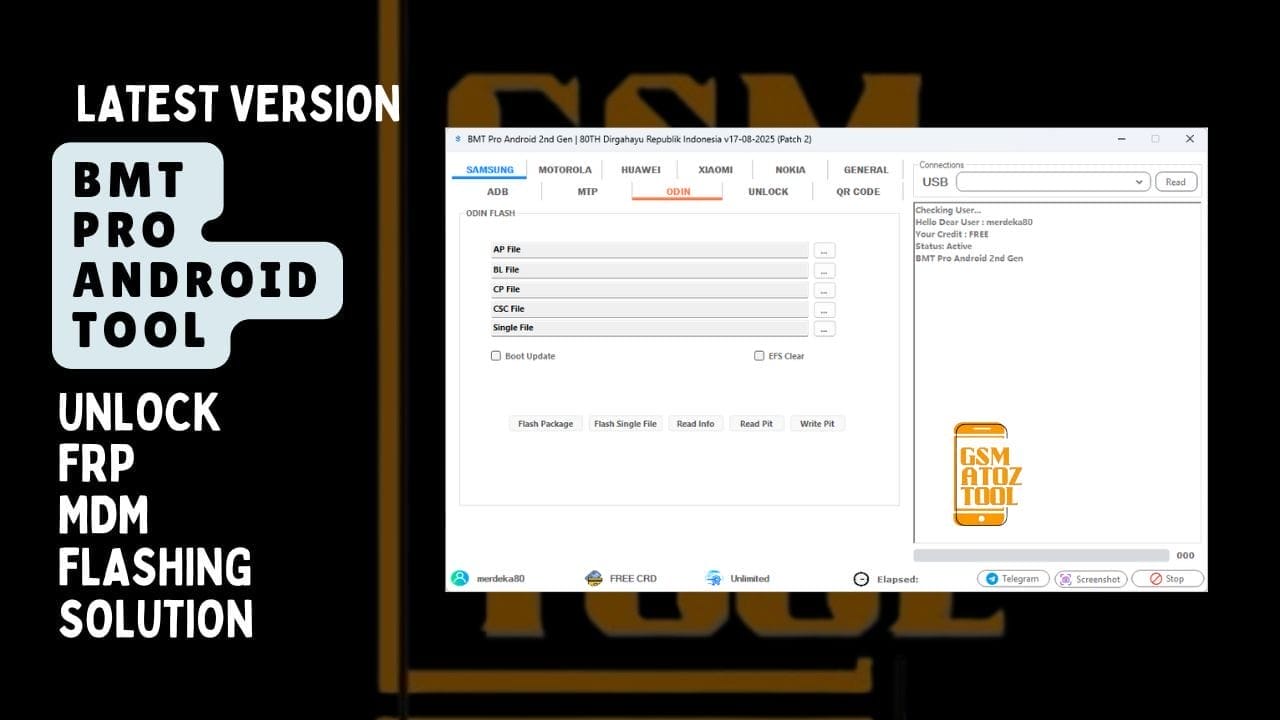
Bmt pro android tool unlock frp mdm & flashing solution
Download Bmt Pro Android Tool Latest Version
Getting The Latest Version Of The Bmt Pro Android Tool Is Important Because Phone Security Updates Change Constantly. Each Release Adds New Support Such As Removing Mdm Locks On Os 14 Sec 2024 Or Fixing Kg Relock Issues For 2023 And 2024 Samsung Devices. By Downloading The Updated Version You’ll Always Be Ready For The Latest Challenges.
The Tool Supports A Wide Range Of Samsung Operations Including Adb And Mtp Modes For Frp Removal Factory Reset And Csc Changes. With Odin Integration You Can Flash Ap, Bl, Cp, And Csc Files, Clear Efs, Update Boot Files, And Write Or Read Pit Files. This Makes It A Complete Flashing And Unlocking Solution.
What Is The Bmt Pro Android Tool
Simply Put The Bmt Pro Android Tool Is An All-in-one Mobile Servicing Software Designed To Make Complex Jobs Easier. For Samsung Devices, It Offers Frp Unlock Mdm Removal Kg Bypass Bootloader Unlock/lock And Even Qr Code-based Unlocking For Android 9 Through 14. It Takes Away The Need To Rely On Multiple Programs For Each Task.
But It’s Not Just For Samsung. Motorola Users Can Unlock Mdm On Qlc And Mtk Models While Huawei Users Can Flash With Dload Mode Reboot Bootloader Or Remove Frp In Fastboot. Xiaomi Users Benefit From Mi Account Removal (Free And Server-based) Plus Edl Mode Conversions. Even Nokia Devices Are Covered With Mdm Bypass Options For Sec 2023–2025.
Also Read
Supported Brands And Functions
This Tool Isn’t Limited To Just One Brand. The Bmt Pro Android Tool Supports Samsung Motorola Huawei Xiaomi And Nokia Devices With Multiple Operations Like Frp Bypass Mdm Unlock Bootloader Tasks And Flashing Support. Each Brand Comes With Its Own Specialized Options, Ensuring Flexibility For Technicians.
Samsung Users Get Mtp And Adb Frp Options Motorola Supports Qlc/mtk Mdm Unlocks Huawei Allows Dload Flashing Xiaomi Supports Mi Account Removal And Nokia Provides Mdm/it-admin Bypass Features. This Wide Coverage Makes It A Highly Versatile Utility.
Features:
SAMSUNG
ADB
- Read Information
- Remove FRP (ADB)
- Hello Dear Your Credit Status: Acti BMT Pro An
- Remove MDM (OS 11-12-13)
- Remove KG (SEC 2022)
- Remove MDM (OS 14 SEC 2024)
- Remove KG (SEC 2023)
- Remove MDM By APP (SEC 2025)
- Remove KG (SEC 2024)
- Fix KG Relock
- Remove KG All (05)
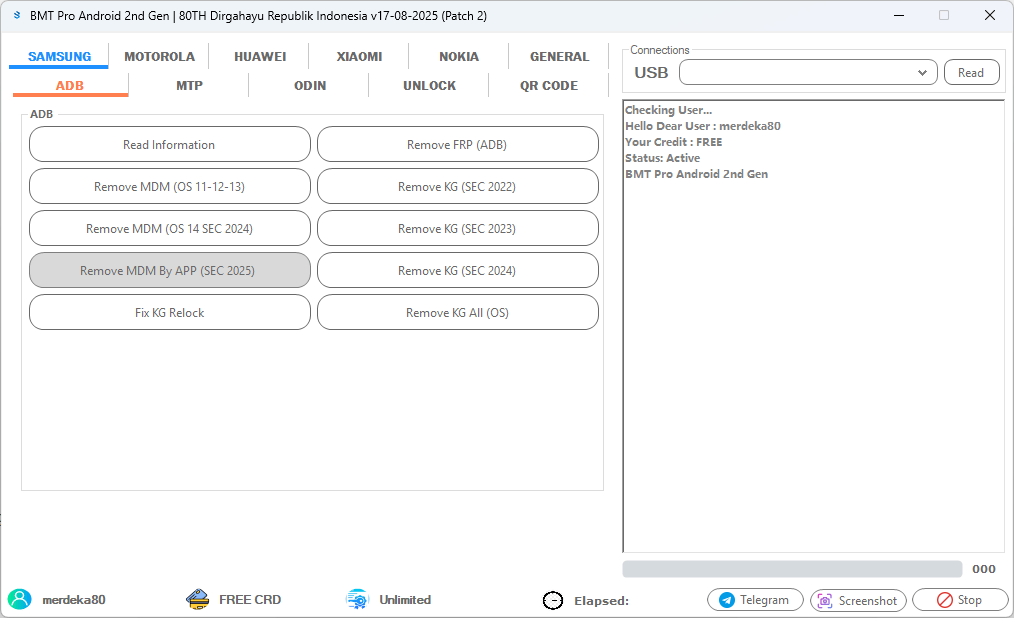
Bmt pro android tool latest version interface on windows
MTP
- Read Information (MTP)
- Factory Reset (MTP)
- Remove FRP (MTP)
- Remove FRP (ALL)
- Change CSC
- SER
- Change CSC

Download bmt pro android tool for samsung frp unlock
ODIN
- AP File
- BL File
- CP File
- CSC File
- Single File
- Boot Update
- EFS Clear
- Flash Package
- Flash Single File
- Read Info
- Read Pit
- Write Pit
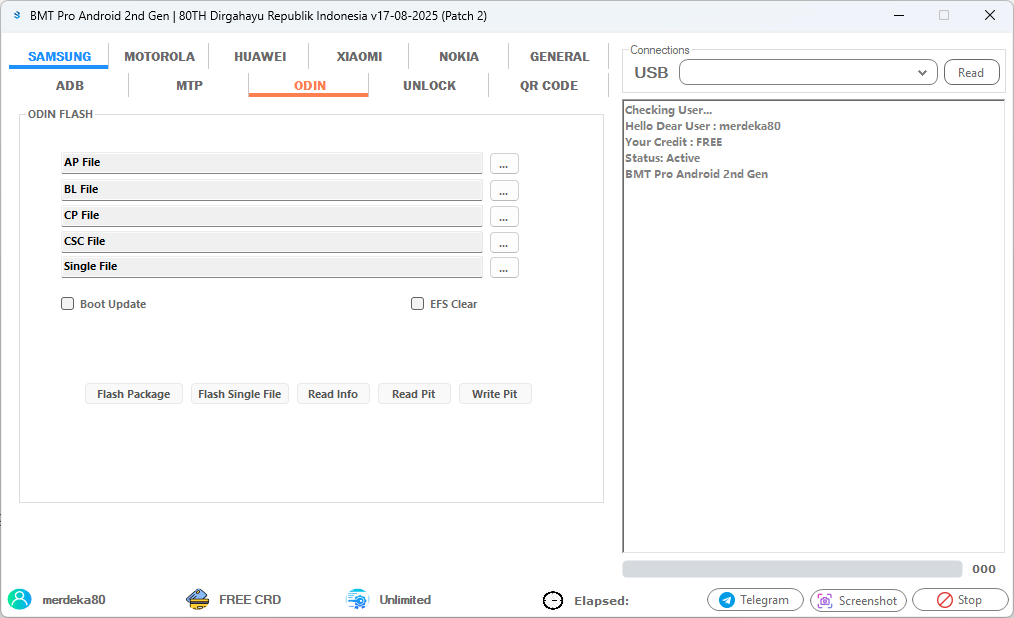
Bmt pro android tool features for android unlocking and flashing
UNLOCK
- Bootloader Unlock(FB)
- Bootloader Lock(FB)
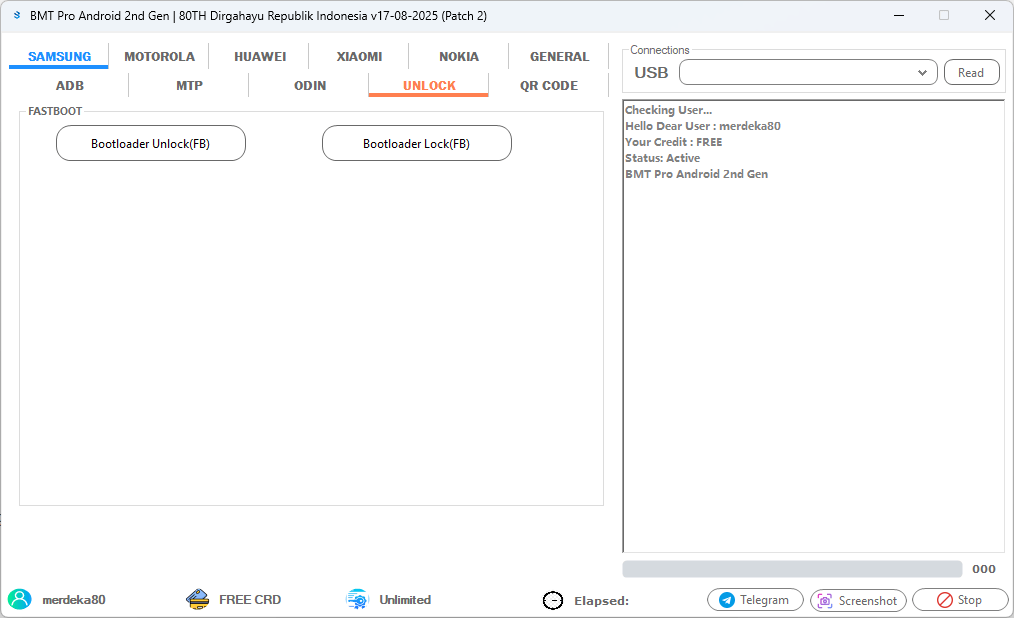
Technician using bmt pro android tool on samsung smartphone
QR CODE
- Unlock your Samsung device by scanning QR Code, Supported Android 9/10/11/12/13/14+
- Enter a Valid Serial Number
- QR Code Scan

Bmt pro android tool supported brands including samsung, xiaomi, huawei, and nokia
MOTOROLA
ADB
- Read Information
- Read QCN
- Write Sec (Qlc)
- MDM Unlock(QLC)
- MDM Unlock(MTK)
FASTBOOT
- Bootloader Unlock(FB)
- Bootloader Lock(FB)
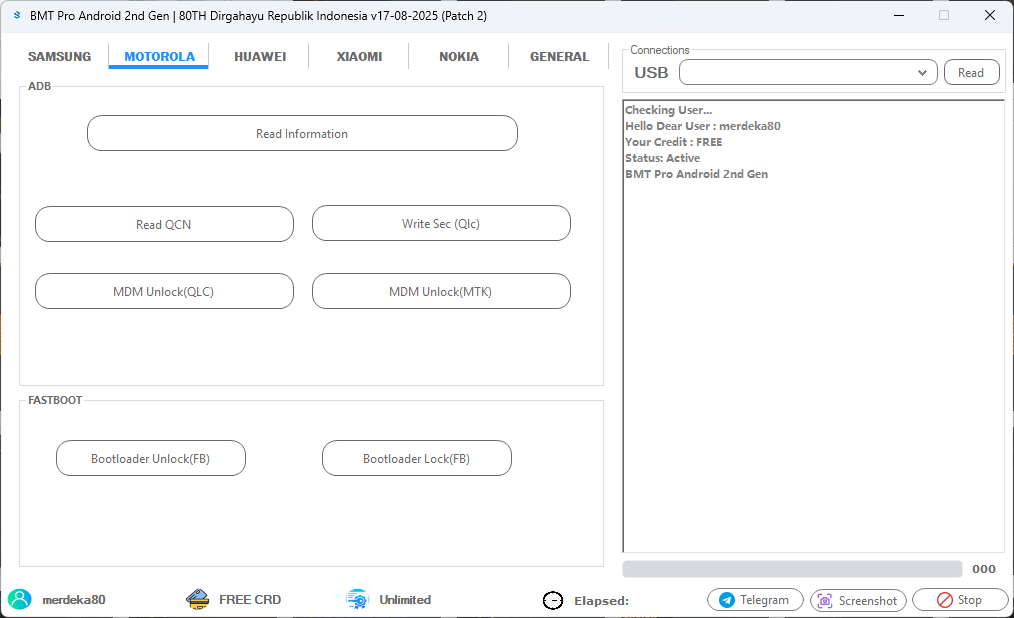
Install bmt pro android tool on windows pc for android servicing
HUAWEI
Adb
- Reboot Bootloader
- Reboot Erescue
FASTBOOT
- Remove FRP (FB)
- Read Information (FB)
- Bootloader Unlock(FB)
- Bootloader Lock(FB)
- Load.dload file to be flashed…..
- Load…
- Flash (Dload Mode)
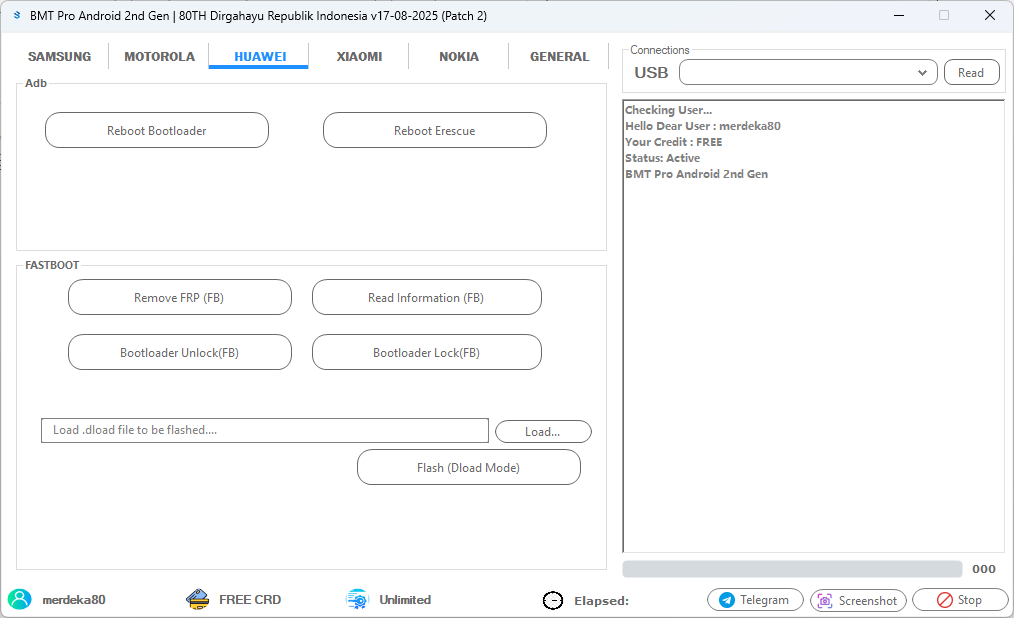
Easy frp bypass with bmt pro android tool adb and mtp mode
XIAOMI
Adb
- Read Information
Sideload
- MI Account FREE
- MI Account SERVER
Fastboot
- Bootloader Unlock(FB)
- BL TO EDL
- FB TO EDL

Bmt pro android tool supported brands including samsung, xiaomi, huawei, and nokia
NOKIA
ADB
- Read Information
- Bypass MDM (SEC 2023)
- Bypass MDM (SEC 2024)
- Bypass IT-Admin All (OS)
- Bypass MDM (SEC 2025)

Bmt pro android tool bypassing it admin lock on nokia devices
FASTBOOT
- Bootloader Unlock(FB)
- Bootloader Lock(FB)
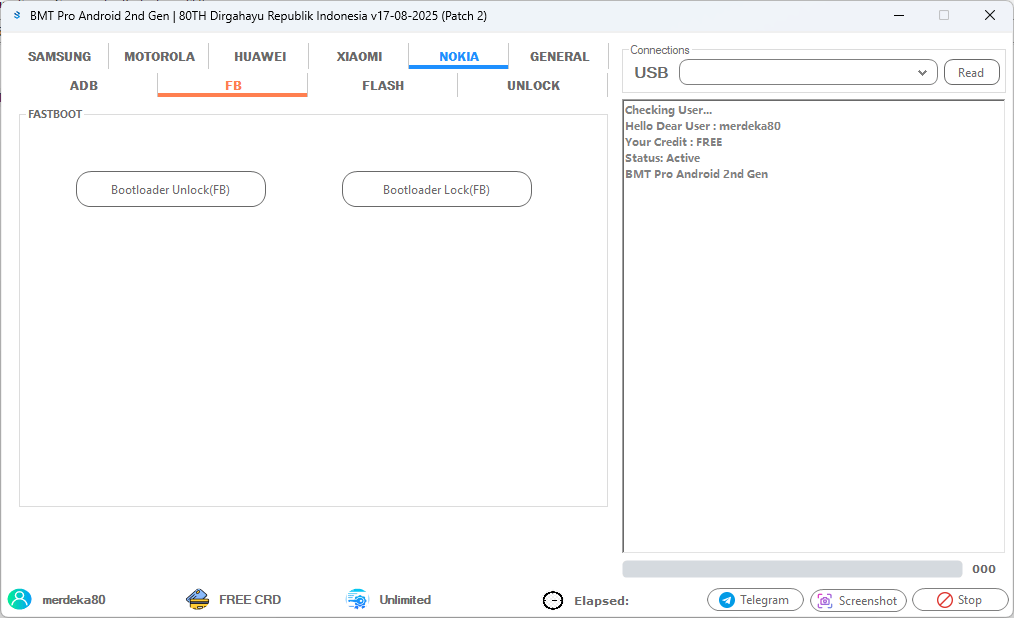
Best android unlocking solution bmt pro android tool download free
How To Use
- You Will Need To First Download The Zip From The Below Link.
- Then, Unzip All The Files In The C Drive.
- Then, Install The Setup With The Basic Instructions.
- Run The Tool As Admin “Bmt Pro Android Tool“
- If You Already Have Drivers Installed, Skip This Step.
- Enjoy ! !!
How To Download
To Download Bmt Pro Android Tool Follow These Steps:
- Go To The Gsmatoztool.com Website Of Bmt Pro Android Tool.
- Find The Download Page And Click On The (Download Here)
- Wait For The Download To Complete.
- Locate The Downloaded File On Your Device Once The Download Is Finished.
- Double-click On The File To Start The Installation Process.
- Follow The On-screen Instructions To Complete The Installation.
Bmt Pro Android Tool










