Ever Been Stuck With Your Nokia Phone Feeling Completely Lost Because It’s Locked Lagging Or Just Refusing To Work The Way It Should? You’re Not Alone So Many People Search Endlessly For A Simple Fix When All They Really Want Is To Get Their Device Back To Normal Without All The Stress. I Remember That Exact Frustration Staring At My Screen Wondering If I’d Ever Figure Out How To Get Past Things Like Frp Locks Or Endless Boot Loops.
That’s Where The Bmb Nokia Tool Comes In. In This Post I’ll Walk You Through Its Powerful Features Like Factory Reset Erase Frp Reboot Bootloader Factory Reset Reset Frp Mode F-b Reset Pin Mode F-b And Wip-data. Whether You’re Trying To Unlock Your Device Wipe It Clean Or Simply Bring It Back To Life This Guide Will Give You Clear And Simple Steps To Make It Happen No Confusion No Wasted Time.
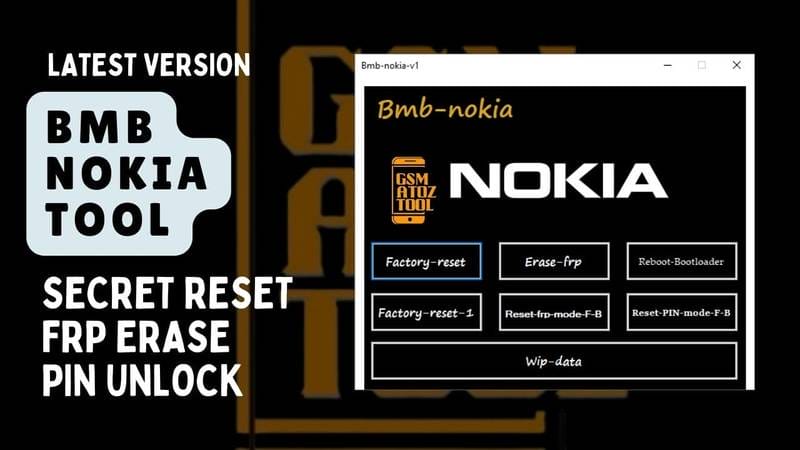
Bmb nokia tool secret reset frp erase & pin unlock
Download Bmb Nokia Tool Latest Version
Before You Start It’s Important To Download The Tool From A Safe And Trusted Source. Many Unofficial Versions Online May Contain Malware Or Outdated Files That Won’t Work Properly. Always Make Sure You’re Getting The Latest Version To Ensure Full Compatibility With Your Nokia Model.
Most Users Prefer Downloading Directly From Recognized Android Repair Forums Or Developer Communities. Once Downloaded The Installation Is Straightforward—unzip The File Launch The Program And You’re Ready To Connect Your Phone. Keeping Your Drivers Updated Is Also A Must So Your Pc Recognizes The Device Immediately.
Also Read
What Is The Bmb Nokia Tool
The Bmb Nokia Tool Is A Professional Software Utility Created Specifically For Nokia Smartphones. Think Of It As A Toolkit That Bundles Together Several Essential Functions For Device Repair And Unlocking. It’s Commonly Used By Technicians Mobile Shops And Even Everyday Users Who Want To Fix Their Phones Without Visiting Service Centers.
Some Of The Most Popular Options Include Factory Reset Erase Frp Reboot Bootloader Reset Frp Mode Fastboot Reset Pin Mode Fastboot And Wip Data. Each Of These Handles A Unique Problem From Forgotten Passwords To Stuck Boot Loops. Instead Of Needing Multiple Tools This One Program Covers Almost Everything.
Key Features Of Bmb Nokia Tool
Factory Reset
With One Click You Can Completely Restore Your Phone To Its Original State. This Option Is Ideal If Your Device Is Slow Buggy Or Overloaded With Apps. Just Remember A Factory Reset Erases All Data So Back Up Your Files First.
Erase Frp
Google’s Frp Lock Can Feel Impossible To Bypass Without The Right Method. The Tool’s Erase Frp Feature Lets You Remove This Lock Safely Making The Phone Usable Again. It’s Especially Helpful When Buying Or Repairing Second-hand Devices.
Reboot Bootloader
Sometimes All You Need Is To Restart Your Phone In A Different Mode. The Reboot Bootloader Option Boots Your Device Directly Into The Bootloader Screen Saving You Time And Key Combinations. It’s Perfect When Flashing Or Updating Firmware.
Wip Data Reset Frp Mode Fastboot & Reset Pin Mode Fastboot
For Advanced Users These Functions Are A Lifesaver. Wip Data Clears Your Storage Fully While Reset Frp Mode Fastboot Removes Frp Using Fastboot Commands. Similarly Reset Pin Mode Fastboot Helps Unlock Forgotten Pin Codes Without Complicated Steps. Together They Make The Tool Versatile And Reliable.
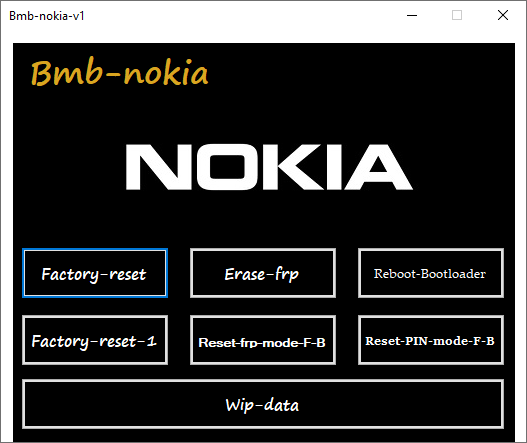
Bmb nokia tool
Supported Nokia Models & Variants
- Nokia 1.3 : TA-1216, TA-1205
- Nokia 1.4 : TA-1322, TA-1323, TA-1329
- Nokia 2.2 : TA-1183, TA-1179, TA-1191, TA-1188
- Nokia 2.3 : TA-1211, TA-1214, TA-1206, TA-1209
- Nokia 2.4 : TA-1277, TA-1275, TA-1274, TA-1270
- Nokia 2V Tella : TA-1136
- Nokia 3.2 : TA-1156, TA-1159, TA-1164
- Nokia 3.4 : TA-1288, TA-1285, TA-1283
- Nokia 3V : TA-1182, TA-1153
- Nokia 4.2 : TA-1184, TA-1133, TA-1149, TA-1150, TA-1157, TA-1152
- Nokia 5.3 : TA-1234, TA-1223, TA-1227, TA-1229
- Nokia 5.4 : TA-1333, TA-1340, TA-1337, TA-1328, TA-1325
- Nokia 6.2 : TA-1200, TA-1198, TA-1201, TA-1187
- Nokia 7.2 : TA-1193, TA-1178, TA-1196, TA-1181
- Nokia 8.3 : TA-1243, TA-1251
- Nokia 8 V 5G UW : TA-1257
- Nokia C1 : TA-1165
- Nokia C2 : TA-1233, TA-1204
- Nokia C2 Tava / Tennen : TA-1218
- Nokia C3 : TA-1292, TA-1239, TA-1298
- Nokia C5 Endi : TA-1222
- Nokia C10 : TA-1342
- Nokia C20 : TA-1339, TA-1348, TA-1352, TA-1356
- Nokia C20 Plus : TA-1388, TA-1380
- Nokia G10 : TA-1334, TA-1351, TA-1346, TA-1338
- Nokia G20 : TA-1336, TA-1343, TA-1347, TA-1372, TA-1365
- Nokia X10 : TA-1350, TA-1332
- Nokia X20 : TA-1341, TA-1344
- Nokia C30 : TA-1357, TA-1377, TA-1369, TA-1360, TA-1359
- Nokia XR20
- Nokia C1 2nd Edition : TA-1380
- Nokia G400 : N1530DL
- Nokia T10 : TA-1462
- Nokia G11 Plus : TA-1421, TA-1408, TA-1413, TA-1429
- Nokia C200 : TA-1437
- Nokia C100 : TA-1484
- Nokia C21 Plus : TA-1433, TA-1431, TA-1426, TA-1424
- Nokia C21 : TA-1356, TA-1352
- Nokia C2 2nd Edition : TA-1468, TA-1454
- Nokia G11 : TA-1401
- Nokia G21 : TA-1418, TA-1477, TA-1415, TA-1405, TA-1404, TA-1412
- Nokia X100 : TA-1399
- Nokia G300 : TA-1374
- Nokia T20 : TA-1397, TA-1394, TA-1392
- Nokia G50 : TA-1358, TA-1390, TA-1370, TA-1367, TA-1361
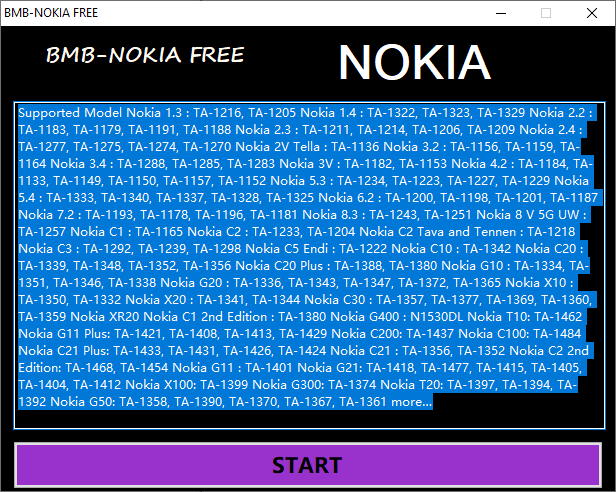
Bmb nokia tool interface with factory reset and erase frp
Benefits Of Using Bmb Nokia Tool
One Of The Biggest Advantages Of This Tool Is Convenience. Instead Of Spending Hours Searching For Different Programs Or Paying At Service Centers You Can Fix The Problem Yourself In Minutes. It Saves Both Time And Money And You Stay In Control Of Your Own Device.
Another Benefit Is Versatility. Whether You Need To Reset A Phone For Performance Remove A Lock Or Clear Storage The Tool Has An Option Ready. You Won’t Need Multiple Downloads Or Complex Command Lines—everything Is Built Into One Simple Interface.
How To Use
- You Will Need To First Download The Zip From The Below Link.
- Then, Unzip All The Files In The C Drive.
- Then, Install The Setup With The Basic Instructions.
- Run The Tool As Admin “Bmb Nokia Tool “
- If You Already Have Drivers Installed, Skip This Step.
- Enjoy ! !!
Final Thoughts On Bmb Nokia Tool
The Bmb Nokia Tool Is A Complete Solution For Nokia Users Facing Issues Like Forgotten Pins Frp Locks Or Sluggish Performance. With Features Such As Factory Reset Erase Frp Reboot Bootloader Reset Frp Mode Fastboot Reset Pin Mode Fastboot And Wip Data It Combines Everything You Need Into One Easy Program.
If You’ve Been Looking For A Safe Quick And Reliable Way To Fix Your Phone This Might Be Exactly What You Were Searching For. Use It Carefully Follow Best Practices And You’ll Unlock Your Nokia’s Full Potential Again.
How To Download
To Download Bmb Nokia Tool Follow These Steps:
- Go To The Gsmatoztool.com Website Of Bmb Nokia Tool .
- Find The Download Page And Click On The (Download Here)
- Wait For The Download To Complete.
- Locate The Downloaded File On Your Device Once The Download Is Finished.
- Double-click On The File To Start The Installation Process.
- Follow The On-screen Instructions To Complete The Installation.
Bmb Nokia Tool
Download Link:: Usersdrive – Mediafire – Sendcm – TeraBox – 4Shared – Dropbox – My.pcloud – Mega – Playbook – Workupload










