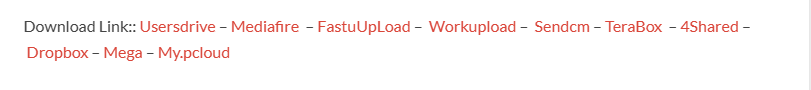Artemis Tool Kg Remove Frp Unlocking Solution Offers Seamless Frp Unlocking For Android Versions 12-14, Providing Access Through Mtp Adb Access And Apk Methods While Offering Qr Code Access Options To Ensure Seamless Usage Of This Powerful Tool.
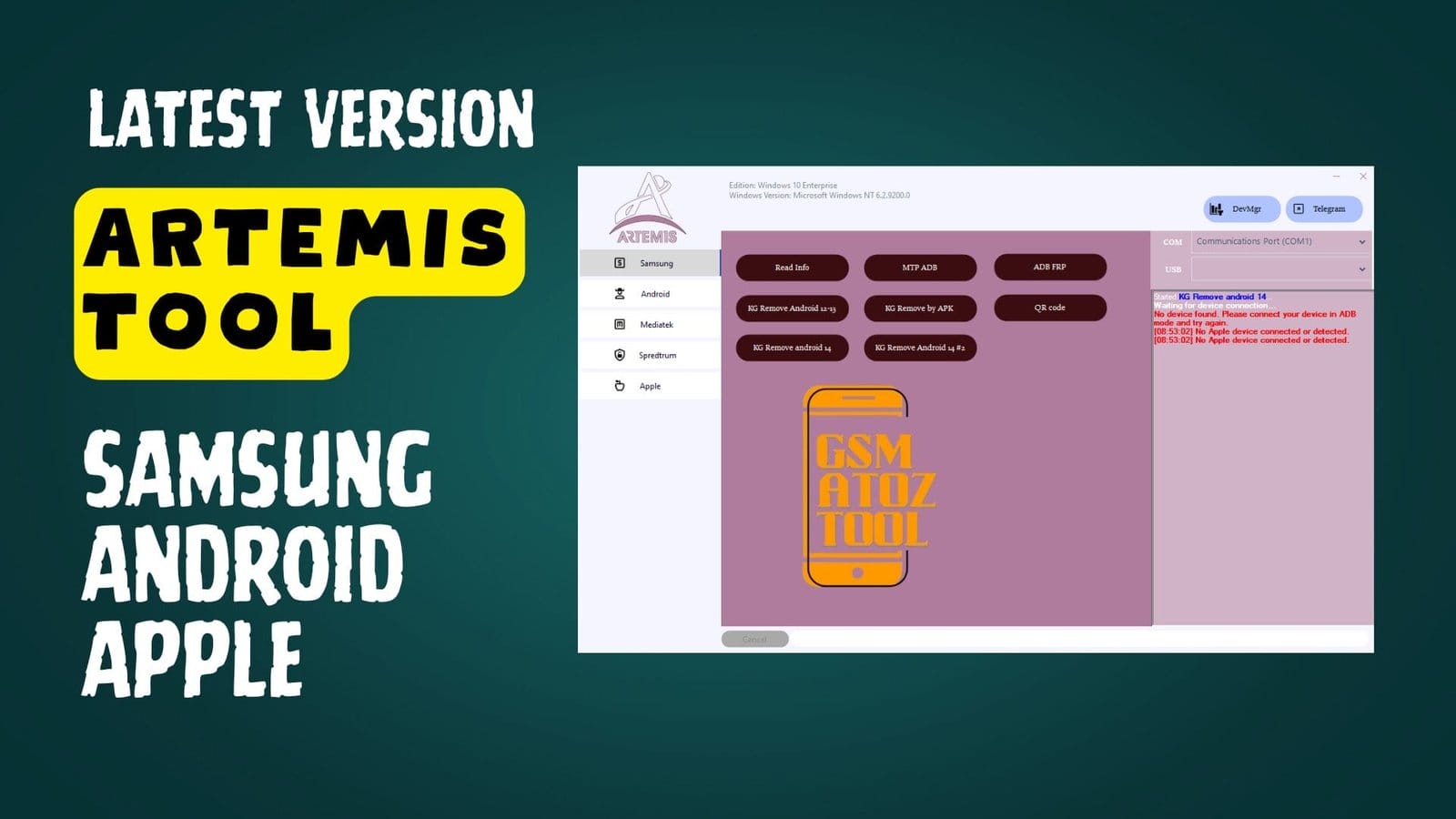
Artemis tool samsung android apple unlocking
Artemis Tool Latest Version Free Download
Artemis Tool Latest Update Provides Android Users With Powerful Features For Efficient Usage, Such As Performing Tasks Such As Kg Remove (android 12-13) And Remove Android 14 Lock To Optimize Device Performance. Download Artemis Tool Here Now For Free.
Artemis Tool Includes Mtp Adb Access, Kg Remove Via Apk Method, And (android 14) #2. Additionally, Users Can Take Advantage Of Adb Frp Unlock And Qr Code Access, Making Artemis An Indispensable Companion When Managing Android Devices.
What Is The Artemis Tool
Artemis Tool Is An Efficient Software Designed For Android Device Management And Unlocking. With Features Such As Read Info, Kg Remove (android 12-13), And Unlock Android 14 Lock Removal As Well As Mtp Adb Access File Management Functionality. Artemis Tool Makes Android Device Ownership Simpler!
Artemis Tool Supports Kg Remove Via Apk Method, Offering Solutions Such As Kg Remove (android 14) #2. Those Experiencing Frp Issues Will Find Adb Frp Unlock Especially Helpful, And Its Qr Code Access Makes Connection And Usage Even Simpler.
Also Read
Whatsapp Group
- GSM ATOZ TOOL :: Group Link Join
- GSM ATOZ TOOL 1:: Group Link Join
- GSM ATOZ TOOL 2 :: Group Link Join
- GSM ATOZ TOOL 3 :: Group Link Join
- GSM ATOZ TOOL 4 :: Group Link Join
- GSM ATOZ TOOL 5:: Group Link Join
- GSM ATOZ TOOL 6 :: Group Link Join
- Gsm Atoz Tool Remotely Services :: Group Link Join
- Telegram Group GSM ATOZ TOOL :: Group Link Join
- Telegram Group GSM ATOZ TOOL 1 :: Group Link Join
Features:
Samsung
- Read Info
- KG Remove (Android 12–13)
- Remove Android 14 Lock
- MTP ADB Access
- KG Remove via APK Method
- KG Remove (Android 14) #2
- ADB FRP Unlock
- QR Code Access
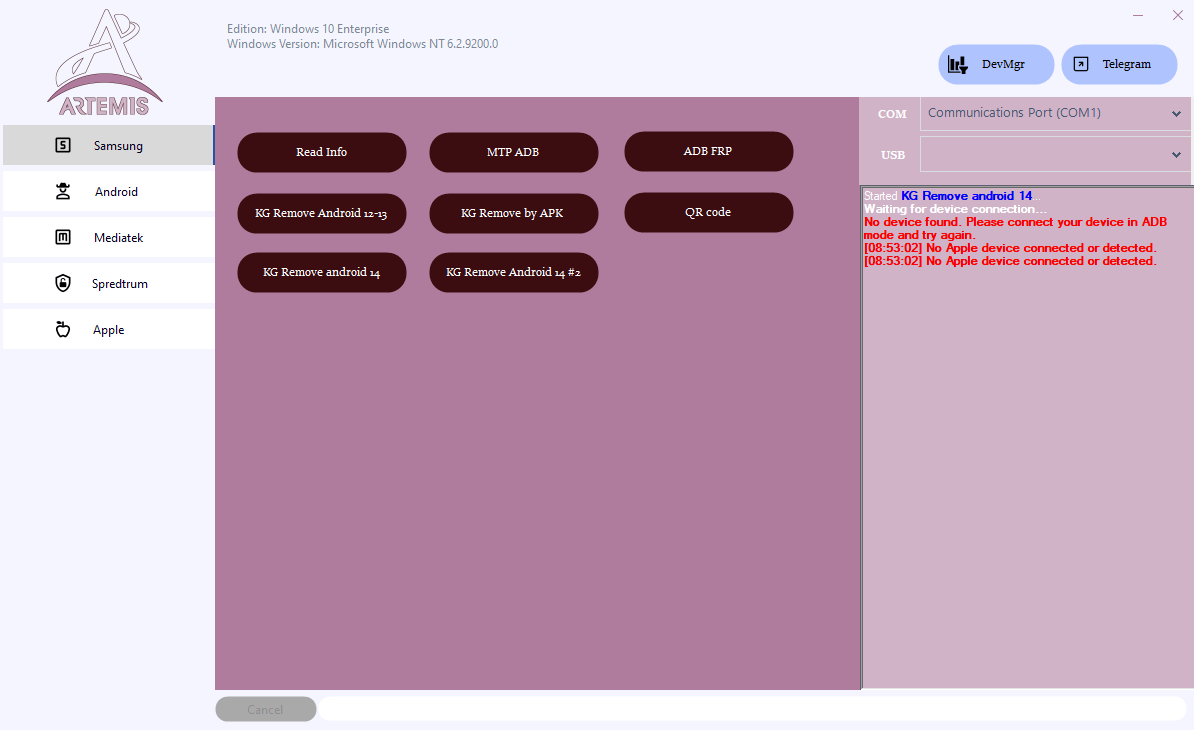
Artemis unlock tool
Android
ADB Operations.
- Read Device Info
- Reboot to Recovery Mode
- Reboot to Bootloader
- Reboot Device Normally
- Install APK Files
- Uninstall Applications
- Take Device Screenshots
- Show Logcat Output
- Wipe Data / Factory Reset
- Clear Specific App Data
Fastboot Operations
- Read info
- Reboot System
- Flash Boot Image
- Flash Recovery Image
- Boot Temporary Image
- Erase Partition
- Unlock Bootloader
- Lock Bootloader
- Flash System Image
- (Mi) Flash MIUI ROM (Unlocked Bootloader)
- Samsung: Flash ROM (Unlocked Bootloader)
- Google Pixel: Flash Factory Image
- Motorola: Flash Stock ROM (Unlocked Bootloader)
- VIVO: Unlock Bootloader (Auth Code Required
Extra Features
- Huawei Demo Remove
- Nokia MDM Remove
- Bypass IT Admin
- Xiaomi Account Remove

Artemis tool
Apple
- Device Name Fetching
- Apple Device MTP Connection
- PwnDFU Mode Access
- Reboot Recovery/iTunes Mode
- Exit Recovery/iTunes Mode
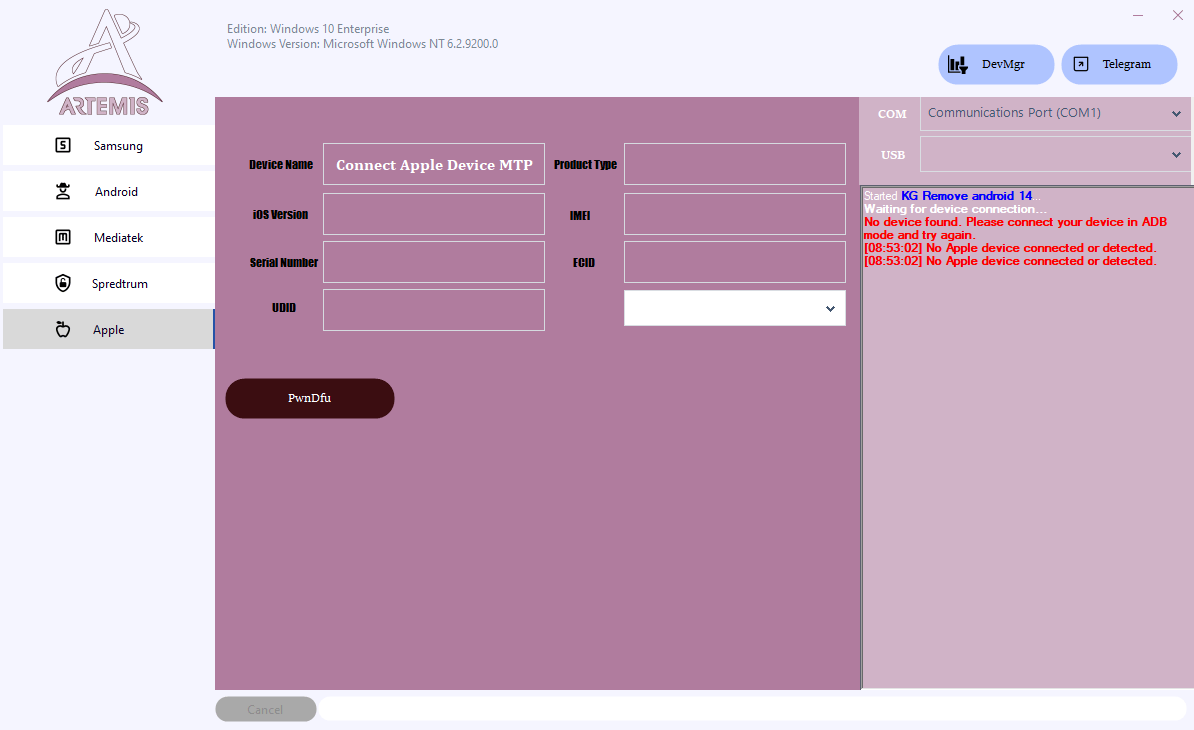
Artemis tool
Page 1

Artemis tool
- Helio G35 | OPPO A16K CPH2349
- Helio G35 | OPPO A16 CPH2269/A16s CPH2271
- Helio G35 | OPPO A57 4G CPH2387
- Helio G35 | OPPO A17K 4G CPH2471
- Helio G35 OPPO A174G CPH2477
- Helio G85 A18 CPH2591/A38 CPH2579/A58 CPH2577
- Helio G88 | REALME C55 RMX3710/C65 RMX3910/C75 RMX3941
- Dimensity 810U | OPPO RENO 6Z 5G CPH2237/6 5G CPH2251
- Dimensity 810 | OPPO A775G CPH2339
- Dimensity 700 | OPPO A785G CPH2483
- Dimensity 900 | OPPO Reno 75G CPH2371
- Dimensity 920 | Realme 10 Pro Plus 5G RMX3686
- Dimensity 1000+ | OPPO Reno 5 5G CPH2201
- Dimensity 1300 | OPPO Reno 85G CPH2359
- Dimensity 6020 | OPPO A79 5G CPH2557
- Dimensity 7050 | OPPO Reno 11 5G CPH2599
- Dimensity 6300 | OPPO A3 Pro(A80) 5G CPH2639/A60 5G CPH2683
- Dimensity 6300 | OPPO Reno 12 F 5G
- Dimensity 8100 | OPPO Reno 8 Pro 5G CPH2357
- Dimensity 7300 Energy | OPPO Reno 12 CPH2625
- OPPO Reno 12 Pro 5G CPH2629/Realme 13+5G RMX5000
- Dimensity 9200+ | OPPO Find N3 Flip CPH2519
- Dimensity 9000+ | OPPO Find N2 Flip CPH2437
- Dimensity 8200 | OPPO Reno 11 Pro 5G CPH2607
- Dimensity 9400 | OPPO Find X8/X8 Pro
Page 2
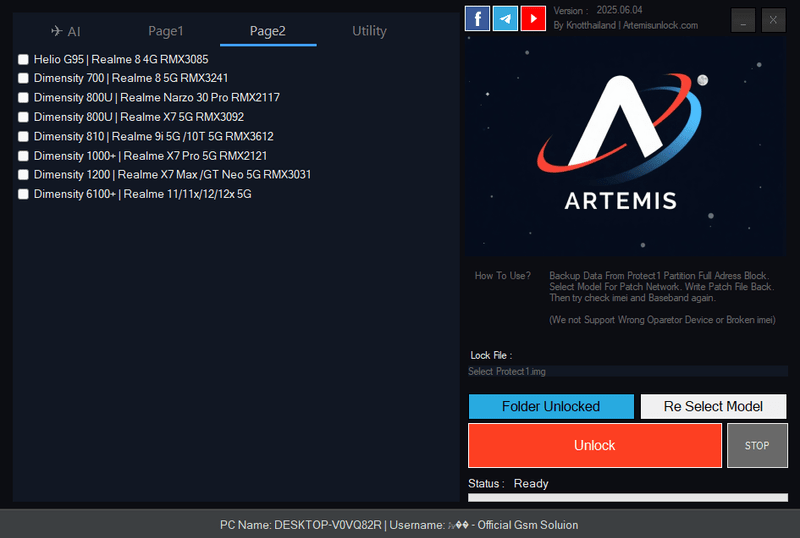
Artemis tool
- Helio G95 | Realme 8 4G RMX3085
- Dimensity 700 | Realme 8 5G RMX3241
- Dimensity 800U | Realme Narzo 30 Pro RMX2117
- Dimensity 800U | Realme X7 5G RMX3092
- Dimensity 810 | Realme 9i 5G/10T 5G RMX3612
- Dimensity 1000+ | Realme X7 Pro 5G RMX2121
- Dimensity 1200 | Realme X7 Max/GT Neo 5G RMX3031
- Dimensity 6100+ | Realme 11/11x/12/12x5G
Utility
TCL 20 R 5G-T767H/H1
- Use button [BackNv) in Unlocktool
- Use TCL tool calculate BackupNV file
- Write Unlock File with [Restore NV] button in Unlocktool
APOLLO MOD- Auto Patch File
- Auto Make Anti Relock File Smart Solution Support EROFS
- No Need Unlock Bootloader Some Model Security
- No Riskl Damage You Devices
Alpha Patch-Unisoc (SPRD)
- Auto Patch For Unisoc (SPRD) Network-Region
How To Use
- You Will Need To First Download The Zip From The Below Link.
- Then, Unzip All The Files In The C Drive.
- Then, Install The Setup With The Basic Instructions.
- Run The Tool As Admin “Artemis Tool“
- If You Already Have Drivers Installed, Skip This Step.
- Enjoy ! !!
How To Download
To Download Artemis Tool Follow These Steps:
- Go To The Gsmatoztool.com Website Of Artemis Tool.
- Find The Download Page And Don’t Click Button And Click Only The (Download Link).
- Wait For The Download To Complete.
- Locate The Downloaded File On Your Device Once The Download Is Finished.
- Double-click On The File To Start The Installation Process.
- Follow The On-screen Instructions To Complete The Installation.
Artemis Tool
Download Link:: Usersdrive – Mediafire – Workupload – FastuUpLoad – Sendcm – TeraBox – 4Shared – My.pcloud – Mega – Playbook – Dropbox