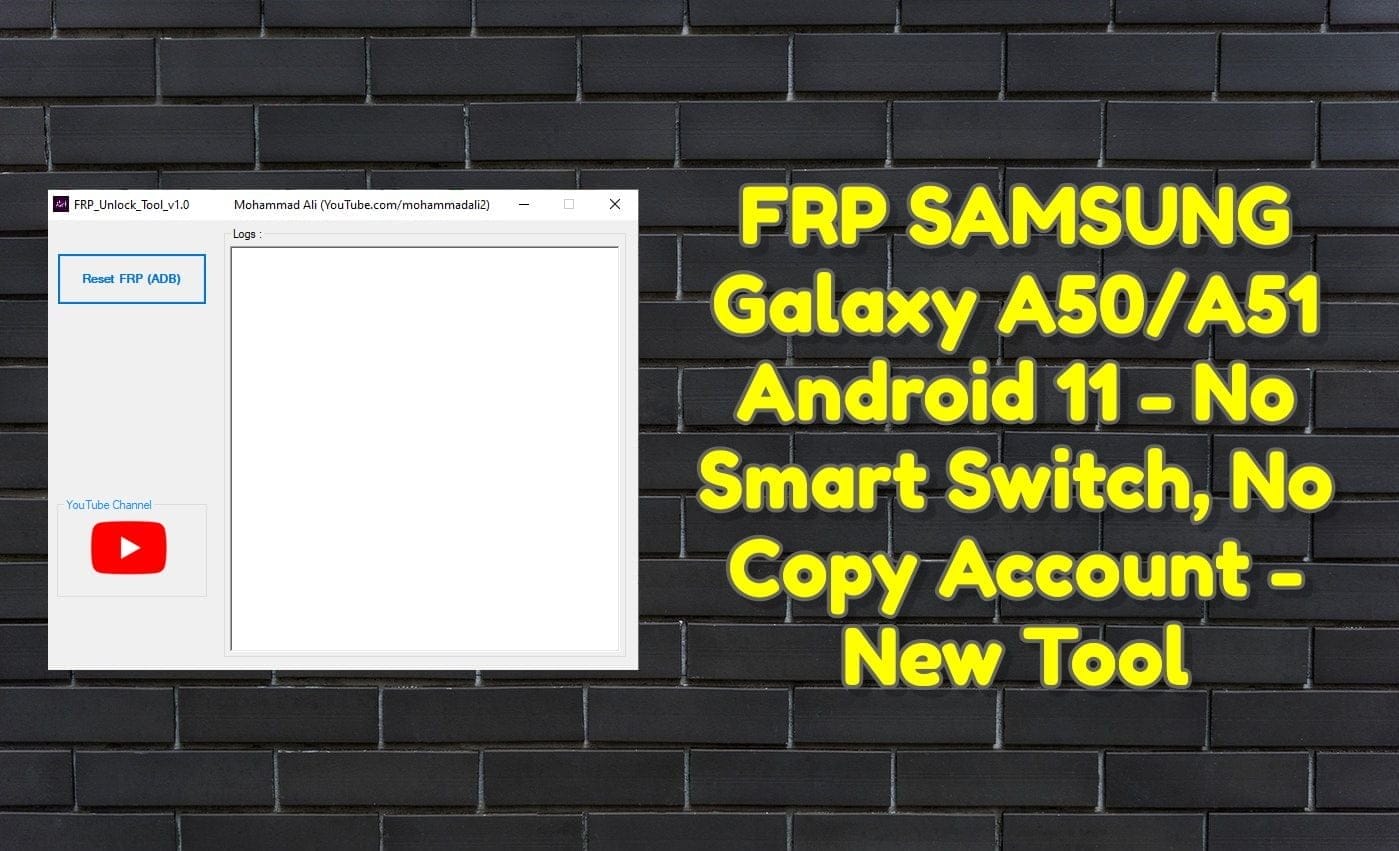FRP UNLOCK TOOL V1.0 For Samsung Smartphone |
Samsung FRP Unlock Tool 1.0 is a small tool for Windows computers that allowed users to remove FRP in USB debugging mode. now you have confused many tools already available in the market remove FRP in USB Debugging mode, but this tool is working differently from all tools the tool is designed for new security patch updated phone. only you need to bypass and go to setting and enable USB debugging option I have a give you video link which you can easily understand and remove FRP step by step.
Features Samsung FRP Unlock Tool:
- Remove FRP One Click
- No Need Credit
- No need pay
- No Support access need or official tool
- Support all windows computer
- Tested on Samsung a50/a51 working 100%
- Portable tool run from anywhere
- No Need Smart switch
- No Copy content
- Support all os version latest android 12 supported
How To Use?
- First download tool
- Extract tool
- Install all USB driver
- Connect mobile to a wifi network (Remove sim card)
- Run Samsung Easy FRP Bypass tool in Normal mode
- Click On FRP Bypass then your phone redirect to the browser
README:
Compatibility: Windows XP, Windows Vista, Windows 7, Windows 8, Windows 8.1, and Windows 10 (32 bit and 64 bit) runs completely.
Take a backup: If you are ready to try the above tool, please back up your personal data from your Android smartphone or tablet. As a firmware or recovery shines can be a brick device.
Credits: Samsung FRP Unlock Tool is created and distributed by 1.0 manufacturer. Therefore, full credit goes on to developer to share the tool for free.